1. 安装,通过以下命令
1 pip install visdom
2. 启动visdom
1 python -m visdom.server
3. 启动visdom时出现了以下问题:
Downloading scripts, this may take a little while
一直卡着不动,各种百度,亲测解决方法如下:
3.1 找到visdom安装位置,我的路径为D:Anaconda3Libsite-packagesvisdom,打开sever.py。
3.2 修改server.py文件,在函数download_scripts_and_run下注释掉download_scripts(),第1917行。

3.3 在路径D:Anaconda3Libsite-packagesvisdom下,直接替换static文件夹。

3.4 正常启动即可,python -m visdom.server。
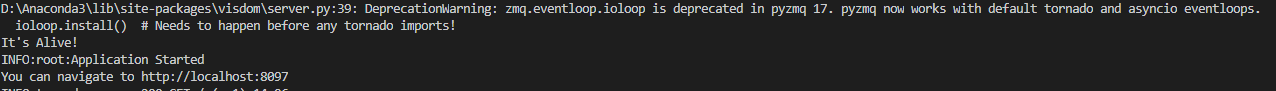
查看得到的绘制图像地址为 http://localhost:8097
参考:visdom服务启动时提示Downloading scripts, this may take a little while解决办法_清欢渡-CSDN博客
注:static文件夹需要重新下载。