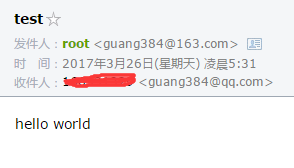最近在研究服务器高可用集群 (HA)……
尝试配置keepalived,
却发现其全局配置(global_defs )中发送邮件的SMTP服务器配置只有简单 smtp_server 一个选项。
那么,如果希望使用外部邮箱(比如 163邮箱)或需要用户名密码认证的邮箱发送提醒邮件该如何配置?
以“keepalived smtp auth”为关键词 Google之 ……
看到keepalived作者对这个问题的看法:I dont see urgent matter for this ……
不过issues中也给出了解决方案 :
Install a MTA like Postfix and securely relay any message to the company's SMTP server.
遂,经过 “精挑细选”……决定用 Postfix 搭一个MTA,作为网易邮箱的代理,最终实现使用keepalived中自带邮件通知机制进行通知提醒。
Postfix 是一种电子邮件服务器,它是由任职于IBM华生研究中心(T.J. Watson Research Center)的荷兰籍研究员Wietse Venema为了改良sendmail邮件服务器而产生的。最早在1990年代晚期出现,是一个开放源代码的软件。
以下才是是重点:
测试环境:CentOS-6.8-x86_64-minimal
安装Postfix :
> yum install postfix mail cyrus-sasl-* -y
配置Postfix:
> vi /etc/postfix/main.cf
(Postfix主要配置文件,再其末尾添加以下配置)
#指定默认的邮件发送服务器 relayhost = [smtp.163.com]:25 #激活sasl认证 smtp_sasl_auth_enable = yes #指定sasl密码配置文件 smtp_sasl_password_maps = hash:/etc/postfix/sasl_passwd #非匿名登录 smtp_sasl_security_options = noanonymous #指定认证类型 (提示:需要yum安装cyrus-sasl-*组件,否则发邮件时会报错:no mechanism available) smtp_sasl_type = cyrus #linux用户与发件人的对应关系配置文件 sender_canonical_maps = hash:/etc/postfix/sender_canonical
> vi /etc/postfix/sasl_passwd
(邮箱账号和密码文件,每行一个。 创建好后需要使用postmap命令使配置文件生效)
[smtp.163.com]:25 guang384@163.com:my163Password
> postmap /etc/postfix/sasl_passwd
> vi /etc/postfix/sender_canonical
(linux用户和发件人对应关系,每行一个)
root guang384@163.com
> postmap /etc/postfix/sender_canonical
重启Postfix:
> service postfix restart
尝试发送邮件:
>echo "hello world" |mail -s test guang384@qq.com
(可以用 mailq 命令查看发送队列,清空mailq队列 : postsuper -d ALL )