测试报告
1、配置:

<!--extentreport-->
<dependency>
<groupId>com.relevantcodes</groupId>
<artifactId>extentreports</artifactId>
<version>2.41.1</version>
</dependency>
<dependency>
<groupId>com.vimalselvam</groupId>
<artifactId>testng-extentsreport</artifactId>
<version>1.3.1</version>
</dependency>
<dependency>
<groupId>com.aventstack</groupId>
<artifactId>extentreports</artifactId>
<version>3.0.6</version>
</dependency>
2、编写类【ExtentTestNGIReporterListener】,实现IReporter(可直接拷贝代码),

package extentreport; import com.aventstack.extentreports.ExtentReports; import com.aventstack.extentreports.ExtentTest; import com.aventstack.extentreports.ResourceCDN; import com.aventstack.extentreports.Status; import com.aventstack.extentreports.model.TestAttribute; import com.aventstack.extentreports.reporter.ExtentHtmlReporter; import com.aventstack.extentreports.reporter.configuration.ChartLocation; import com.aventstack.extentreports.reporter.configuration.Theme; import org.testng.*; import org.testng.xml.XmlSuite; import java.io.File; import java.util.*; public class ExtentTestNGIReporterListener implements IReporter { //生成的路径以及文件名 private static final String OUTPUT_FOLDER = "test-output/"; private static final String FILE_NAME = "index.html"; private ExtentReports extent; @Override public void generateReport(List<XmlSuite> xmlSuites, List<ISuite> suites, String outputDirectory) { init(); boolean createSuiteNode = false; if(suites.size()>1){ createSuiteNode=true; } for (ISuite suite : suites) { Map<String, ISuiteResult> result = suite.getResults(); //如果suite里面没有任何用例,直接跳过,不在报告里生成 if(result.size()==0){ continue; } //统计suite下的成功、失败、跳过的总用例数 int suiteFailSize=0; int suitePassSize=0; int suiteSkipSize=0; ExtentTest suiteTest=null; //存在多个suite的情况下,在报告中将同一个一个suite的测试结果归为一类,创建一级节点。 if(createSuiteNode){ suiteTest = extent.createTest(suite.getName()).assignCategory(suite.getName()); } boolean createSuiteResultNode = false; if(result.size()>1){ createSuiteResultNode=true; } for (ISuiteResult r : result.values()) { ExtentTest resultNode; ITestContext context = r.getTestContext(); if(createSuiteResultNode){ //没有创建suite的情况下,将在SuiteResult的创建为一级节点,否则创建为suite的一个子节点。 if( null == suiteTest){ resultNode = extent.createTest(r.getTestContext().getName()); }else{ resultNode = suiteTest.createNode(r.getTestContext().getName()); } }else{ resultNode = suiteTest; } if(resultNode != null){ resultNode.getModel().setName(suite.getName()+" : "+r.getTestContext().getName()); if(resultNode.getModel().hasCategory()){ resultNode.assignCategory(r.getTestContext().getName()); }else{ resultNode.assignCategory(suite.getName(),r.getTestContext().getName()); } resultNode.getModel().setStartTime(r.getTestContext().getStartDate()); resultNode.getModel().setEndTime(r.getTestContext().getEndDate()); //统计SuiteResult下的数据 int passSize = r.getTestContext().getPassedTests().size(); int failSize = r.getTestContext().getFailedTests().size(); int skipSize = r.getTestContext().getSkippedTests().size(); suitePassSize += passSize; suiteFailSize += failSize; suiteSkipSize += skipSize; if(failSize>0){ resultNode.getModel().setStatus(Status.FAIL); } resultNode.getModel().setDescription(String.format("Pass: %s ; Fail: %s ; Skip: %s ;",passSize,failSize,skipSize)); } buildTestNodes(resultNode,context.getFailedTests(), Status.FAIL); buildTestNodes(resultNode,context.getSkippedTests(), Status.SKIP); buildTestNodes(resultNode,context.getPassedTests(), Status.PASS); } if(suiteTest!= null){ suiteTest.getModel().setDescription(String.format("Pass: %s ; Fail: %s ; Skip: %s ;",suitePassSize,suiteFailSize,suiteSkipSize)); if(suiteFailSize>0){ suiteTest.getModel().setStatus(Status.FAIL); } } } // for (String s : Reporter.getOutput()) { // extent.setTestRunnerOutput(s); // } extent.flush(); } private void init() { //文件夹不存在的话进行创建 File reportDir= new File(OUTPUT_FOLDER); if(!reportDir.exists()&& !reportDir .isDirectory()){ reportDir.mkdir(); } ExtentHtmlReporter htmlReporter = new ExtentHtmlReporter(OUTPUT_FOLDER + FILE_NAME); // 设置静态文件的DNS //怎么样解决cdn.rawgit.com访问不了的情况 htmlReporter.config().setResourceCDN(ResourceCDN.EXTENTREPORTS); htmlReporter.config().setDocumentTitle("api自动化测试报告"); htmlReporter.config().setReportName("api自动化测试报告"); htmlReporter.config().setChartVisibilityOnOpen(true); htmlReporter.config().setTestViewChartLocation(ChartLocation.TOP); htmlReporter.config().setTheme(Theme.STANDARD); htmlReporter.config().setCSS(".node.level-1 ul{ display:none;} .node.level-1.active ul{display:block;}"); extent = new ExtentReports(); extent.attachReporter(htmlReporter); extent.setReportUsesManualConfiguration(true); } private void buildTestNodes(ExtentTest extenttest, IResultMap tests, Status status) { //存在父节点时,获取父节点的标签 String[] categories=new String[0]; if(extenttest != null ){ List<TestAttribute> categoryList = extenttest.getModel().getCategoryContext().getAll(); categories = new String[categoryList.size()]; for(int index=0;index<categoryList.size();index++){ categories[index] = categoryList.get(index).getName(); } } ExtentTest test; if (tests.size() > 0) { //调整用例排序,按时间排序 Set<ITestResult> treeSet = new TreeSet<ITestResult>(new Comparator<ITestResult>() { @Override public int compare(ITestResult o1, ITestResult o2) { return o1.getStartMillis()<o2.getStartMillis()?-1:1; } }); treeSet.addAll(tests.getAllResults()); for (ITestResult result : treeSet) { Object[] parameters = result.getParameters(); String name=""; //如果有参数,则使用参数的toString组合代替报告中的name for(Object param:parameters){ name+=param.toString(); } if(name.length()>0){ if(name.length()>50){ name= name.substring(0,49)+"..."; } }else{ name = result.getMethod().getMethodName(); } if(extenttest==null){ test = extent.createTest(name); }else{ //作为子节点进行创建时,设置同父节点的标签一致,便于报告检索。 test = extenttest.createNode(name).assignCategory(categories); } //test.getModel().setDescription(description.toString()); //test = extent.createTest(result.getMethod().getMethodName()); for (String group : result.getMethod().getGroups()) test.assignCategory(group); List<String> outputList = Reporter.getOutput(result); for(String output:outputList){ //将用例的log输出报告中 test.debug(output); } if (result.getThrowable() != null) { test.log(status, result.getThrowable()); } else { test.log(status, "Test " + status.toString().toLowerCase() + "ed"); } test.getModel().setStartTime(getTime(result.getStartMillis())); test.getModel().setEndTime(getTime(result.getEndMillis())); } } } private Date getTime(long millis) { Calendar calendar = Calendar.getInstance(); calendar.setTimeInMillis(millis); return calendar.getTime(); } }
类中注意检查是否添加如下语句(用来解决生成报告css格式访问不了的情况):
htmlReporter.config().setResourceCDN(ResourceCDN.EXTENTREPORTS);
3、testng.xml增加监听(此时监听的类名就是上面自己定义的类名:<listener class-name="extentreport.ExtentTestNGIReporterListener"/>)

<!DOCTYPE suite SYSTEM "http://testng.org/testng-1.0.dtd">
<suite name="我自己的接口测试套件">
<test name = "测试模块">
<classes>
<class name="extentreport.TestMethodsDemo">
<methods>
<include name = "test1"/>
<include name="test2"/>
<include name="test3"/>
<include name="logDemo"/>
</methods>
</class>
</classes>
</test>
<listeners>
<listener class-name="extentreport.ExtentTestNGIReporterListener"/>
</listeners>
</suite>
4、运行报告如下图:
自定义类中定义报告输出路径及文件名,找到对应文件,可看到报告:
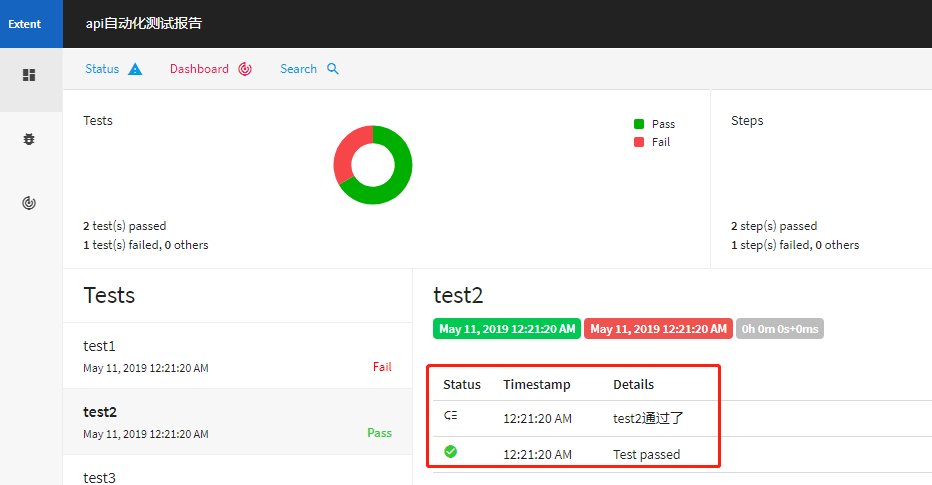
5、在报告中打印日志:
测试脚本中增加Reporter.log("")

@Test public void test1(){ Reporter.log("test1失败了呀"); Assert.assertEquals(1,2); Reporter.log("确实失败了"); }
6、截图功能
7、报告上传至服务器邮件发送。
