- 客户端传参的几种方式
- 获取URL路径中的参数
- 获取查询字符串参数
- 获取请求体数据
- 获取请求头数据
- 响应
客户端传参的几种方式
- 通过URL路径传递,例如:http://127.0.0.1:8000/news/1/2,两个参数:新闻类别id和页码
- 通过query string查询字符串传递,例如:http://127.0.0.1:8000/news?category=1&page=2
- 通过body请求体传递,又可根据数据格式,分为 键值对,表单数据,非表单数据(json,xml)
- 通过http协议请求头(header)传递
获取URL路径中的参数
需求:
- 在服务器端视图中,获取URL路径传递过来的参数
- 例如:对于请求URL http://127.0.0.1:8000/news/1/2,需要获取URL路径中的数值1(类别id)和2(页码)
解决:
- 在配置URL时,可以使用正则表达式匹配URL中的参数
- 需要使用小括号把要匹配的值变为正则的一个组,可以对组命名,也可以不命名
- 当匹配成功后,Django会自动匹配成功的值,作为一个方法参数传递到视图函数中
代码参考:
①未命名参数(位置参数):按定义顺序传递
# 在项目下urls.py文件中配置 url(r'^news/(d+)/(d+)$', users.views.news), #在users.views.py中定义 def news(request, a, b): return HttpResponse('显示新闻:{} {}'.format(a, b))
②命名参数(关键字参数):按定义的组名传递
# 在项目下的urls.py文件中配置 url(r'^news/(?P<category>d+)/(?P<page>d+)$', users.views.news), #在users.views.py文件中定义 def news(request, category, page): return HttpResponse('显示新闻:{} {}'.format(category, page))
获取查询字符串参数
需求:
获取URL地址 http://127.0.0.1:8000/news?categeory=1&page=2中的查询字符串的值
代码参考:
# url配置 url(r'^news/$', users.views.news), # 视图函数 def news(request): category = request.GET.get('category') page = request.GET.get('page') text = '获取查询字符串:<br/> category={}, page={}'.format(category, page) return HttpResponse(text)
重要:查询字符串不却分请求方式,即使客户端通过POST方式发起请求,依然可以通过request.GET获取请求中的查询字符串数据
获取请求体数据
请求体数据格式不固定,可以是表单类型字符串,可以是JSON字符串,可以是XML字符串,应区别对待。
可以发送的请求体数据的 请求方式有POST、PUT、PATCH、DELETE
Django对POST、PUT、PATCH、DELETE请求方式开启了CSRF安全防护,为了方便测试,可以在settings.py文件中注释掉CSRF中间件,关闭CSRF防护
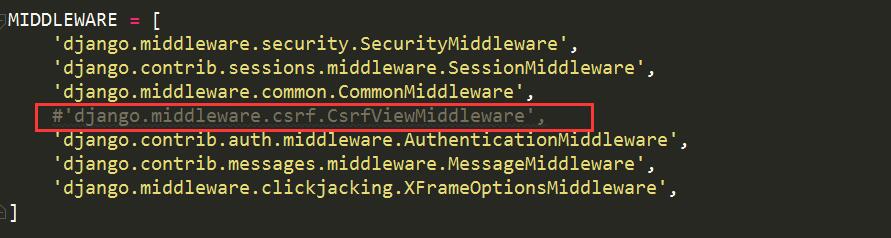
获取表单数据 Form Data()键值对
前端发送的表单或键值对类型的请求体数据,可以通过request.POST属性获取
# url配置 url(r'^news/$', users.views.news), # 视图函数 def news(request): category = request.POST.get('category') page = request.POST.get('page') text = '获取body中的键值对:<br/> category={}, page={}'.format(category, page) return HttpResponse(text)
使用Postman发送表单数据
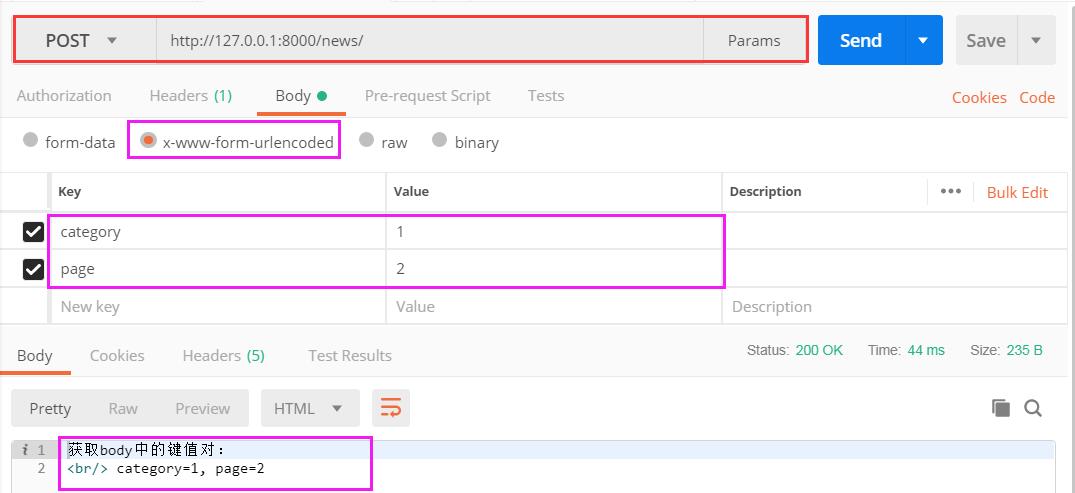
重要:request.POST只能用来获取POST方式的请求体表单数据或键值对数据。如果为非请求提交的请求体数据,或者是请求体数据类型为非表单或非键值对数据,则需要通过request.body属性获取提交的数据后自己解析
非表单类型None-Form Data
例如: 获取请求体中的json数据 {"category": 1, "page": 2}
# url配置 url(r'^news/$', users.views.news), # 视图函数 def news(request): # 获取JSON字符串 json_str = request.body #解析json dict_data = json.loads((json_str)) category = dict_data.get('category') page = dict_data.get('page') text = '获取body中的json数据:<br/> category={}, page={}'.format(category, page) return HttpResponse(text)
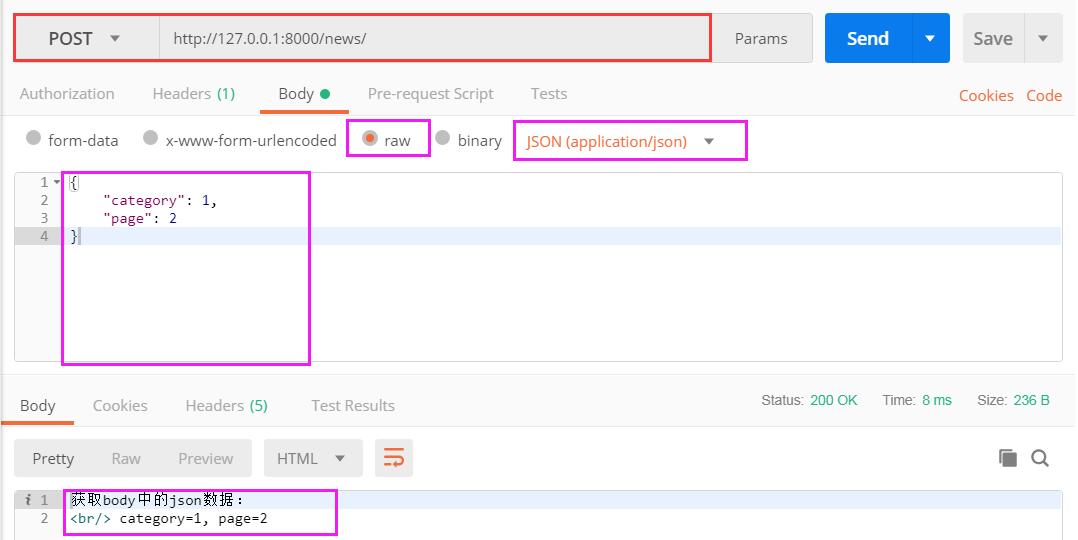
获取请求头数据
可以通过request.META属性获取请求头headers中的数据,request.META为字典类型

CONTENT_LENGTH – The length of the request body (as a string). CONTENT_TYPE – The MIME type of the request body. HTTP_ACCEPT – Acceptable content types for the response. HTTP_ACCEPT_ENCODING – Acceptable encodings for the response. HTTP_ACCEPT_LANGUAGE – Acceptable languages for the response. HTTP_HOST – The HTTP Host header sent by the client. HTTP_REFERER – The referring page, if any. HTTP_USER_AGENT – The client’s user-agent string. QUERY_STRING – The query string, as a single (unparsed) string. REMOTE_ADDR – The IP address of the client. REMOTE_HOST – The hostname of the client. REMOTE_USER – The user authenticated by the Web server, if any. REQUEST_METHOD – A string such as "GET" or "POST". SERVER_NAME – The hostname of the server. SERVER_PORT – The port of the server (as a string).
注意: 获取自定义的请求头属性值时,需要添加前缀HTTP_并转换成大写,作为键来获取值
# url配置 url(r'^news/$', users.views.news), # 视图函数 def news(request): a = request.META.get('HTTP_A') b = request.META.get('HTTP_B') text = '获取headers的数据:<br/> a={}, b={}'.format(a, b) return HttpResponse(text)
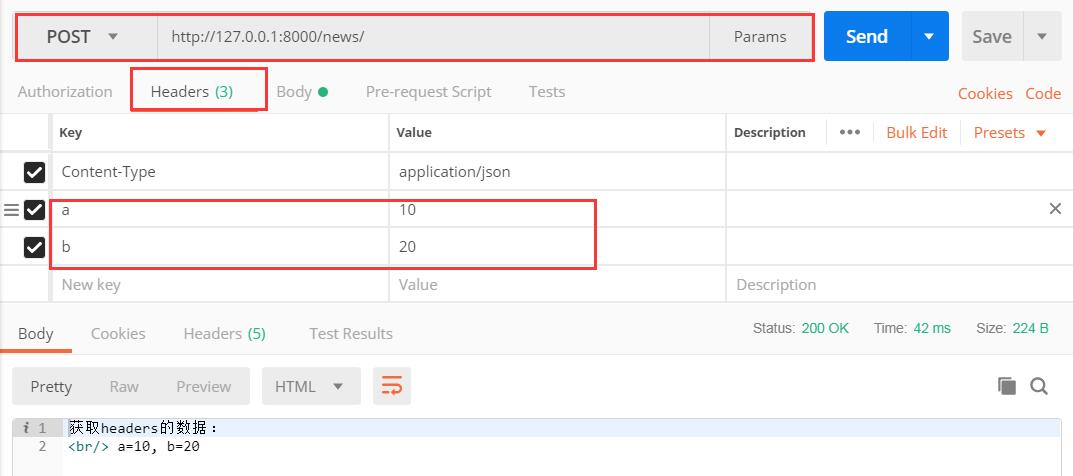
响应
视图必须返回一个HttpResponse对象(或其子类), 可以将要返回的字符串数据传给HttpResponse对象再返回
HttpRequst对象由Django创建,HttpResponse对象由开发人员创建
HttpResponse的常用子类
- HttpResponseRedirect 重定向
- JsonResponse 返回json数据
HttpResponse
可以使用django.http.HttpResponse来构造响应对象
def news(request): # HttpResponse(content=响应体, content_type=响应体数据MIME类型, status=状态码) json_str = '{"name": "heboan"}' return HttpResponse(json_str, content_type='application/json', status=400)

响应头设置:可以直接将HttpResponse对象当做字典进行响应头键值对的设置
def news(request): # HttpResponse(content=响应体, content_type=响应体数据MIME类型, status=状态码) response = HttpResponse('my name is heboan') response['name'] = 'heboan' return response
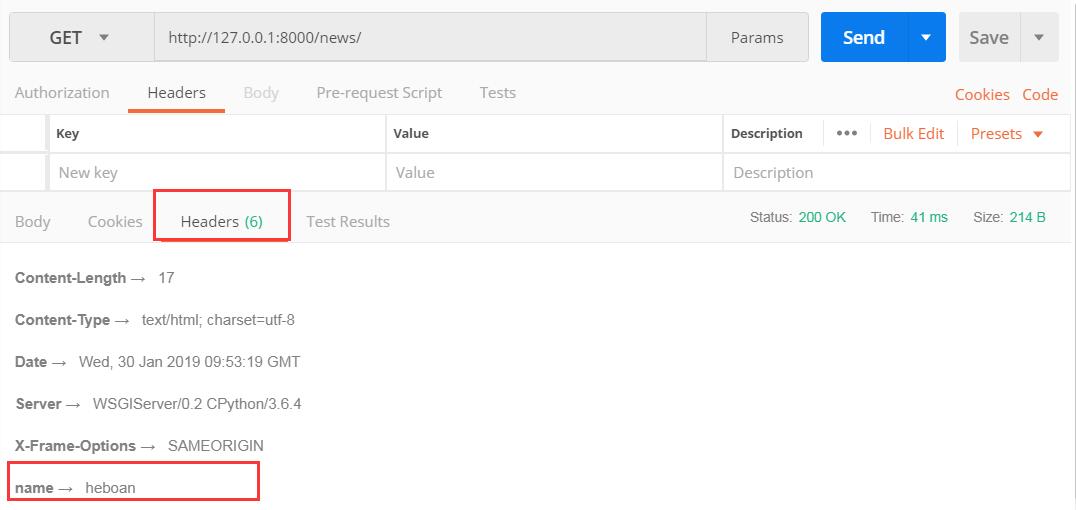
JsonResponse对象
帮助我们将数据转换为json字符串,再返回给客户端,会自动设置响应头Conten-Type为application/json
from django.http import HttpResponse, JsonResponse .. def news(request): return JsonResponse({'name':'heboan'})
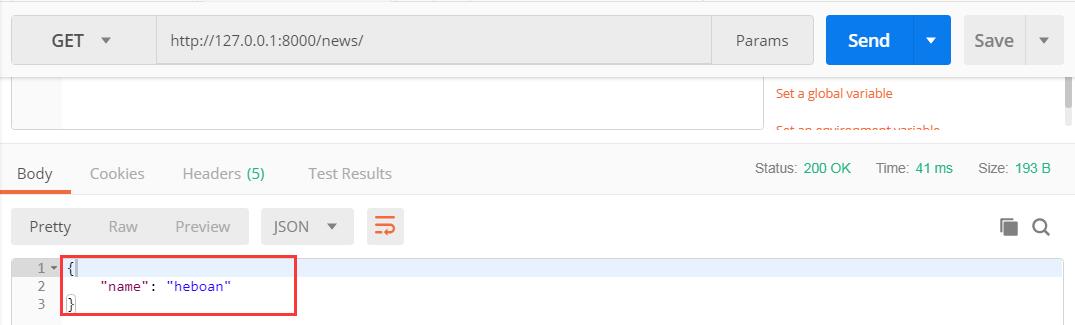
JsonResponse可以接收非字典数据,需要指定safe=False
redirect重定向
重定向:不返回具体显示内容给客户端,让客户端重新请求返回的地址,获取内容
from django.shortcuts import redirect ... def news(request): return redirect('/index')
