首先:具体的安装步骤在mysql官方文档上都有详细的描述。
文档虽然是英文,不过很容易理解,我就不一一翻译了。
官方文档地址:https://dev.mysql.com/doc/refman/5.6/en/linux-installation-yum-repo.html
目前mysql最新版本为:5.7.x
但因为5.7版本比之前版本改动比较大,所以项目中一般还是在用5.6版本。
1、Adding the MySQL Yum Repository
Go to the Download MySQL Yum Repository page (http://dev.mysql.com/downloads/repo/yum/) in the MySQL Developer Zone.
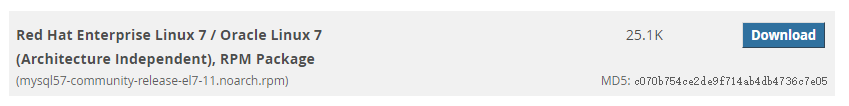
因为centos版本是7.x,至于为什么是mysql57-community-release-el7-11.noarch.rpm,文档中有如下解释:
The repository packages available below will provide MySQL Server 5.7 by default. Other versions can be obtained by editing the repo setup file installed by the package.
yum localinstall mysql57-community-release-el7-11.noarch.rpm

ps:如何卸载 yum localinstall
# 先查看已经安装的rpm包 rpm -qa|grep mysql mysql-libs-5.1.73-8.el6_8.x86_64 mysql80-community-release-el7-1.noarch # 卸载上一步得到的两个rpm包 yum remove mysql-libs-5.1.73-8.el6_8.x86_64 yum remove mysql80-community-release-el7-1.noarch
You can check that the MySQL Yum repository has been successfully added by the following command:
yum repolist enabled | grep "mysql.*-community.*"
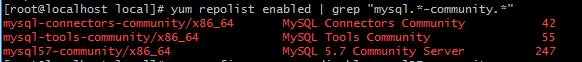
Selecting a Release Series
vim /etc/yum.repos.d/mysql-community.repo
# Specify enabled=0 to disable a subrepository,or enabled=1 to enable a subrepository. # Enable to use MySQL 5.6 [mysql56-community] name=MySQL 5.6 Community Server baseurl=http://repo.mysql.com/yum/mysql-5.6-community/el/6/$basearch/ enabled=1 gpgcheck=1 gpgkey=file:///etc/pki/rpm-gpg/RPM-GPG-KEY-mysql
You should only enable subrepository for one release series at any time. When subrepositories for more than one release series are enabled, the latest series will be used by Yum.
Verify that the correct subrepositories have been enabled and disabled by running the following command and checking its output:
yum repolist enabled | grep mysql
2、Install MySQL by the following command:
yum install mysql-community-server
如果你只想安装mysql client或者mysqldump等,可执行如下命令
yum install mysql-community-client
Start the MySQL server with the following command:
systemctl start mysqld.service
Check the status of the MySQL server with the following command:
systemctl status mysqld.service
3、安装后的mySql配置文件位置
/etc/my.cnf
有问题欢迎留言交流。
技术交流群:282575808
--------------------------------------
声明: 原创文章,未经允许,禁止转载!
--------------------------------------