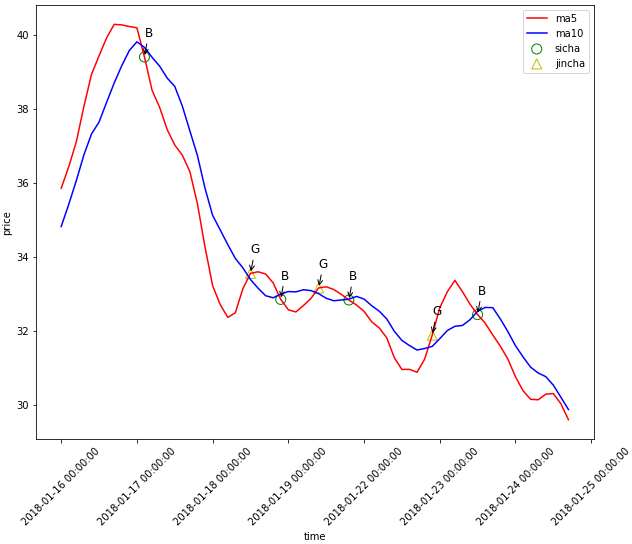首先应该明白在matplotlib中画出图是不能直接标记的,标记只能借助annotate函数,对于散点图的图例显示问题,可以先将散点坐标集中起来,然后画图,显示图例
#显示所有列 pd.set_option('display.max_columns', None) pd.set_option('max_colwidth',500) import pandas as pd import numpy as np import matplotlib.pyplot as plt import seaborn as sns plt.rcParams['font.sans-serif']=['SimHei'] # 用来正常显示中文标签 plt.rcParams['axes.unicode_minus']=False # 用来正常显示负号 from sklearn.preprocessing import StandardScaler import datetime #读取A股指数日行情 df = DataSource('AShareEODPrices').read(start_date='2018-01-01', end_date='2018-05-01') data = df[df['instrument'] == '000002.SZ'] dropcols=['crncy_code', 'object_id', 'opdate', 'opmode', 's_dq_tradestatus', 's_info_windcode'] data=data.drop(dropcols,axis=1) data['ma5'] = data['s_dq_avgprice'].rolling(5).mean() data['ma10'] = data['s_dq_avgprice'].rolling(10).mean() # 去掉前10个为nan的行 data = data.dropna() data = data.reset_index(drop=True)
以下为画图部分
f,ax = plt.subplots(figsize = (10,8)) plt.plot(data["ma5"],"r-") plt.plot(data["ma10"],"b-") ax.set_xticklabels(data["date"], rotation=45) golden=data[list((data["ma5"]>=data["ma10"]) & (data["ma5"]<data["ma10"]).shift(1))].index black=data[(data["ma5"]<=data["ma10"]) & (data["ma5"]>data["ma10"]).shift(1)].index type1_x = [] type1_y = [] type2_x = [] type2_y = [] for i in black: #lin3 = plt.scatter(i, data['ma5'][i], color='', marker='o', edgecolors='g', s=100) type1_x.append(i) type1_y.append(data['ma5'][i]) ax.annotate('B', xy=(i,data['ma5'][i]), xytext=(0, 20), xycoords='data',textcoords='offset points', fontsize=12, arrowprops=dict(arrowstyle="->", connectionstyle="arc3,rad=0" )) plt.scatter(type1_x, type1_y, color='', marker='o', edgecolors='g', s=100,label="sicha") for i in golden: type2_x.append(i) type2_y.append(data['ma5'][i]) #plt.scatter(i, data['ma5'][i], color='', marker='^', edgecolors='y', s=100) ax.annotate('G', xy=(i,data['ma5'][i]), xytext=(0, 20), xycoords='data',textcoords='offset points', fontsize=12, arrowprops=dict(arrowstyle="->", connectionstyle="arc3,rad=0" )) plt.scatter(type2_x, type2_y, color='', marker='^', edgecolors='y', s=100,label="jincha") plt.xlabel(u"time") plt.ylabel(u"price") plt.legend() plt.show()
图为: