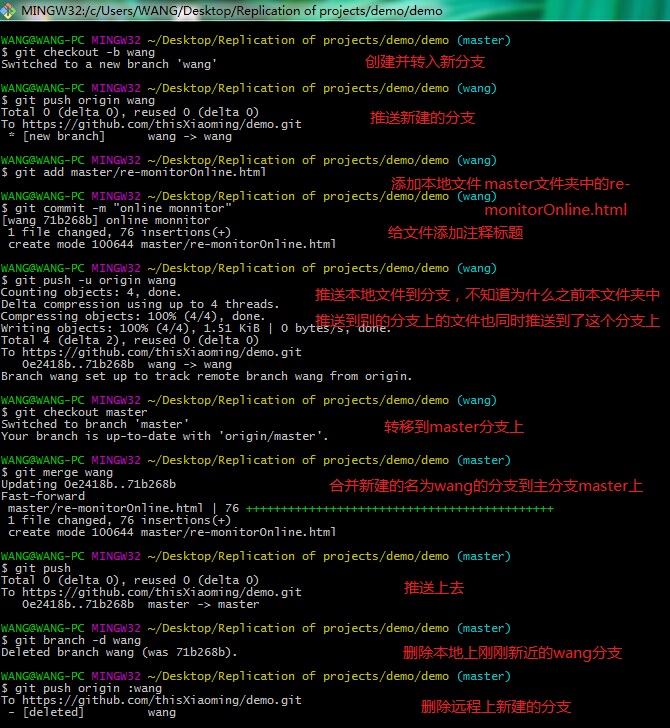创建并转入新分支:git checkout –b XX(其中XX代表分支名称)
将新分支发布在github上: git push origin Branch1
往分支中添加文件:git add master/XX(master中的XX文件)或者git add XX(XX文件)
添加文件注释:git commit –m “XX”
push:git push –u origin XX(之前的分支名称)
或push:git push
合并分支:先转入到master分支git checkout master
之后git merge XX (新建分支的名称)合并到master
推送:git push ;
在本地删除一个分支: git branch -d Branch1
在github远程端删除一个分支: git push origin :Branch1 (分支名前的冒号代表删除)