Ajax交互方式
以前看书上说Extjs是一个ajax框架,ajax应该是基础的方式哈
Ext.Ajax.request( {
//被用来向服务器发起请求默认的url
url : "",
//请求时发送后台的参数,既可以是Json对象,也可以直接使用“name = value”形式的字符串
params : {
name:'value'
},
//请求时使用的默认的http方法
method : "post",
//请求成功时回调函数
success : function() {
Ext.ux.Toast.msg("信息提示", "成功删除所选记录!");
},
//请求失败时回调函数
failure : function() {
Ext.ux.Toast.msg("信息提示", "信息删除出错,请联系管理员!");
}
}
);
案例
Ext.Ajax.request({ url:'xxx/xxx.do' , jsonData:jsonArray, success:function(response, action){ var responseObj = Ext.decode(response.responseText); me.unmask(); me.getStore().reload(); if(responseObj.success === true || responseObj.success === 'true') { return Ext.ux.Toast.msg(responseObj.message); } else { return Ext.ux.Toast.msg(responseObj.message); } }, scope:this }) ;
Model交互方式
form方面
//提交数据
formPanel.getForm().submit(
{
method : "post",
params : {
name:'value'
},
waitMsg : "正在提交数据",
success : function(b, c) {
Ext.ux.Toast.msg("操作信息", "提交成功!");
},
failure : function(b, c) {
Ext.ux.Toast.msg("操作信息", "提交失败!");
}
}
);
form.getRecord().save({
success: function (record, operation) {
record.commit();
if(store.indexOf(record) == -1) {
store.add(record);
}
Ext.ux.Toast.msg("修改成功");
},
failure: function (record, operation) {
record.reject();
Ext.ux.Toast.msg("修改失败 原因:"+operation.error);
},
scope: me
})
//加载数据
formPanel.getForm().load(
{
deferreRender : false,
url : "",
method : "post",
waitMsg : "正在载入数据",
success : function(e, g) {
var num = g.result.data.num;
var numCmp = Ext.getCmp("num");
numCmp.setValue(num);
Ext.ux.Toast.msg("操作信息", "载入成功");
},
failure : function(a, b) {
Ext.ux.Toast.msg("操作信息", "载入失败");
}
}
model方面
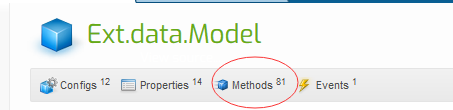
model.load(record.data.id, { scope: this, failure: function (record, operation) { //do something if the load failed }, success: function (record, operation) { var form = xxx; if (form.isHidden()) { form.show(); form.loadRecord(record); } }, callback: function (record, operation) { //do something whether the load succeeded or failed } });
数据源store
store通常是作为grid的数据源,以便来更新grid的数据.其实这也是它最正规的用法,但其也可以把它作为与后台交互的一种方法,前提是只需向后台发送数据,而不需要接收后台返回的数据.
创建一个公共的store,不与任何表有联系,只需要下面简单的几句话
var publicstore = Ext.create('Ext.data.Store', {
proxy : {
type : 'ajax',
url : ''
}
});
如果只是想往后台传个数据的话
publicstore.proxy.url='a.action?id=1';
publicstore.load();
onSave:function (button,e) { //alert("123"); var me=this, form=me.getForm(), //提供此面板的窗体访问 grid=me.getGrid(),//提供此面板的窗体访问 selModel=grid.getSelectionModel(),//列表获取选中的记录 record=form.getRecord(),//表单获取记录 phantom=record.phantom,//当服务器数据库还不存在的对象为真,任何真实的数据库pk集作为其id属性的记录都不为幻象--他是真实的 store=grid.getStore(),//grid获取数据 selIndex=-1;//选中下标 if(form.getForm().isValid()){//函数检查表单是否具有所有的有效字段 store.lastSelected=record;//grid最后选中的记录 form.updateRecord();//表单改变 //*****新增保存 if(phantom){//服务端不存在记录 store.add(record);//grid新增一条数据 } //******修改保存 store.proxy.writer.allowSingle = true;//配置为false,以确保始终将记录封装在数组中,即使只发送一条记录。当有多个记录时,它们总是被编码成一个数组。 selModel.lastSelected && store.each(function(record,index){//最后选中的记录 each 每条记录都去查一下 if(selModel.lastSelected == record){ selIndex = index;//下标 return false;//跳出这个循环 } }); store.sync({//数据同步 success:function(batch,options){ store.commitChanges();//grid提交所有未完成更改的记录,要处理要更改的更新 selModel.select(Math.min(selIndex,store.getCount())); /* * selModel.select 当前选中那种的数组 * Math.min 数字最小 * store.getCount()获取存储中的记录数量。 * */ }, failure:function(e,options){////拒绝对所有修改过的记录进行未完成的更改,并重新插入在本地删除的任何记录。任何虚假记录将被删除。 store.rejectChanges(); }, scope:me }); } }
sync方法部分源码
sync: function(options) { var me = this, operations = {}, toCreate = me.getNewRecords(), toUpdate = me.getUpdatedRecords(), toDestroy = me.getRemovedRecords(), needsSync = false; if (toCreate.length > 0) { operations.create = toCreate; needsSync = true; } if (toUpdate.length > 0) { operations.update = toUpdate; needsSync = true; } getUpdatedRecords: function() { return this.data.filterBy(this.filterUpdated).items; }, filterBy : function(fn, scope) { var me = this, newMC = new me.self(me.initialConfig), keys = me.keys, items = me.items, length = items.length, i; newMC.getKey = me.getKey; for (i = 0; i < length; i++) { if (fn.call(scope || me, items[i], keys[i])) { newMC.add(keys[i], items[i]); } } return newMC; }, filterUpdated: function(item) { return item.dirty === true && item.phantom !== true && item.isValid(); },