struts+ajax
一、ajax知识点


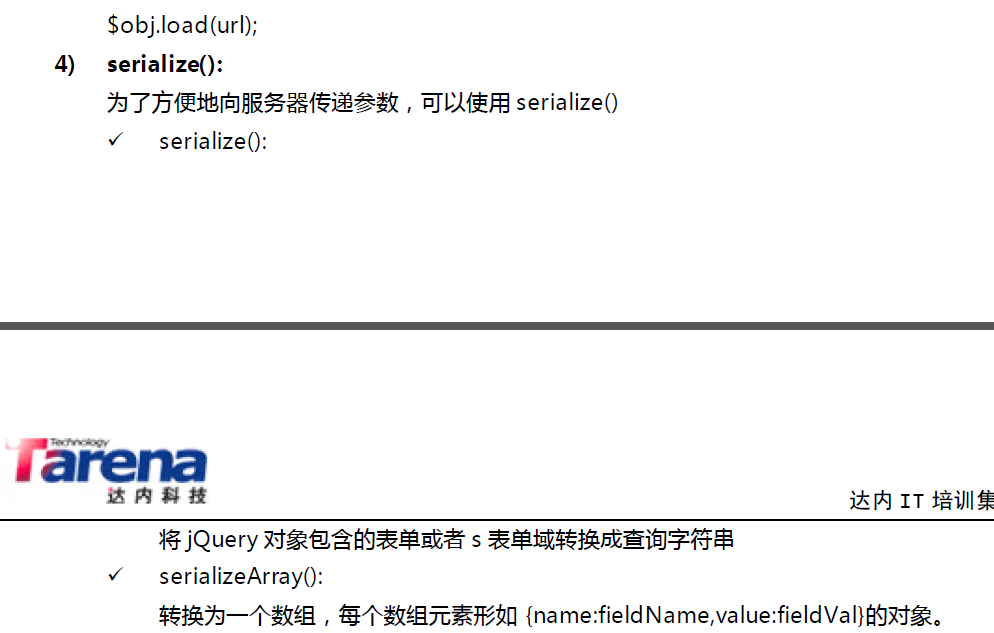
二、struts+ajax
a. index.jsp
<%@ page language="java" import="java.util.*" pageEncoding="UTF-8"%> <% String path = request.getContextPath(); String basePath = request.getScheme()+"://"+request.getServerName()+":"+request.getServerPort()+path+"/"; %> <!DOCTYPE HTML PUBLIC "-//W3C//DTD HTML 4.01 Transitional//EN"> <html> <head> <base href="<%=basePath%>"> <title>StrutsAjaxJson Demo</title> <script type="text/javascript" src="js/jquery-1.4.3.js"></script> <script type="text/javascript"> function loadInfo1(){ $.ajax({ url:'returnMsg.action', type:'post', dataType:'json', success:function (msg){ $("#info1").html("发送成功:" + msg); }, error: function (xhr){ $("#info1").html("抱歉!发送失败!错误:" + xhr.responseText); } }); } function loadInfo2(){ $.ajax({ url:'returnUser.action', type:'post', dataType:'text', success:function (msg){ $("#info2").html("发送成功:" + msg); }, error: function (xhr){ $("#info2").html("抱歉!发送失败!错误:" + xhr.responseText); } }); } function loadInfo4(){ $.ajax({ url: 'sendMessage.action', data: "teacherName="+obj1+"&theme="+obj2+"&content="+obj3, contentType: 'application/json; charset=utf-8', type: 'get', dataType: 'text/html', success: function (data) { if (data) { document.getElementById("span_msg_tips").innerHTML = "<div class='center' style='padding:30px;'><span class='red'>您的短消息已发送成功!</span> <a href='/msg/inbox'>返回收信箱</a></div>"; } else { $("#span_msg_tips").html("抱歉!发送失败!错误:"); } }, error: function (xhr) { $("#span_msg_tips").html("抱歉!发送失败!错误:" + xhr.responseText); } }); } function loadInfo3(){ $.ajax({ url:'returnList.action', type:'post', dataType:'text', success:function (msg){ $("#info3").html("发送成功:" + msg); }, error: function (xhr){ $("#info3").html("抱歉!发送失败!错误:" + xhr.responseText); } }); } function SendMessage() { var title = document.getElementById("txtTitle").value; var content = document.getElementById("txtContent").value; var incept = document.getElementById("txtIncept").value; if (incept == "") { alert("收件人是必填的"); $("#txtIncept").focus(); return; } if (title == "") { alert("主题是必填的"); $("#txtTitle").focus(); return; } if (content == "") { alert("内容是必填的"); $("#txtContent").focus(); return; } $("#span_msg_tips").html("正在发送..."); var obj1 = $("#txtIncept").val(); var obj2 = $("#txtTitle").val(); var obj3 = $("#txtContent").val(); alert(obj1+":"+obj2+":"+obj3); $.post( "sendMessage.action", {"teacherName":obj1,"theme":obj2,"content":obj3}, function(data){ if (data) { document.getElementById("span_msg_tips").innerHTML = "<div class='center' style='padding:30px;'><span class='red'>您的短消息已发送成功!</span> <a href='/msg/inbox'>返回收信箱</a></div>"; } else { $("#span_msg_tips").html("抱歉!发送失败!错误:"); } }); } </script> </head> <body> <input type="button" value="获取后台返回单个json值" id="btnGet" onclick="loadInfo1()" /> <div id="info1"></div> <input type="button" value="获取后台返回json对象" id="btnGet" onclick="loadInfo2()" /> <div id="info2"></div> <input type="button" value="获取后台返回json List对象" id="btnGet" onclick="loadInfo3()" /> <div id="info3"></div> <table width="100%" border="0" > <tr> <td align="right" valign="top" class="stitle_green" width="60px">收件人: </td> <td valign="top"><input name="teacherName" type="text" maxlength="90" id="txtIncept" class="text_fixedsys" style="300px" /></td> </tr> <tr> <td align="right" valign="top" class="stitle_green">主题: </td> <td valign="top"><input name="theme" type="text" id="txtTitle" class="text_fixedsys" style="300px" /></td> </tr> <tr> <td align="right" valign="top" class="stitle_green">内容: </td> <td> <div style="text-align:right;padding-right:60px;"> <span id="span_msg_tips" style="color:red"></span> </div> <textarea name="content" rows="2" cols="20" id="txtContent" class="text_fixedsys" style="90%;height:200px"></textarea> </td> </tr> <tr> <td colspan="2" align="center" height="50"> <input type="button" value=" 发 送 " id="btnSend" onclick="SendMessage()"> </td> </tr> </table> </body> </html>
b.userInfo.java
package com.pxj.entity; public class UserInfo { private int userId; private String userName; private String pwd; public int getUserId() { return userId; } public void setUserId(int userId) { this.userId = userId; } public String getUserName() { return userName; } public void setUserName(String userName) { this.userName = userName; } public String getPwd() { return pwd; } public void setPwd(String pwd) { this.pwd = pwd; } }
c.TestAction.java
package com.pxj.action; import java.util.ArrayList; import java.util.List; import com.opensymphony.xwork2.Action; import com.pxj.entity.UserInfo; @SuppressWarnings("unchecked") public class TestAction { private String msg; //使用json返回单个值 private UserInfo userInfo; //使用json返回对象 private List userInfoList; //使用json返回List对象 private String teacherName,theme,content; public String getMsg() { return msg; } public void setMsg(String msg) { this.msg = msg; } public UserInfo getUserInfo() { return userInfo; } public void setUserInfo(UserInfo userInfo) { this.userInfo = userInfo; } public List getUserInfoList() { return userInfoList; } public void setUserInfoList(List userInfoList) { this.userInfoList = userInfoList; } public String getTeacherName() { return teacherName; } public void setTeacherName(String teacherName) { this.teacherName = teacherName; } public String getTheme() { return theme; } public void setTheme(String theme) { this.theme = theme; } public String getContent() { return content; } public void setContent(String content) { this.content = content; } public String returnMsg(){ this.msg="成功返回单个值"; return Action.SUCCESS; } public String returnUser(){ userInfo = new UserInfo(); userInfo.setUserId(1001); userInfo.setUserName("刘栋"); userInfo.setPwd("123"); return Action.SUCCESS; } public String returnList(){ userInfoList = new ArrayList<UserInfo>(); UserInfo u1 = new UserInfo(); u1.setUserId(2001); u1.setUserName("张三"); u1.setPwd("123"); UserInfo u2 = new UserInfo(); u2.setUserId(2002); u2.setUserName("李四"); u2.setPwd("456"); userInfoList.add(u1); userInfoList.add(u2); return Action.SUCCESS; } public String sendMessage(){ System.out.println("teacherName--theme--content:"+teacherName+":"+theme+":"+content); return Action.SUCCESS; } }
d.struts.xml
<?xml version="1.0" encoding="UTF-8"?> <!DOCTYPE struts PUBLIC "-//Apache Software Foundation//DTD Struts Configuration 2.1//EN" "http://struts.apache.org/dtds/struts-2.1.dtd"> <struts> <package name="default" namespace="/" extends="json-default"> <action name="returnMsg" class="com.pxj.action.TestAction" method="returnMsg"> <result name="success" type="json"> <param name="root">msg</param> </result> </action> <action name="returnUser" class="com.pxj.action.TestAction" method="returnUser"> <result name="success" type="json"> <param name="includeProperties">userInfo.userId,userInfo.userName,userInfo.pwd</param> <!--输出UserInfo的所有属性 <param name="includeProperties">userInfo.*</param> --> </result> </action> <action name="returnList" class="com.pxj.action.TestAction" method="returnList"> <result name="success" type="json"> <param name="includeProperties">userInfoList[d+].userName,userInfoList[d+].pwd</param> </result> </action> <action name="sendMessage" class="com.pxj.action.TestAction" method="sendMessage"> <result name="success" type="json"></result> </action> </package> </struts>