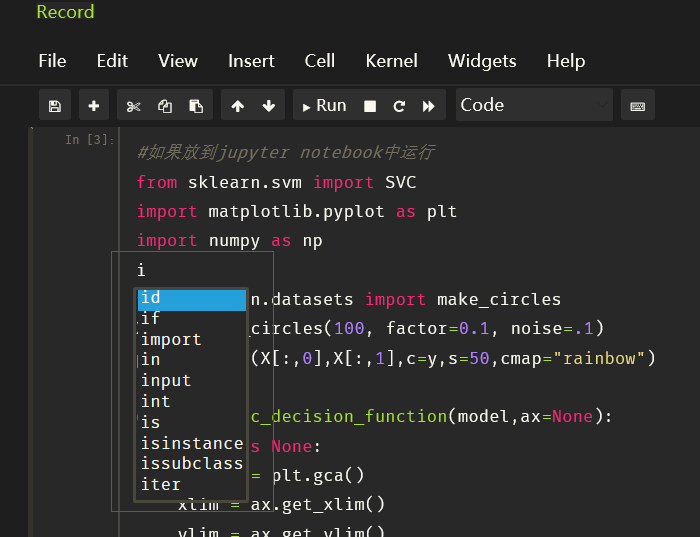1.背景主题、字体大小设置
安装Jupyter主题:
pip install jupyterthemes
然后,更新Jupyter主题:
pip install --upgrade jupyterthemes
查看可用主题:
jt -l
我个人喜欢暗一点的背景主题,于是选择了monokai,它还支持语法高亮。下面是我的背景主题设置:
jt -t monokai -f fira -fs 13 -cellw 90% -ofs 11 -dfs 11 -T -N
-f(字体) -fs(字体大小) -cellw(占屏比或宽度) -ofs(输出段的字号) -T(显示工具栏) -N(显示自己主机名)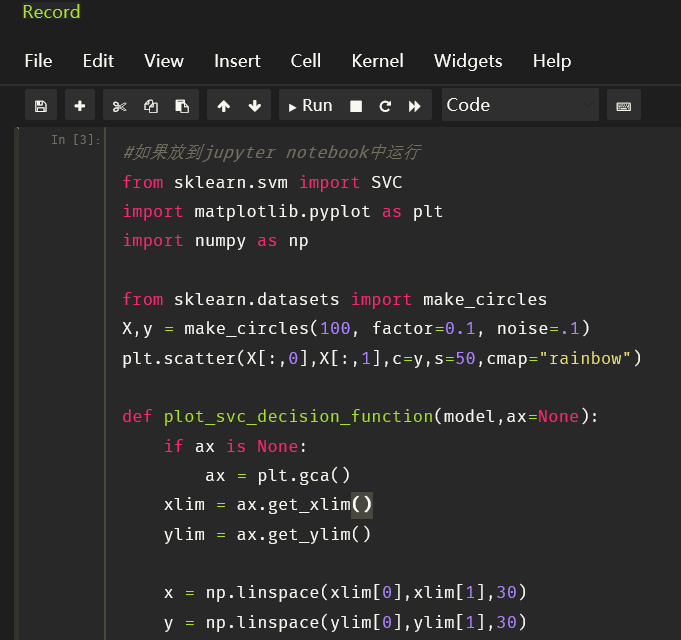
也有人这样设置的:
jt -t oceans16 -f fira -fs 13 -cellw 90% -ofs 11 -dfs 11 -T
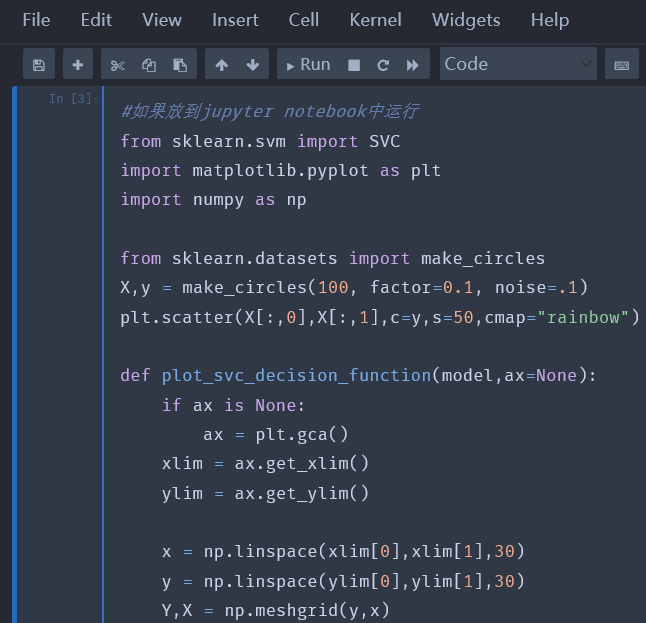
白色主题:
jt -t grade3 -f fira -fs 13 -cellw 90% -ofs 11 -dfs 11 -T -N
2.代码自动补全
首先安装 nbextensions:
pip install jupyter_contrib_nbextensions
jupyter contrib nbextension install --user
然后安装 nbextensions_configurator:
pip install jupyter_nbextensions_configurator
jupyter nbextensions_configurator enable --user
如果提示缺少依赖,就使用pip安装对应依赖即可。
最后重启jupyter,在弹出的Home面里,能看到增加了一个Nbextensions标签页,在这个页面里,勾选Hinterland即启用了代码自动补全,如图所示: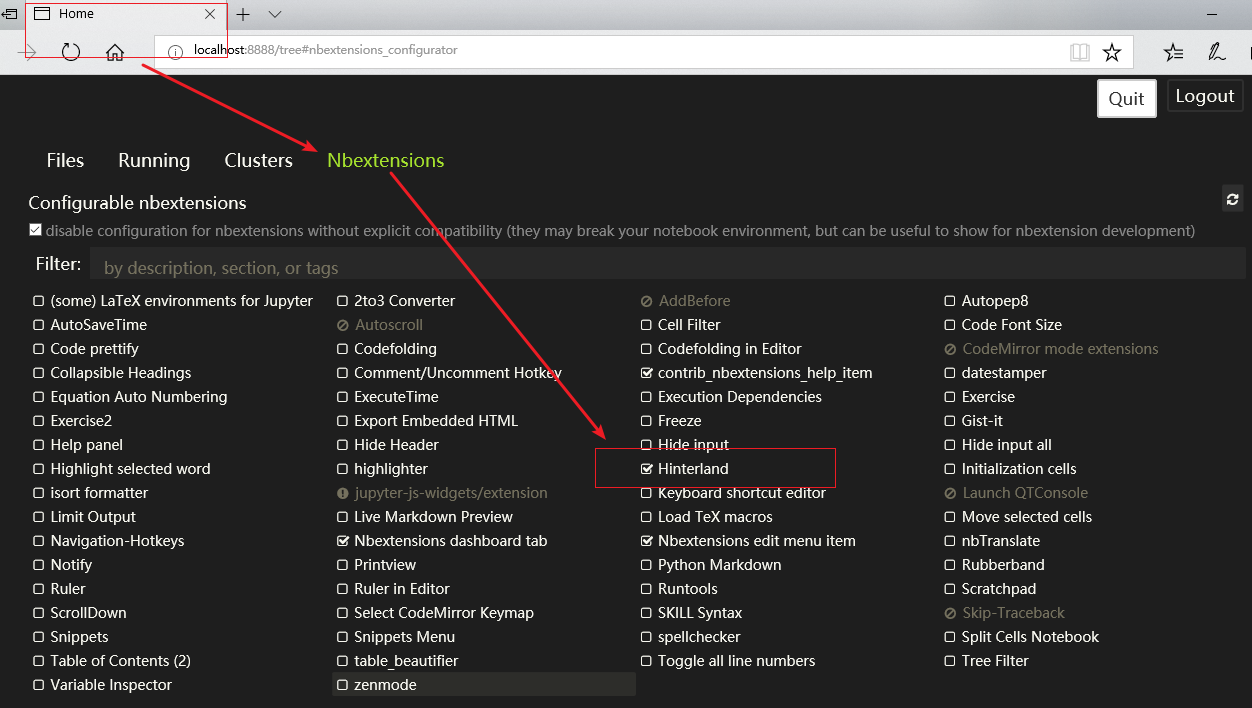
这时可以打开一个jupyter notebook文件进行书写了: