1、首先打开PHP配置文件,php.in修改相关xedebug配置
; XDEBUG Extension [xdebug] zend_extension ="d:/wamp64/bin/php/php5.6.25/zend_ext/php_xdebug-2.4.1-5.6-vc11-x86_64.dll" xdebug.remote_enable = on xdebug.remote_handler = dbgp xdebug.remote_host = localhost xdebug.remote_mode = req xdebug.remote_port = 9000 xdebug.idekey=PHPSTORM xdebug.profiler_enable = off xdebug.profiler_enable_trigger = off xdebug.profiler_output_name = cachegrind.out.%t.%p xdebug.profiler_output_dir ="d:/wamp64/tmp" xdebug.show_local_vars=0
2、然后打开phpstorm修改相关配置

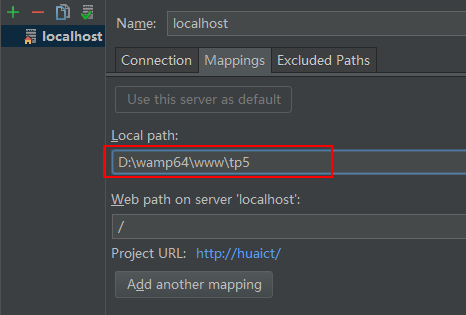
3、还有php server 和debug的相关配置

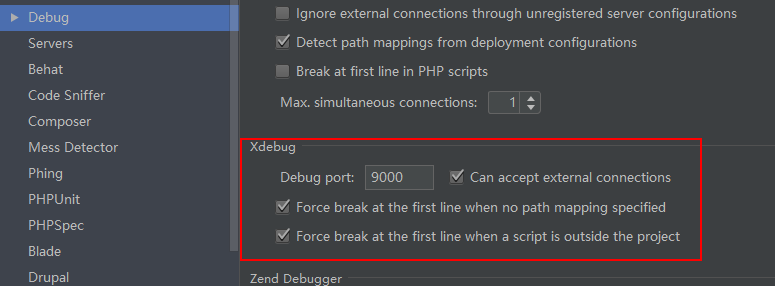

4、安装浏览器拓展插件xdebug helper,配置调试
