报错信息
Error starting ApplicationContext. To display the conditions report re-run your application with ‘debug’ enabled.
2020-09-17 16:34:52.056 ERROR 19128 — [ main] o.s.b.d.LoggingFailureAnalysisReporter :
APPLICATION FAILED TO START
Description:
The bean ‘dataSource’, defined in BeanDefinition defined in class path resource [org/springframework/boot/autoconfigure/jdbc/DataSourceConfigurationHikari.class],could not beregistered. A bean with that name hasal ready been defined in classpath resource[org/springframework/boot/autoconfigure/jdbc/DataSourceConfigurationHikari.class], could not be registered. A bean with that name has already been defined in class path resource [org/springframework/boot/autoconfigure/jdbc/DataSourceConfigurationHikari.class],could not beregistered. A bean with that name hasal ready been defined in classpath resource [org/springframework/boot/autoconfigure/jdbc/DataSourceConfigurationHikari.class] and overriding is disabled.
Action:
Consider renaming one of the beans or enabling overriding by setting spring.main.allow-bean-definition-overriding=true
Disconnected from the target VM, address: ‘127.0.0.1:62029’, transport: ‘socket’
Process finished with exit code 1
————————————————
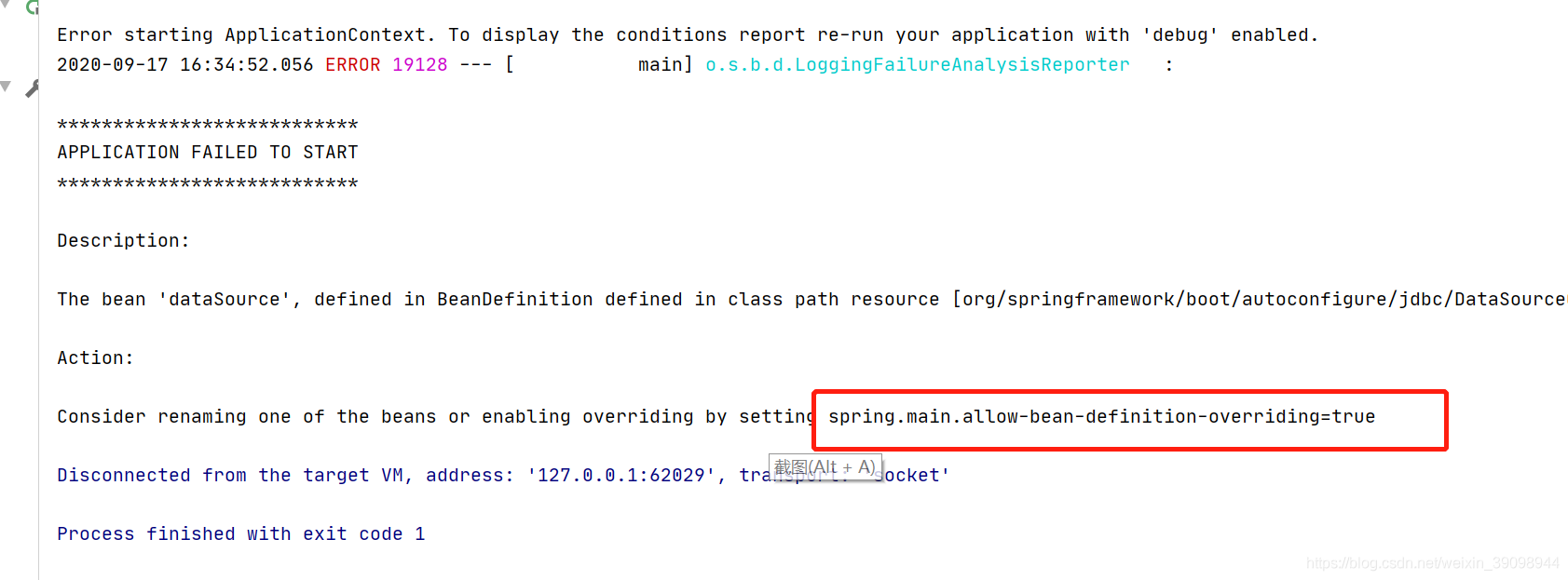
从错误信息中可以看到,dataSource这个bean已经被register(注册)了。
解决方法
配置文件中加入如下配置
# 设置为true时,后定义的bean会覆盖之前定义的相同名称的bean
spring.main.allow-bean-definition-overriding=true
#注:spring中默认是true,也就是默认支持名称相同的bean的覆盖。而springboot中的默认值是false,也就是不支持名称相同的bean被覆盖。
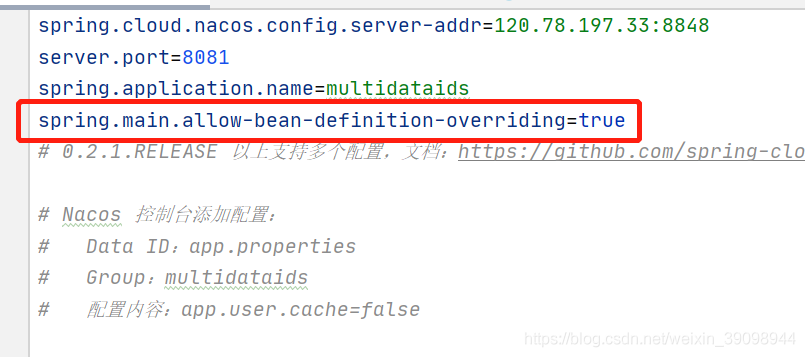
根本原因分析
终究原因后面发现是SpringBoot和SpringCloud版本匹配问题导致的;把版本降下来后,问题自然解决了,这才是推荐方案,从根本上解决。
文章转载至:https://blog.csdn.net/weixin_39098944/article/details/108647058