点击下拉框选项
option.click()
import unittest
import time
from selenium import webdriver
class VisitSogouByIE(unittest.TestCase):
def setUp(self):
# 启动IE浏览器
self.driver = webdriver.Ie(executable_path="g:IEDriverServer")
def test_printSelectText(self):
url = "http://127.0.0.1/test_select.html"
# 访问自定义的html网页
self.driver.get(url)
# 使用name属性找到页面上name属性为“fruit”的下拉列表元素
select = self.driver.find_element_by_name("fruit")
all_options = select.find_elements_by_tag_name("option")
for option in all_options:
print("选项显示的文本:", option.text)
print("选项值为:", option.get_attribute("value"))
option.click()
time.sleep(1)
def tearDown(self):
# 退出IE浏览器
self.driver.quit()
if name == 'main':
unittest.main()
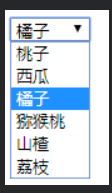
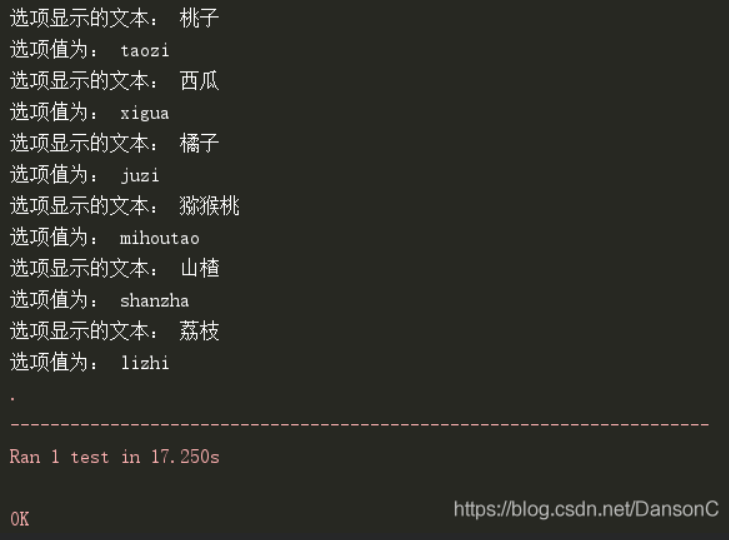
只选猕猴桃,遍历所有选项判断
import unittest
import time
from selenium import webdriver
class VisitSogouByIE(unittest.TestCase):
def setUp(self):
# 启动IE浏览器
self.driver = webdriver.Ie(executable_path="g:IEDriverServer")
def test_printSelectText(self):
url = "http://127.0.0.1/test_select.html"
# 访问自定义的html网页
self.driver.get(url)
# 使用name属性找到页面上name属性为“fruit”的下拉列表元素
select = self.driver.find_element_by_name("fruit")
all_options = select.find_elements_by_tag_name("option")
for option in all_options:
print("选项显示的文本:", option.text)
print("选项值为:", option.get_attribute("value"))
if option.get_attribute("value") == 'mihoutao':
option.click()
time.sleep(1)
def tearDown(self):
# 退出IE浏览器
self.driver.quit()
if name == 'main':
unittest.main()