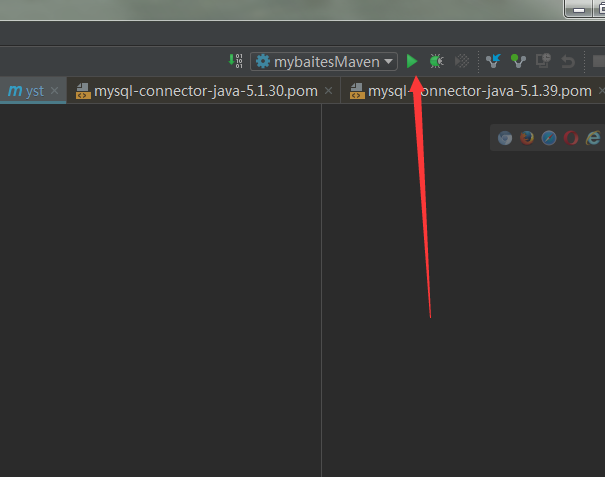第一步:pom里添加maven依赖
1 <build> 2 <plugins> 3 <plugin> 4 <groupId>org.mybatis.generator</groupId> 5 <artifactId>mybatis-generator-maven-plugin</artifactId> 6 <version>1.3.2</version> 7 <configuration> 8 <configurationFile>src/main/resources/config/generator.xml</configurationFile> 9 <verbose>true</verbose> 10 <overwrite>true</overwrite> 11 </configuration> 12 <executions> 13 </executions> 14 <dependencies> 15 <dependency> 16 <groupId>org.mybatis.generator</groupId> 17 <artifactId>mybatis-generator-core</artifactId> 18 <version>1.3.2</version> 19 </dependency> 20 </dependencies> 21 </plugin> 22 </plugins> 23 </build>
第二步:创建generator.xml文件,如下:
1 <?xml version="1.0" encoding="UTF-8"?> 2 <!DOCTYPE generatorConfiguration PUBLIC "-//mybatis.org//DTD MyBatis Generator Configuration 1.0//EN" 3 "http://mybatis.org/dtd/mybatis-generator-config_1_0.dtd"> 4 <generatorConfiguration> 5 <classPathEntry location="E:mysqlmysql-connector-java-5.1.40-bin.jar"/> 6 <context id="my" targetRuntime="MyBatis3"> 7 <commentGenerator> 8 <property name="suppressDate" value="false"/> 9 <property name="suppressAllComments" value="true"/> 10 </commentGenerator> 11 12 <jdbcConnection driverClass="com.mysql.jdbc.Driver" 13 connectionURL="" 14 userId="" 15 password=""/> 16 17 <javaModelGenerator targetPackage="com.haiziwang.yst.api.dbo" targetProject="E:intellijWorkspaceystyst-apisrcmainjava"> 18 <property name="enableSubPackages" value="true"/> 19 <property name="trimStrings" value="true"/> 20 </javaModelGenerator> 21 22 <sqlMapGenerator targetPackage="com.haiziwang.yst.mapper" targetProject="E:intellijWorkspaceystystsrcmain esources"> 23 <property name="enableSubPackages" value="true"/> 24 </sqlMapGenerator> 25 26 <javaClientGenerator targetPackage="com.haiziwang.yst.mapper" targetProject="E:intellijWorkspaceystystsrcmainjava" type="XMLMAPPER"> 27 <property name="enableSubPackages" value="true"/> 28 </javaClientGenerator> 29 30 <table tableName="stl_balance" domainObjectName="StlBalance" 31 enableCountByExample="false" enableUpdateByExample="false" 32 enableDeleteByExample="false" enableSelectByExample="false" 33 selectByExampleQueryId="false"> 34 </table> 35 36 <table tableName="stl_balance_change" domainObjectName="StlBalanceChange" 37 enableCountByExample="false" enableUpdateByExample="false" 38 enableDeleteByExample="false" enableSelectByExample="false" 39 selectByExampleQueryId="false"> 40 </table> 41 </context> 42 </generatorConfiguration>
注意:1.generator.xml的项目位置,放在resources下面

2.<classPathEntry location="E:mysqlmysql-connector-java-5.1.40-bin.jar"/> mysql驱动
第三步:
方法一:打开maven Project进入maven项目目录,双击mybiats-generator:generate 运行
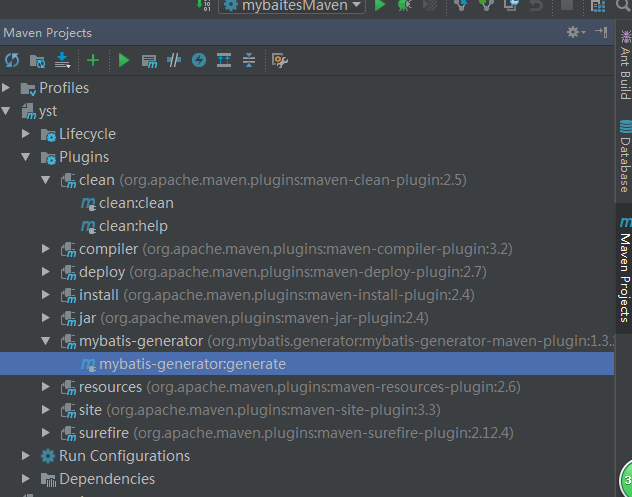
出现如下界面表示代码生成成功:
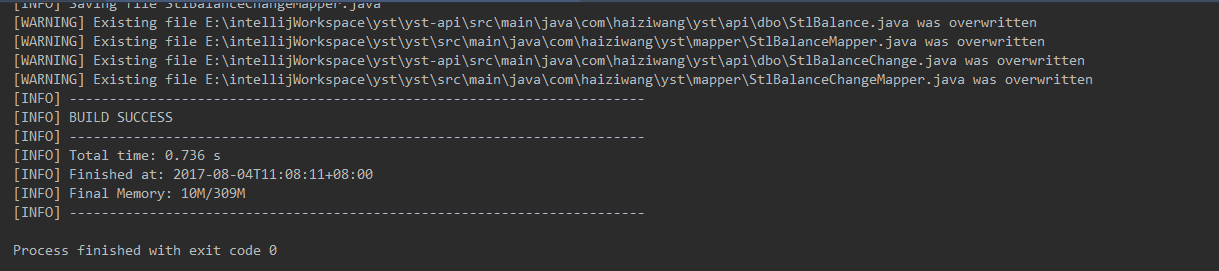
方法二:添加maven配置如下
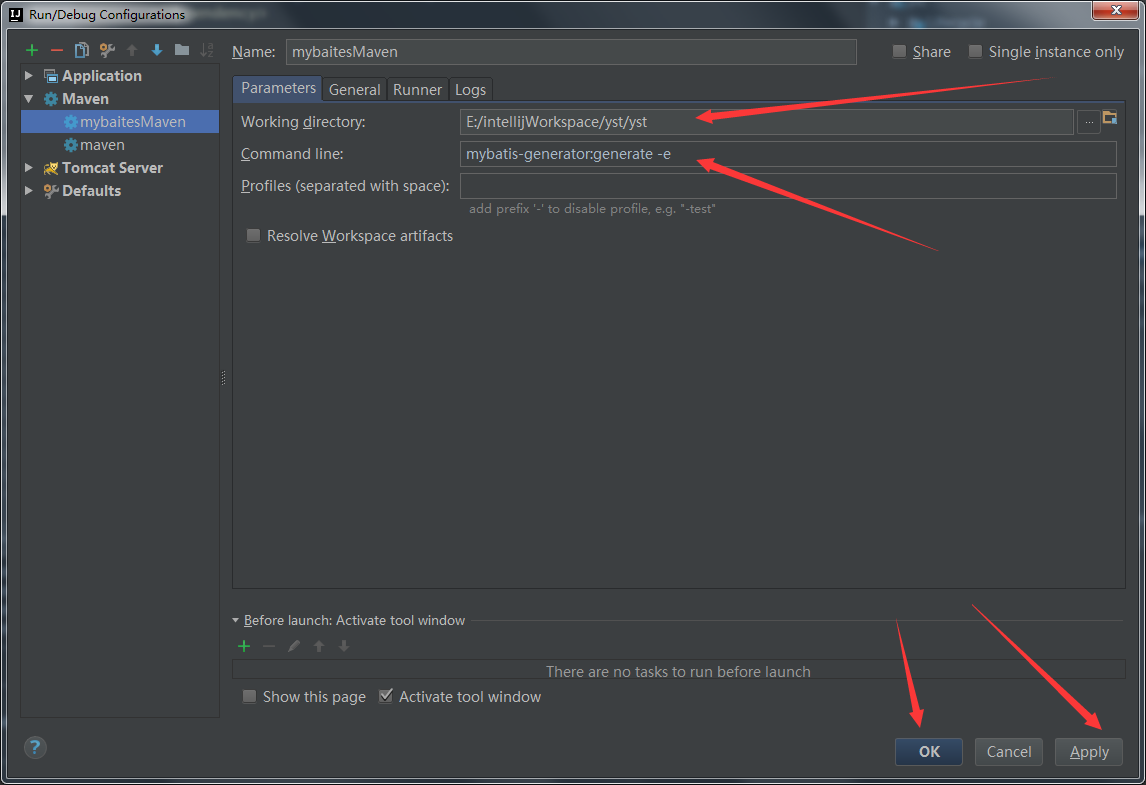
点击运行