首先,在配置文件目录中添加solr 服务器的bean 配置文件

solr服务器的url可以写在配置文件中:
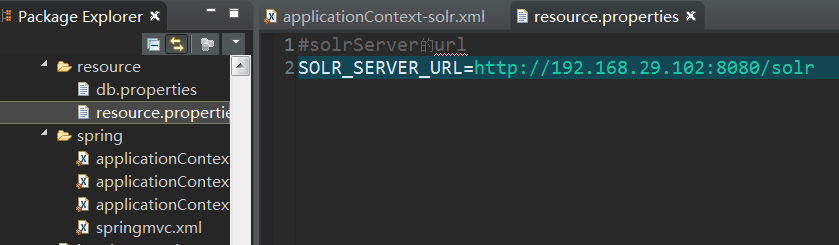
url地址其实就是我们网页可以访问的solr地址:
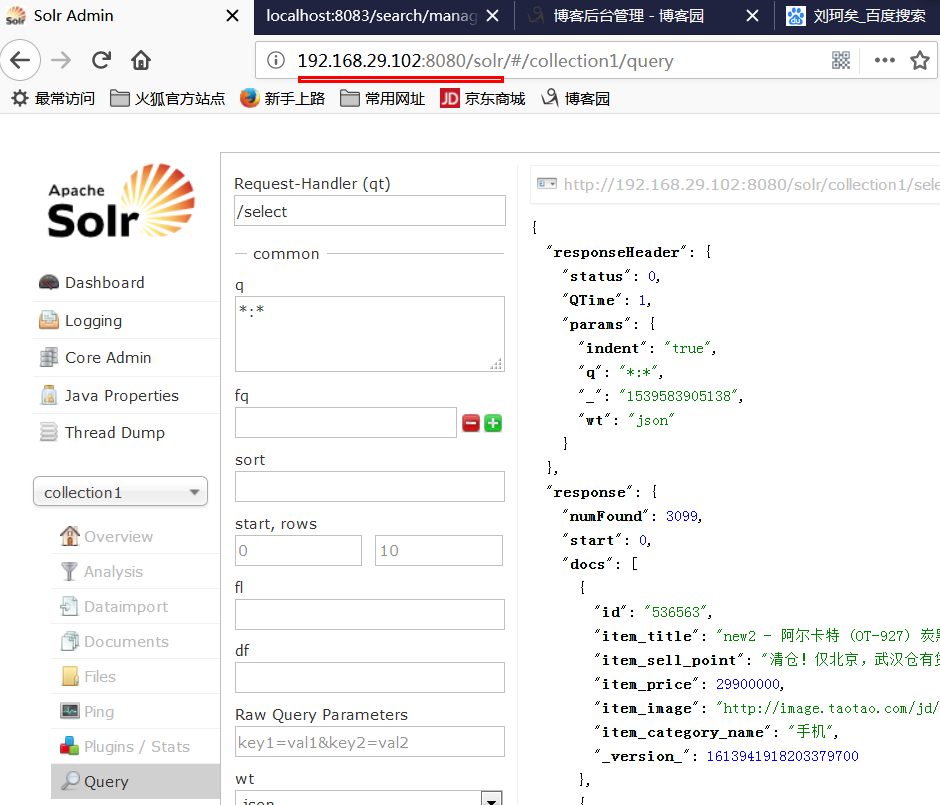
然后我们写 service
package com.taotao.search.service.impl; import java.util.List; import org.apache.solr.client.solrj.SolrServer; import org.apache.solr.common.SolrInputDocument; import org.springframework.beans.factory.annotation.Autowired; import org.springframework.stereotype.Service; import com.taotao.common.pojo.TaotaoResult; import com.taotao.common.utils.ExceptionUtil; import com.taotao.search.mapper.ItemMapper; import com.taotao.search.pojo.Item; import com.taotao.search.service.ItemService; @Service public class ItemServiceImpl implements ItemService{ @Autowired private ItemMapper itemMapper; @Autowired private SolrServer solrServer; @Override public TaotaoResult importAllItems() { try { //查询数据库 List<Item> itemList = itemMapper.getItemList(); //拼接Document,添加到solr服务器索引库 for (Item item : itemList) { SolrInputDocument document = new SolrInputDocument(); document.addField("id", item.getId()); document.addField("item_title", item.getTitle()); document.addField("item_sell_point", item.getSell_point()); document.addField("item_price", item.getPrice()); document.addField("item_image", item.getImage()); document.addField("item_category_name", item.getCategory_name()); document.addField("item_desc", item.getItem_desc()); solrServer.add(document); } //提交(注意:一定要提交,否则查询不出来的) solrServer.commit(); } catch (Exception e) { e.printStackTrace(); return TaotaoResult.build(500, ExceptionUtil.getStackTrace(e)); } return TaotaoResult.ok(); } }
注意:
代码中,往Document里面添加的字段名:
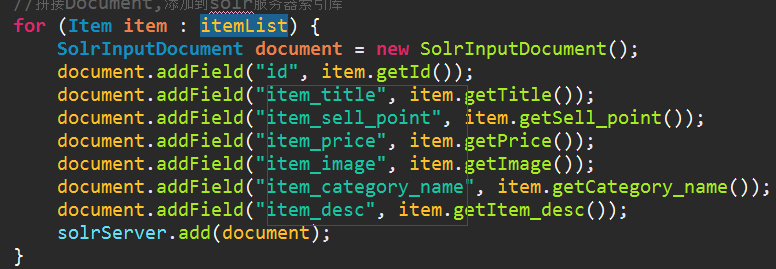
需要和solr服务器中的 schema.xml 配置文件中配置的业务字段一致:
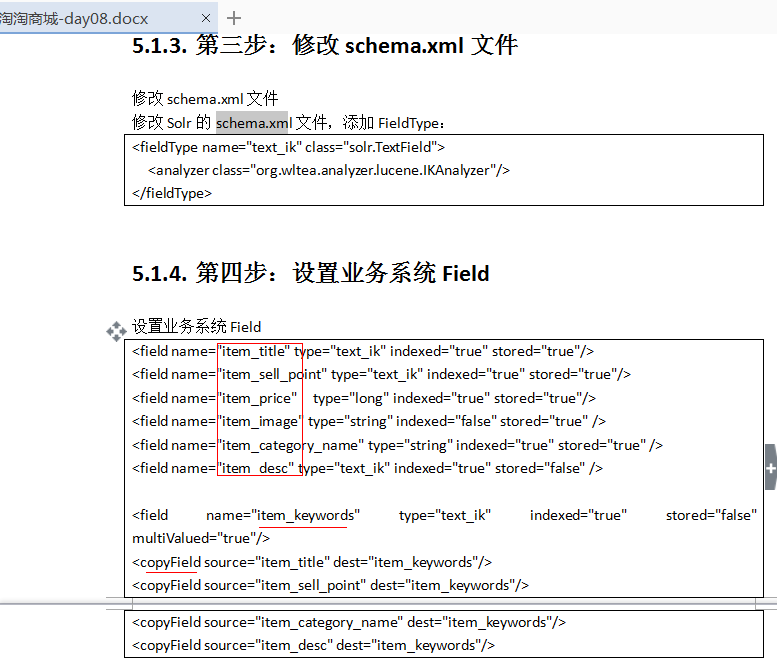
简单说明:在 solr服务器的 schema.xml配置文件中配置好分词器后,就可以配置 业务域字段了,其中商品的id就作为solr索引库中Document的id,所以上图配置业务字段时不用配置id(solr中Document默认就有id字段),然后配置其他业务字段,如 title,sellpoint,price等,其中由于描述 desc只是搜索时用到,通过solr检索出结果后在前台展示时并不需要显示 描述信息 desc,所以上面 item_desc后面的 stored属性值设置为 “false” 。
另外,最后还设置了一个 item_keywords 域,在它里面是把我们前面配置的 各个业务域字段复制进去了,这是个复制域,它是solr内部为了提高效率搜索引擎优化的一种方式,我们只需要按照上图的套路配置即可。
Controller层:
package com.taotao.search.controller; import org.springframework.beans.factory.annotation.Autowired; import org.springframework.stereotype.Controller; import org.springframework.web.bind.annotation.RequestMapping; import org.springframework.web.bind.annotation.ResponseBody; import com.taotao.common.pojo.TaotaoResult; import com.taotao.search.service.ItemService; @Controller @RequestMapping("/manager") public class ItemController { @Autowired private ItemService itemService; @RequestMapping("/importall") @ResponseBody public TaotaoResult importAllItems() { TaotaoResult result = itemService.importAllItems(); return result; } }