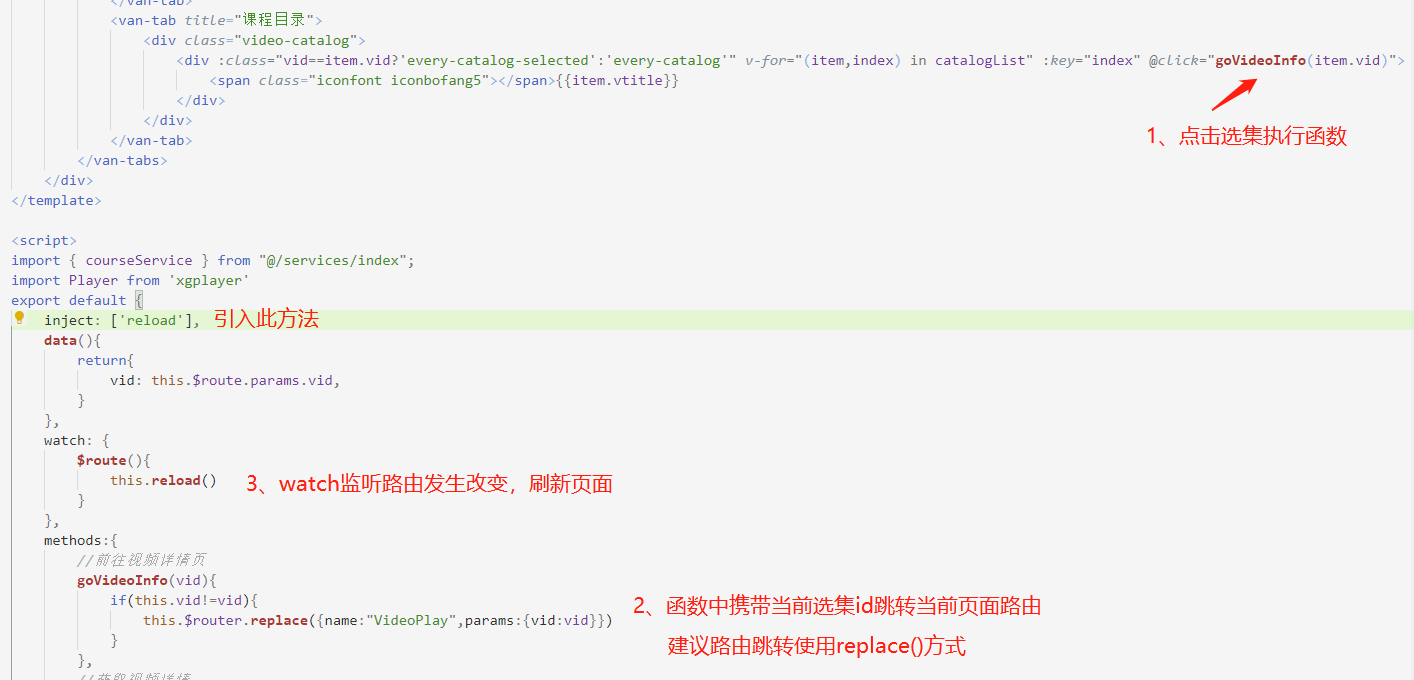重新刷新当前页面
1、路由重新导入当前页面(无效果)
this.$router.push({name:'goodsList',params:{vid:vid}})
但是:我们会发现用vue-router在当前页面再重定向路由到页面本身,就算改变id,页面也是不进行刷新的,这个方法无效
2、强制刷新(体验差)
页面会类似于ctrl+f5的那种刷新,会有一段时间的空白出现,用户体验很不好,不建议使用
location. reload()
或
this.$router.go(0)
3、provide/inject组合(推荐)
1、修改App.vue,做以下修改
<template>
<div id="app">
<router-view v-if="isRouterAlive"></router-view>
</div>
</template>
<script>
export default {
provide() {
return {
reload: this.reload
}
},
data() {
return {
isRouterAlive: true
}
},
methods: {
reload() {
this.isRouterAlive = false
this.$nextTick(function() {
this.isRouterAlive = true
})
},
}
}
</script>
2、通过声明reload方法,控制router-view的显示或隐藏,从而控制页面的再次加载,这边定义了isRouterAlive来控制。
在需要当前页面刷新的页面中注入App.vue组件提供(provide)的 reload 依赖,然后
export default {
inject: ['reload'], //添加此行
data(){}
}
3、通过调用 this.reload() 即可实现当前页面的快速刷新
this.reload() //调用此函数实现刷新
实例:this.reload()配合watch监听路由变化,实现视频选集后刷新页面功能
1、用户点击选集,携带当前选中的选集id跳转当前页面的路由

2、实现方式
注路由跳转后仍在本页面,仅路由所携带id发生改变