1.注册并新建项目
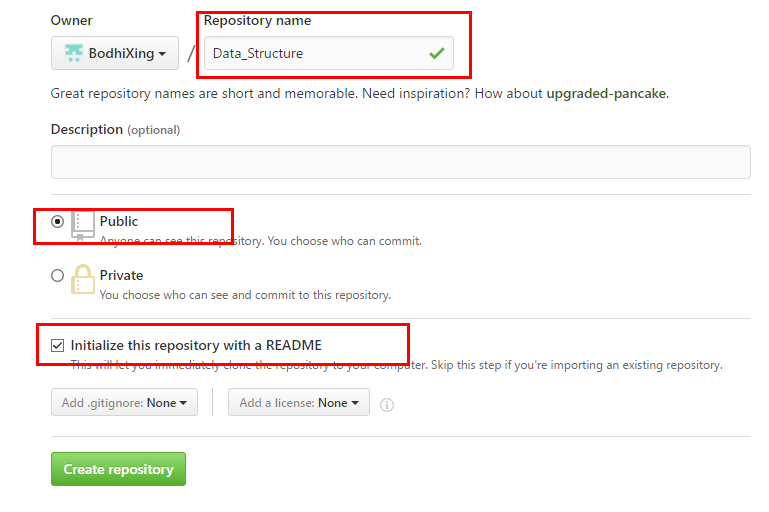
2.配置github for windows
前题:安装相应的github for windows
2.1 获取密钥
可以用命令的模式(Git bash),参考资料中有相应的用法;在这里我用图形来获取(Git GUI)。
在help>show ssh key>点击generate key
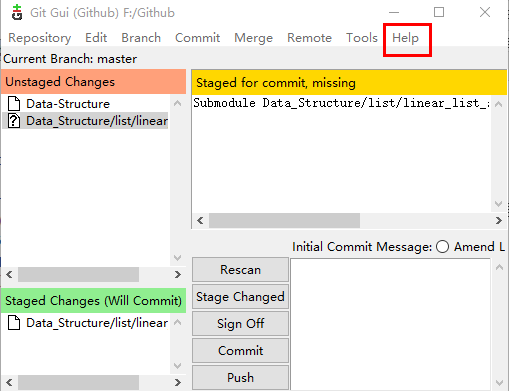
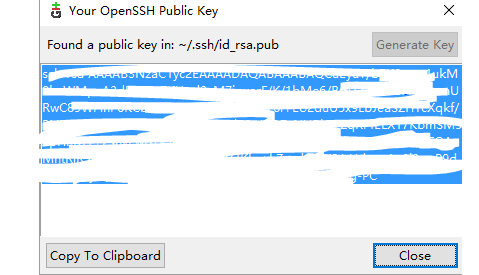
在网页,自己的设置中
添加上面的密钥,如下图
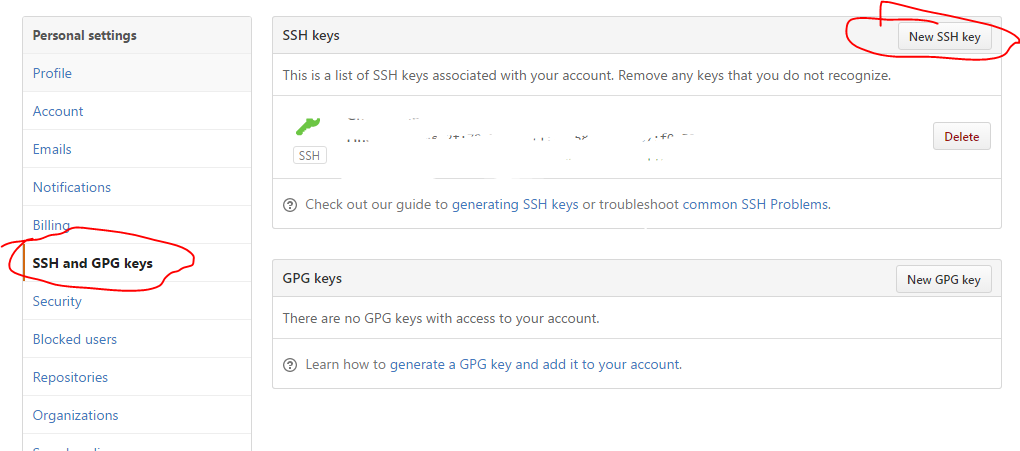
再在Git Bash输入命令查看是否成功
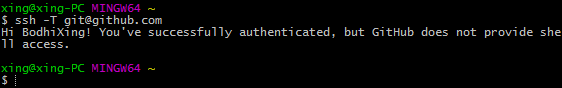
2.2 配置信息
git config --global user.name "自己的用户名"
git config --global user.email "自己的邮箱"
2.3 上传文件
可以先克隆仓库。(git clone 工程网址)
我选择另外一种方式。
首先在git在本地创建一个相同的项目;
git init //初始化 touch README.md git add README.md //更新README文件 git commit -m '1st_commit' git remote add origin git@github.com:你的用户名/工程名.git //连接远程github项目 git push -u origin master //将本地项目更新到github项目上去
出现的问题:
1).
git remote add origin git@github.com:defnngj/Data_Structure.git //连接远程github项目
出现:
fatal: remote origin already exists.
git remote rm origin
2).
git push -u origin master //将本地项目更新到github项目上去
出现:
error:failed to push som refs to
git pull origin master
3).
git push -u origin master
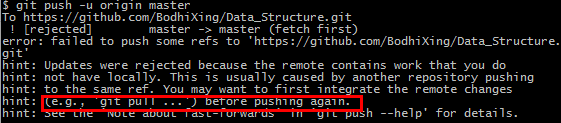
方案:
git pull --rebase origin master
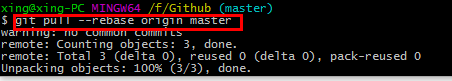
4)
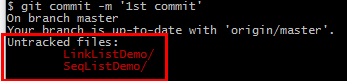
查看

添加
git add <file>...
参考资料:
http://www.cnblogs.com/fnng/archive/2011/08/25/2153807.html
http://www.cnblogs.com/findingsea/archive/2012/08/27/2654549.html
http://jingyan.baidu.com/article/f7ff0bfc7181492e27bb1360.html