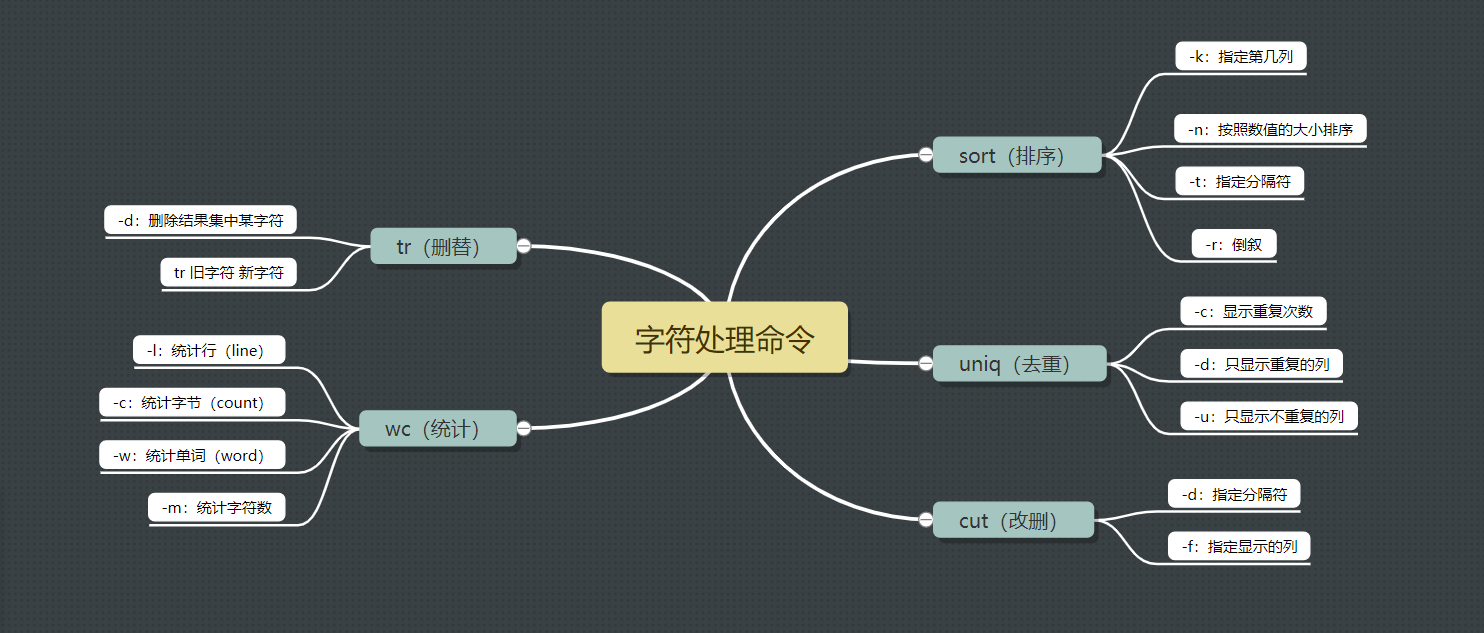
字符处理命令
字符处理命令:sort, uniq, cut,wc
sort命令
对字符进行排序。
格式
sort 需要排序的对象
[root@localhost ~]# cat test.txt
s 5
d 6
e 1
h 2
j 9
s 5
h 2
h 2
p 11
o 12
[root@localhost ~]# sort test.txt
d 6
e 1
h 2
h 2
h 2
j 9
o 12
p 11
s 5
s 5
# 注:经过对比得出,sort命令默认情况下对需要排序的对象的第一列进行排序。
参数
-
-k(n) :指定列进行排序,默认情况下是以空格进行分割
[root@localhost ~]# sort test.txt d 6 e 1 h 2 h 2 h 2 j 9 o 12 p 11 s 5 s 5 [root@localhost ~]# sort -k2 test.txt e 1 p 11 o 12 h 2 h 2 h 2 s 5 s 5 d 6 j 9 # 注:-k参数只对第一个字符进行排序 -
-n : 按照数值的大小进行排序
[root@localhost ~]# sort -k2 test.txt e 1 p 11 o 12 h 2 h 2 h 2 s 5 s 5 d 6 j 9 [root@localhost ~]# sort -nk2 test.txt e 1 h 2 h 2 h 2 s 5 s 5 d 6 j 9 p 11 o 12 -
-r : 按照倒叙进行排序
[root@localhost ~]# sort -nk2 test.txt e 1 h 2 h 2 h 2 s 5 s 5 d 6 j 9 p 11 o 12 [root@localhost ~]# sort -rnk2 test.txt o 12 p 11 j 9 d 6 s 5 s 5 h 2 h 2 h 2 e 1 -
-t : 指定分隔符, 后面的排序按照分割符分割的列进行排序
[root@localhost ~]# sort -t ":" -rnk3 test.txt polkitd:x:999:998:User for polkitd:/:/sbin/nologin systemd-network:x:192:192:systemd Network Management:/:/sbin/nologin abrt:x:173:173::/etc/abrt:/sbin/nologin nobody:x:99:99:Nobody:/:/sbin/nologin postfix:x:89:89::/var/spool/postfix:/sbin/nologin dbus:x:81:81:System message bus:/:/sbin/nologin sshd:x:74:74:Privilege-separated SSH:/var/empty/sshd:/sbin/nologin tss:x:59:59:Account used by the trousers package to sandbox the tcsd daemon:/dev/null:/sbin/nologin ntp:x:38:38::/etc/ntp:/sbin/nologin ftp:x:14:50:FTP User:/var/ftp:/sbin/nologin games:x:12:100:games:/usr/games:/sbin/nologin operator:x:11:0:operator:/root:/sbin/nologin mail:x:8:12:mail:/var/spool/mail:/sbin/nologin halt:x:7:0:halt:/sbin:/sbin/halt shutdown:x:6:0:shutdown:/sbin:/sbin/shutdown sync:x:5:0:sync:/sbin:/bin/sync lp:x:4:7:lp:/var/spool/lpd:/sbin/nologin adm:x:3:4:adm:/var/adm:/sbin/nologin daemon:x:2:2:daemon:/sbin:/sbin/nologin bin:x:1:1:bin:/bin:/sbin/nologin root:x:0:0:root:/root:/bin/bash
习题
# 复制/etc/passwd到/root/text.txt
cp /etc/passwd /root/text.txt
1、按照倒叙进行排序
sort -r /root/text.txt
2、按照:进行分割,第三列进行排序
sort -t ":" -nk3 /root/text.txt
uniq
对结果集进行去重。
格式
uniq [参数] 需要去重的对象
[root@localhost ~]# sort test.txt
d 6
e 1
h 2
h 2
h 2
j 9
o 12
p 11
s 5
s 5
[root@localhost ~]# sort test.txt | uniq
d 6
e 1
h 2
j 9
o 12
p 11
s 5
参数
-
-c : 显示重复的次数
[root@localhost ~]# sort test.txt d 6 e 1 h 2 h 2 h 2 j 9 o 12 p 11 s 5 s 5 [root@localhost ~]# sort test.txt | uniq d 6 e 1 h 2 j 9 o 12 p 11 s 5 [root@localhost ~]# sort test.txt | uniq -c 1 d 6 1 e 1 3 h 2 1 j 9 1 o 12 1 p 11 2 s 5 # 注: -c参数主要用来显示重复的次数 -
-d : 只显示重复的列
[root@localhost ~]# sort test.txt | uniq -c 1 d 6 1 e 1 3 h 2 1 j 9 1 o 12 1 p 11 2 s 5 [root@localhost ~]# sort test.txt | uniq -c -d 3 h 2 2 s 5 [root@localhost ~]# -
-u: 只显示不重复的列
[root@localhost ~]# sort test.txt | uniq -c 1 d 6 1 e 1 3 h 2 1 j 9 1 o 12 1 p 11 2 s 5 [root@localhost ~]# sort test.txt | uniq -c -u 1 d 6 1 e 1 1 j 9 1 o 12 1 p 11 [root@localhost ~]#
习题
# 复制/etc/passwd到/root/demo.txt
1、按照最后一列(以:进行分割)进行排序,去重
sort /root/demo.txt | uniq
2、按照最后一列(以:进行分割)进行排序,去重,重复的列
sort /root/demo.txt | uniq -d
cut
剪切文件
格式:
cut [参数] [操作对象]
[root@localhost ~]# sort -t ":" -nk3 /etc/passwd | cut -d ":" -f1,7
root:/bin/bash
bin:/sbin/nologin
daemon:/sbin/nologin
adm:/sbin/nologin
lp:/sbin/nologin
sync:/bin/sync
shutdown:/sbin/shutdown
halt:/sbin/halt
mail:/sbin/nologin
operator:/sbin/nologin
games:/sbin/nologin
ftp:/sbin/nologin
ntp:/sbin/nologin
tss:/sbin/nologin
sshd:/sbin/nologin
dbus:/sbin/nologin
postfix:/sbin/nologin
nobody:/sbin/nologin
abrt:/sbin/nologin
systemd-network:/sbin/nologin
polkitd:/sbin/nologin
参数
-
-d : 指定分割符
[root@localhost ~]# sort -t ":" -nk3 /etc/passwd | cut -d ":" -f1,7 root:/bin/bash bin:/sbin/nologin daemon:/sbin/nologin adm:/sbin/nologin lp:/sbin/nologin sync:/bin/sync shutdown:/sbin/shutdown -
-f : 指定显示的列
[root@localhost ~]# sort -t ":" -nk3 /etc/passwd | cut -d ":" -f1,7 root:/bin/bash bin:/sbin/nologin daemon:/sbin/nologin adm:/sbin/nologin lp:/sbin/nologin sync:/bin/sync shutdown:/sbin/shutdown
习题
[root@qls ~]# echo "root:x:0:0:root:/root:/bin/bash" >test.txt
[root@qls ~]# cat test.txt
root:x:0:0:root:/root:/bin/bash
#取出第七列
cat test.txt | cut -d ":" -f7
#取出第一列和第七列
cat test.txt | cut -d ":" -f1,7
#取出第五列到第七列
cat test.txt | cut -d ":" -f5,7
tr
删除或替换结果集
格式
tr [参数] [操作对象]
[root@localhost ~]# cat /etc/passwd | tr "root" "ROOT"
ROOT:x:0:0:ROOT:/ROOT:/bin/bash
参数
-
-d : 删除结果集中的某个字符
[root@localhost ~]# cat /etc/passwd | tr -d "root" :x:0:0::/:/bin/bash
WC
统计,计算数字
格式
wc [参数] [操作对象]
[root@localhost ~]# cat /etc/passwd | wc -l
21
[root@localhost ~]#
参数
-
-l : 统计行数
[root@localhost ~]# cat /etc/passwd | wc -l 21 [root@localhost ~]# -
-c : 统计字节数
[root@localhost ~]# cat demo.txt | wc -c 6 [root@localhost ~]# -
-w : 统计单词数
[root@localhost ~]# cat demo.txt | wc -w 3 [root@localhost ~]# [root@localhost ~]# cat demo.txt | wc -w 1 [root@localhost ~]# vim demo.txt [root@localhost ~]# cat demo.txt | wc -w 3 [root@localhost ~]#
习题
统计系统文件/etc/services有多少行。
cat /etc/services | wc -l
统计文件/etc/hosts的行数?你能使用几种方法实现?
cat /etc/services | wc -l
wc -l /etc/services
统计文件/etc/services的字节数。你能使用几种方法实现?
wc -c /etc/services