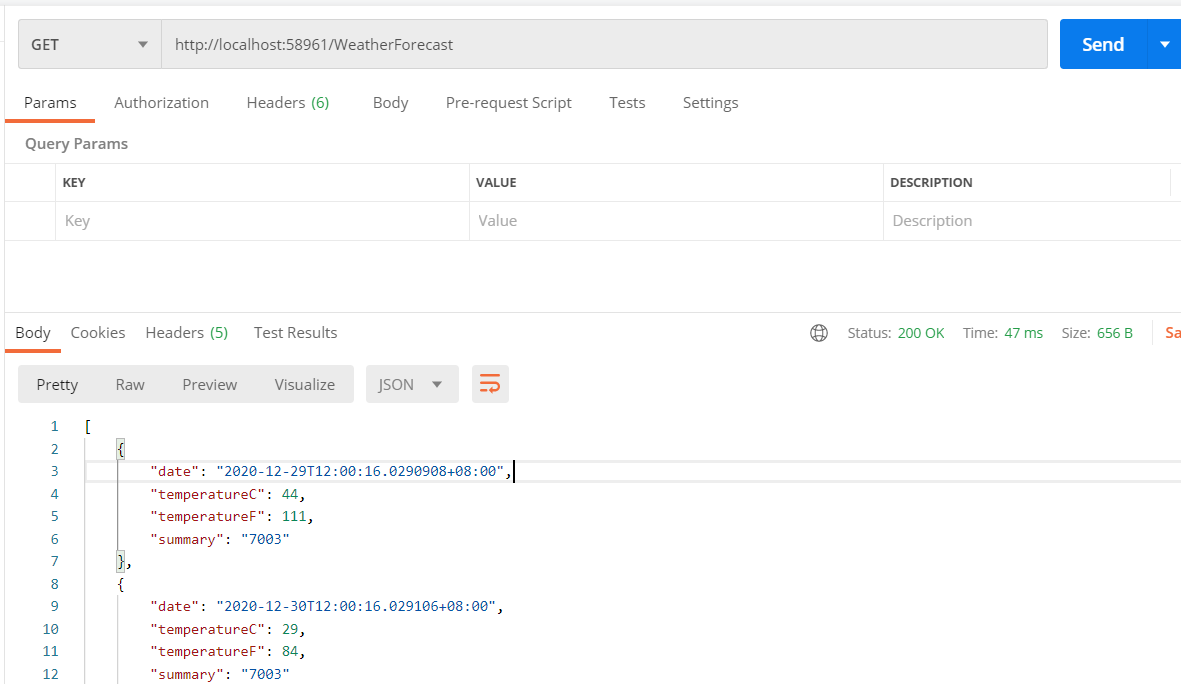在微服务中网关必不可缺。网关包含了路由,认证,服务发现,日志记录等等。
本文通过使用Ocelot创建微服务网关。Ocelot是一个开源的API网关,功能强大,包括路由,负载均衡,请求聚合,认证,鉴权,限流熔断等等,通过配置即可完成。
在上文微服务-基于Consul的服务注册与发现(1) 中通过Consul实现了服务注册与发现,健康检查,负载均衡功能。
Ocelot能够集成Consul,组合搭配使用使得项目更加健全。
大致操作如下:
(1)创建空的WebAPI项目MicService.GateWayDemo
引入Nuget包Ocelot和Ocelot.Provider.Consul
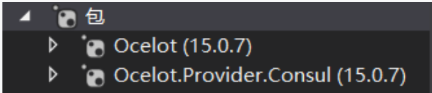
(2)配置
需要添加一个json文件来添加Ocelot配置,我们新建文件Configuration.json
最简单的配置如下:
BaseUrl是我们外部暴露的Url
{ "ReRoutes": [], "GlobalConfiguration": { "BaseUrl": "https://api.mybusiness.com" } }
其中必不可少的是这两个根节点:ReRoutes和GlobalConfiguration。ReRoutes是一个数组,每个元素代表一个路由,下面是完整的路由配置和说明:
1 { 2 "DownstreamPathTemplate": "/", 3 "UpstreamPathTemplate": "/", 4 "UpstreamHttpMethod": [ 5 "Get" 6 ], 7 "AddHeadersToRequest": {}, 8 "AddClaimsToRequest": {}, 9 "RouteClaimsRequirement": {}, 10 "AddQueriesToRequest": {}, 11 "RequestIdKey": "", 12 "FileCacheOptions": { 13 "TtlSeconds": 0, 14 "Region": "" 15 }, 16 "ReRouteIsCaseSensitive": false, 17 "ServiceName": "", 18 "DownstreamScheme": "http", 19 "DownstreamHostAndPorts": [ 20 { 21 "Host": "localhost", 22 "Port": 51876, 23 } 24 ], 25 "QoSOptions": { 26 "ExceptionsAllowedBeforeBreaking": 0, 27 "DurationOfBreak": 0, 28 "TimeoutValue": 0 29 }, 30 "LoadBalancer": "", 31 "RateLimitOptions": { 32 "ClientWhitelist": [], 33 "EnableRateLimiting": false, 34 "Period": "", 35 "PeriodTimespan": 0, 36 "Limit": 0 37 }, 38 "AuthenticationOptions": { 39 "AuthenticationProviderKey": "", 40 "AllowedScopes": [] 41 }, 42 "HttpHandlerOptions": { 43 "AllowAutoRedirect": true, 44 "UseCookieContainer": true, 45 "UseTracing": true 46 }, 47 "UseServiceDiscovery": false 48 }
Downstream是下游服务配置
UpStream是上游服务配置
Aggregates 服务聚合配置
ServiceName, LoadBalancer, UseServiceDiscovery 配置服务发现
AuthenticationOptions 配置服务认证
RouteClaimsRequirement 配置Claims鉴权
RateLimitOptions为限流配置
FileCacheOptions 缓存配置
QosOptions 服务质量与熔断
DownstreamHeaderTransform头信息转发
Configuration.json文件
1 { 2 "ReRoutes": [ 3 { 4 "DownstreamPathTemplate": "/{url}", //下游请求地址模板 5 "DownstreamScheme": "http", //请求协议 6 "UpstreamPathTemplate": "/{url}", 7 "UpstreamHttpMethod": [ "Get", "Post" ], 8 //负载均衡 最少连接数 9 "LoadBalancerOptions": { 10 "Type": "LeastConnection" 11 }, 12 "ServiceName": "MicServiceName", //Consul配置中服务的name名字 13 "UseServiceDiscovery": true //是否启用服务发现 14 } 15 ], 16 "GlobalConfiguration": { 17 //Consul服务发现的地址和端口 18 "ServiceDiscoveryProvider": { 19 "Host": "localhost", 20 "Port": 8500 21 }, 22 "BaseUrl": "http://192.168.1.1:5000" 23 } 24 }
(3)修改Program.cs
1 public static IHostBuilder CreateHostBuilder(string[] args) => 2 Host.CreateDefaultBuilder(args) 3 .ConfigureAppConfiguration(conf => 4 { 5 conf.AddJsonFile("configuration.json", optional: false, reloadOnChange: true); 6 }) 7 .ConfigureWebHostDefaults(webBuilder => 8 { 9 webBuilder.UseStartup<Startup>(); 10 });
(4)修改Startup.cs
public void ConfigureServices(IServiceCollection services) { services.AddOcelot().AddConsul(); }
public void Configure(IApplicationBuilder app, IWebHostEnvironment env) { app.UseOcelot();//整个进程的管道换成Ocelot }
(5).运行测试
在上期基础上运行和测试,可以详见:微服务-基于Consul的服务注册与发现(1)
开启Consul,在安装包文件夹下,输入命令行 consul.exe agent -dev
在项目MicService文件夹下的bin/Debug/netcoreapp3.1中输入命令行如下所示,运行微服务:
dotnet MicService.dll --urls="http://*:7003" --ip="127.0.0.1" --port=7003 --weight=1 --text="7003"
dotnet MicService.dll --urls="http://*:7002" --ip="127.0.0.1" --port=7002 --weight=1 --text="7002"
运行MicService.GateWayDemo,其中端口号可在LaunchSettings.json中设置
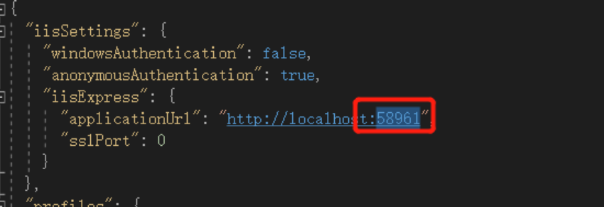
通过Postman访问58961端口,会自动映射到7002或7003端口下的接口