Win10和Mac稳定版的Docker发布了,之前看了下徐磊老师的几篇Docker4Dotnet的文章http://devopshub.cn/2016/07/08/docker4dotnet-1-overview-and-helloworld/,但一直没动手。。懒癌晚期了
准备个DotNet Core的Web应用程序,测试一下,并做点小修改


就为了运行的时候验证下当前宿主的环境,没别的意思
顺便可以指定下程序入口,启动时通过命令行指定个监听端口:
IConfiguration config = new ConfigurationBuilder()
.AddCommandLine(args)
.Build();
var host = new WebHostBuilder()
.UseConfiguration(config)
.UseKestrel()
.UseContentRoot(Directory.GetCurrentDirectory())
.UseStartup<Startup>()
.Build();
然后简单还原下引用,再发布一下做个测试


运行一下,证明代码是可以正常跑的。而且是在我的Machine:DESKTOP-078UA43 下运行的
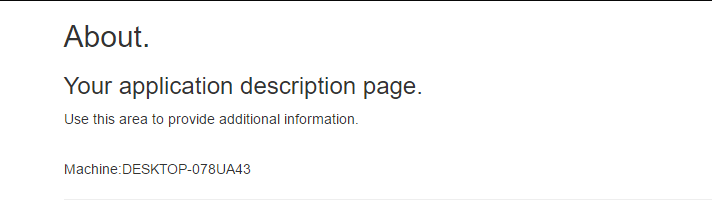
测试下Docker
安装完docker后先拉取下dotnet core的镜像 docker pull microsoft/dotnet:latest
然后可以在项目根目录下穿件个Dockerfile,填充下要打包的信息:
FROM microsoft/dotnet:latest # Set the Working Directory WORKDIR ./app # Configure the listening port to 80 EXPOSE 5006 # Copy the app COPY /bin/Debug/netcoreapp1.0/publish/ /app/ # Start the app ENTRYPOINT dotnet DotNetCoreSample.dll --server.urls http://*:5006
然后就可打包运行了(docker run -d -p 5008:5004 coresample 可以注册为后台进程)

访问下http://localhost:5008/Home/About 可以看到运行环境已经在容器里了
