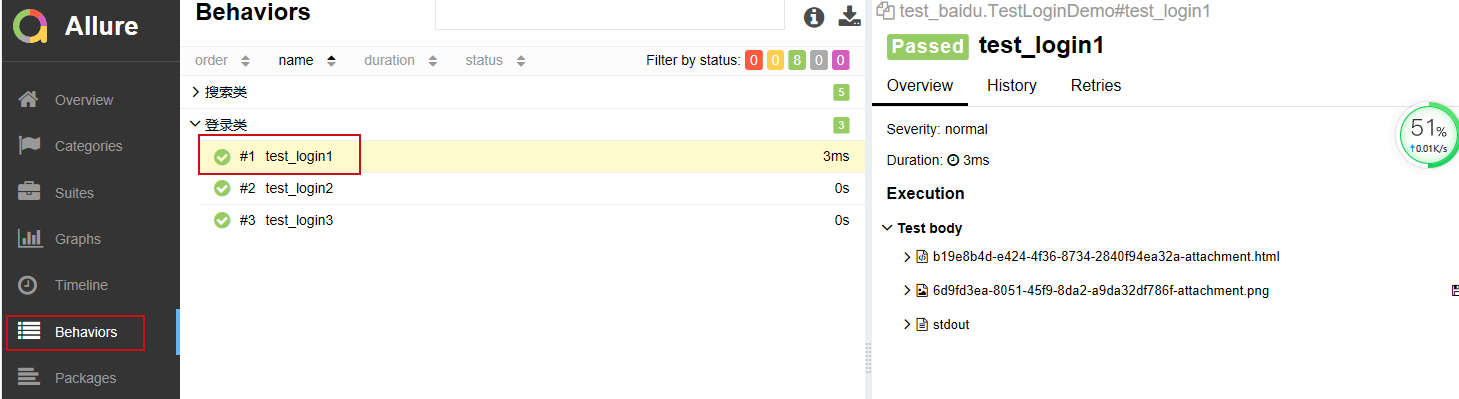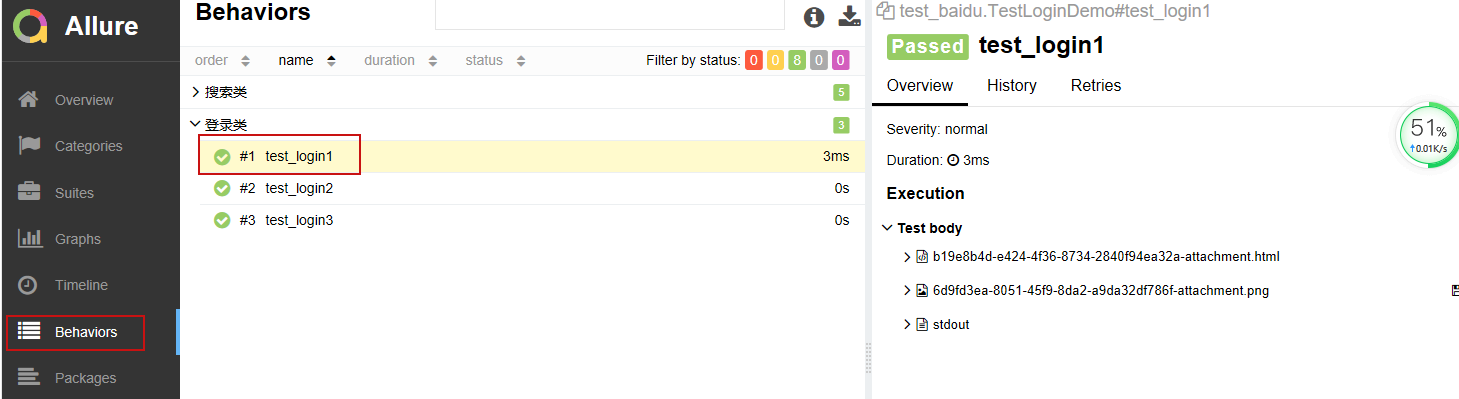关于Allure
Allure是一个report框架,可以基于一些测试框架生成测试报告,比较常用的一般是Junit/Testng框架;
Allure 生成的报告样式简洁美观,同时又支持中文;
Allure还支持使用Jenkins工具持续集成,整套环境搭建下来以后,使用起来非常方便。
分析测试的整体趋势
实现自动化测试用例与手动测试用例关联
下载allure
https://dl.bintray.com/qameta/generic/io/qameta/allure/allure/2.7.0/allure-2.7.0.zip
并配置环境变量
官网:
下载:pip install allure-pytest
使用
pytest --alluredir=/tmp/my_allure_results
pytest test_baidu.py --alluredir ./result1
生成报告:allure serve /tmp/my_allure_results
Allure特性
pytest test_baidu.py --alluredir ./result1 --allure-features "搜索类"
import allure @allure.feature("搜索类") class TestSearchDemo: @allure.story("搜索 英文") def test_search(self): print("这是一个搜索测试 英文") @allure.story("搜索 中文") def test_search1(self): print("这是一个搜索测试1 中文") @allure.story("搜索 特殊字符") def test_search2(self): print("这是一个搜索测试2 特殊字符")
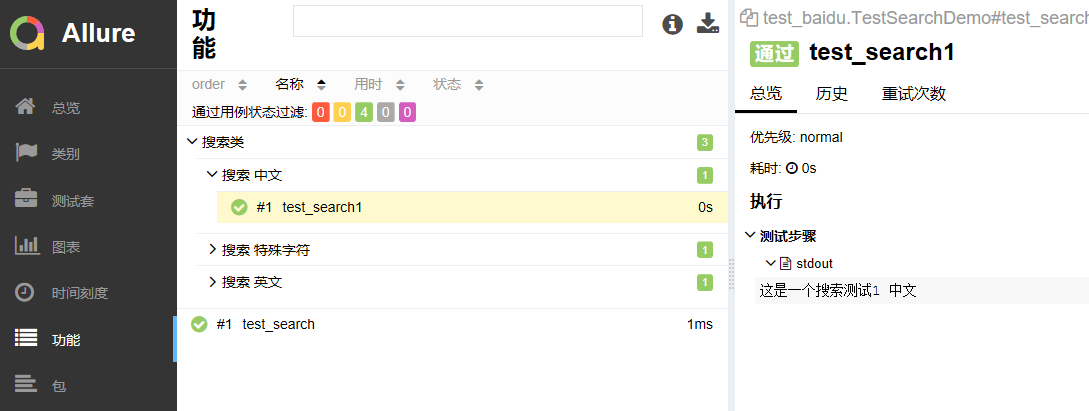
清除之前的记录: --clean-alluredir
添加图片,html代码块,视频
import allure import pytest @allure.feature("搜索类") class TestSearchDemo: @allure.story("搜索 英文") #关键字驱动 @pytest.mark.parametrize("searchkey",[ "android","连衣裙","$#2!" ]) def test_search(self,searchkey): with allure.step("第1步"): print("第一步:打开搜索页面") with allure.step("第2步"): print("第二步:点击搜索框") with allure.step("第3步"): print(f"第三步:输入搜索词:{searchkey}") @allure.story("搜索 中文") def test_search1(self): print("这是一个搜索测试1 中文") @allure.story("搜索 特殊字符") def test_search2(self): print("这是一个搜索测试2 特殊字符") @allure.feature("登录类") class TestLoginDemo: def test_login1(self): #插入图片 allure.attach('<img class="s_lg_img_gold_show" src="//www.baidu.com/img/flexible/logo/pc/result.png" alt="到百度首页" title="到百度首页">', attachment_type=allure.attachment_type.HTML) #插入本地图片 allure.attach.file('/Users/ADMIN/Desktop/a8d5a467242709a8c3a49a336abae8cd_1.PNG', attachment_type=allure.attachment_type.PNG) # 插入本地视频 allure.attach.file allure.attachment_type.MP4 print("login1") def test_login2(self): print("login2") def test_login3(self): print("login3")