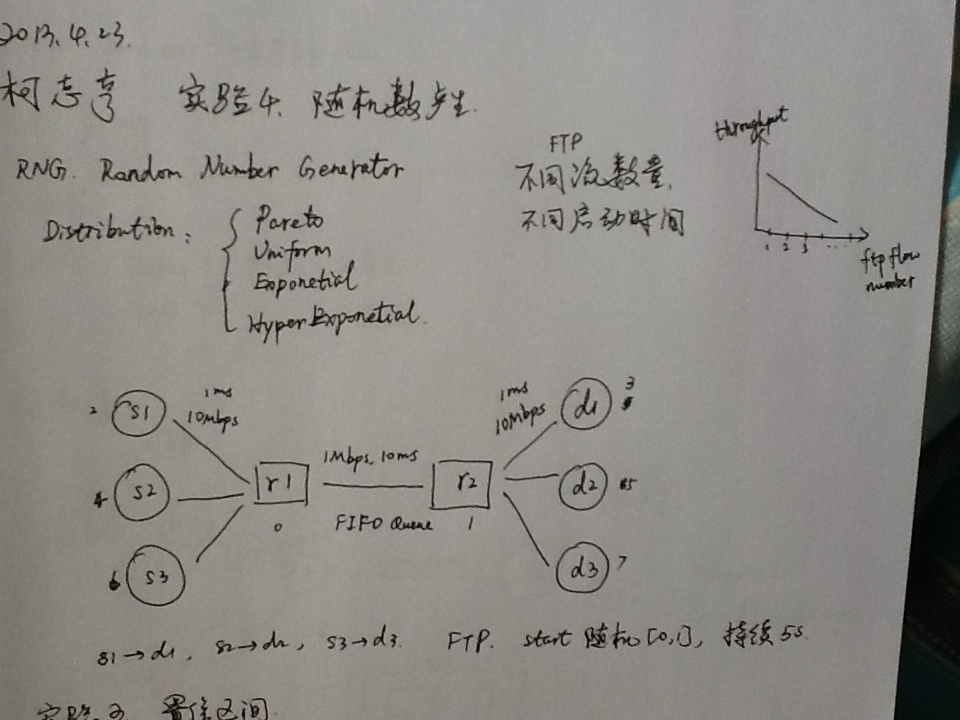
上图是笔记。
测试了3条ftp流时,链路的吞吐量
通过采用不同的随机启动时间,得到不同的试验结果,可以平均一下
tcl代码:
 View Code
View Code
# Kezhiheng, experiment 4, test RNG, 3 tcp flow #Create a simulator object set ns [new Simulator] set tracefd [open out.tr w] $ns trace-all $tracefd set namtracefd [open out.nam w] $ns namtrace-all $namtracefd proc finish {} { global ns tracefd namtracefd $ns flush-trace close $tracefd close $namtracefd # exec nam out.nam & exit 0 } # 3 TCP flow set nflow 3 # Set router nodes set r1 [$ns node] set r2 [$ns node] $ns duplex-link $r1 $r2 1Mb 10ms DropTail $ns queue-limit $r1 $r2 10 # Set TCP src, dest, link for {set i 1} {$i<=$nflow} {incr i} { set s($i) [$ns node] set d($i) [$ns node] $ns duplex-link $s($i) $r1 10Mb 1ms DropTail $ns duplex-link $r2 $d($i) 10Mb 1ms DropTail } # Set TCP agent and FTP traffic for {set i 1} {$i<=$nflow} {incr i} { set tcp($i) [new Agent/TCP] set sink($i) [new Agent/TCPSink] $ns attach-agent $s($i) $tcp($i) $ns attach-agent $d($i) $sink($i) $ns connect $tcp($i) $sink($i) set ftp($i) [new Application/FTP] $ftp($i) attach-agent $tcp($i) $ftp($i) set type_ FTP } set rng [new RNG] $rng seed 5 set rvStart [new RandomVariable/Uniform] $rvStart use-rng $rng $rvStart set min_ 0.0 $rvStart set max_ 1.0 for {set i 1} {$i<=$nflow} {incr i} { set startT($i) [expr [$rvStart value]] # puts "startT($i) $startT($i) sec" set endT($i) [expr ($startT($i)+5)] # puts "endT($i) $endT($i) sec" $ns at $startT($i) "$ftp($i) start" $ns at $endT($i) "$ftp($i) stop" } $ns at 7.0 "finish" $ns run
awk代码:
 View Code
View Code
# Measure the throughput by the trace file BEGIN{ # program initialize init = 0; startT=0; endT=0; } { action = $1; time = $2; from = $3; to = $4; type = $5; pktsize = $6; flow_id = $8; src = $9; dst = $10; seq_no = $11; packet_id = $12; # Record pkttype=tcp, action=r, time 1s~5s if(action=="r" && type=="tcp" && time>=1.0 && time<=5.0 && \ ( (from==1 && to==3)||(from==1 && to==5)||(from==1 && to==5) ) ) { if(init==0) { startT = time; init = 1; } pkt_byte_sum += pktsize; endT=time; } } END { # When read over, start to calculate printf("startT:%f,endT:%f\n",startT,endT); printf("pkt_byte_sum:%d\n",pkt_byte_sum); time = endT-startT; throughput=pkt_byte_sum * 8 / time / 1000000; printf("throughput:%.3f Mbps\n", throughput); }
执行shell代码:
 View Code
View Code
#!/bin/bash ns rng_tcp.tcl awk -f rng_tcp.awk out.tr
ftp flow为3条的测试结果:
 View Code
View Code
------------------------------- seed=1 startT:1.025972,endT:4.977268 pkt_byte_sum:266280 throughput:0.539 Mbps ------------------------------- seed=2 startT:1.005634,endT:4.992002 pkt_byte_sum:353600 throughput:0.710 Mbps ------------------------------- seed=3 startT:1.000912,endT:4.999952 pkt_byte_sum:320320 throughput:0.641 Mbps ------------------------------- seed=4 startT:1.003102,endT:4.999262 pkt_byte_sum:246480 throughput:0.493 Mbps ------------------------------- seed=5 startT:1.009901,endT:4.996269 pkt_byte_sum:271440 throughput:0.545 Mbps
可完善地方:
如果ns xxx.tcl
这句可以带参数,那么就可以在shell中,写循环测试不同数量ftp流的吞吐率了
外层循环使用ftp流的数量
内层循环使用随机数种子
后面将寻找实现方法,这样可以节省许多功夫,有谁知道的,要分享一下哦~
