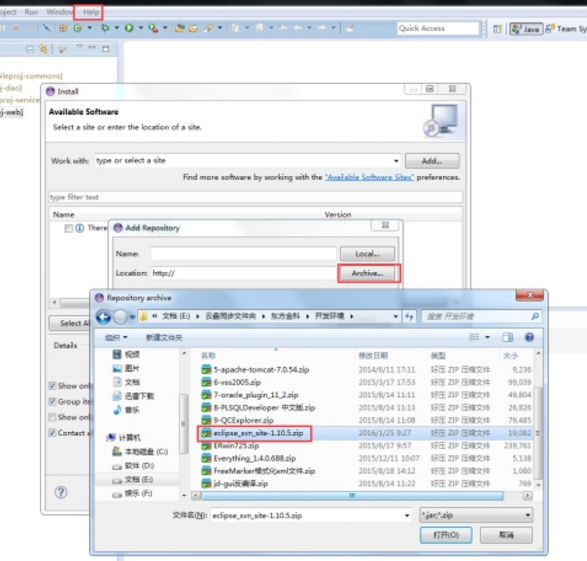安装插件
1、从eclipse安装压缩jar包,如安装svn工具包:eclipse_svn_site-1.10.5.zip(不要解压)
2、Help
3、Install New Software,如下图,Name随意写,选择插件路径
4、select all
5、next
6、选中“I accept the terms of license...”,点击finish,开始安装
7、重启Eclipse
8、打开window->Preference,在左侧类别区,打开“team”,如有“svn”的选项表示已安装成功。