一、Service(服务)
Service是Android程序中四大基础组件之一,它和Activity一样都是Context的子类,区别在于它没有UI界面,是在后台运行的组件。
public abstract class Service extends ContextWrapper implements ComponentCallbacks java.lang.Object ↳ android.content.Context ↳ android.content.ContextWrapper ↳ android.app.Service
二、Service启动方法+相应的生命周期
Service的生命周期并不是固定的,而是要看启动Service的方式。
而启动Service的方式又分为两种startService和bindService
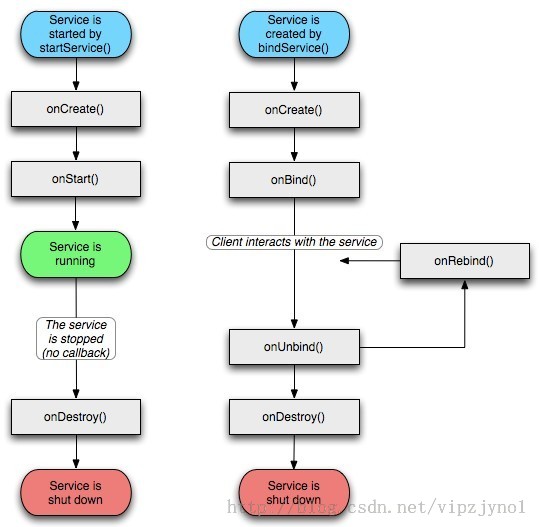
1、 StartService(启动运行在后台的服务,所谓后台即没有界页;作为四大组件之一,其是运行在主线程中的)
启动时:
Context.startService(intent)-->onCreate()àonStartCommand ()
停止时:
Context_stopService(intent)-->onDestroy()
使用方法:
(1)、创建一个自定义服务类继承Service,实现抽象方法
(2)、清单文件中注册自定义的服务类
(3)、在activity中通过startService和 stopService()
看一个Demo

1 package com.example.demo01; 2 3 import android.app.Activity; 4 import android.content.Intent; 5 import android.os.Bundle; 6 import android.util.Log; 7 import android.view.View; 8 9 public class MainActivity extends Activity { 10 @Override 11 protected void onCreate(Bundle savedInstanceState) { 12 // TODO Auto-generated method stub 13 super.onCreate(savedInstanceState); 14 setContentView(R.layout.activity_main); 15 16 } 17 18 public void btn_startService(View view) 19 { 20 Intent intent = new Intent(this,MyService.class); 21 intent.putExtra("info", "这里是传送的数据"); 22 startService(intent); 23 Log.i("activity", "开启服务"); 24 25 } 26 public void btn_closeService(View view) 27 { 28 Intent intent = new Intent(this,MyService.class); 29 Log.i("activity", "关闭服务"); 30 stopService(intent); 31 } 32 }

1 package com.example.demo01; 2 3 import android.app.Service; 4 import android.content.Intent; 5 import android.os.IBinder; 6 import android.util.Log; 7 8 public class MyService extends Service{ 9 10 @Override 11 public void onCreate() { 12 // TODO Auto-generated method stub 13 super.onCreate(); 14 Log.i("MyService", "--->onCreate"); 15 16 } 17 18 @Override 19 public IBinder onBind(Intent intent) { 20 // TODO Auto-generated method stub 21 Log.i("MyService", "--->onBind"); 22 23 return null; 24 } 25 26 @Override 27 public int onStartCommand(Intent intent, int flags, int startId) { 28 // TODO Auto-generated method stub 29 Log.i("MyService", "--->onStartCommand"); 30 31 String str = intent.getStringExtra("info"); 32 Log.i("MyService", "自定义服务MyService被activity启动并收到了activity发送过来信息:"+str); 33 34 return super.onStartCommand(intent, flags, startId); 35 } 36 37 @Override 38 public void onDestroy() { 39 // TODO Auto-generated method stub 40 super.onDestroy(); 41 Log.i("MyService", "--->onDestroy"); 42 } 43 44 45 }

1 <LinearLayout xmlns:android="http://schemas.android.com/apk/res/android" 2 xmlns:tools="http://schemas.android.com/tools" 3 android:layout_width="match_parent" 4 android:layout_height="match_parent" 5 android:orientation="vertical" 6 > 7 8 <Button 9 android:onClick="btn_startService" 10 android:text="开启服务并发送消息" 11 android:layout_width="wrap_content" 12 android:layout_height="wrap_content"> 13 14 15 </Button> 16 <Button 17 android:onClick="btn_closeService" 18 android:text="关闭服务" 19 android:layout_width="wrap_content" 20 android:layout_height="wrap_content"> 21 22 23 </Button> 24 </LinearLayout>
清单文件注册自定义的服务类
1 <service android:name="com.example.demo01.MyService"></service>
点击两次开启服务按钮,然后点击一次关闭服务按钮,
可见第一次开启服务的时候执行onCreate()服务, 再执行onStartCommand()方法,
当第二次开启服务的时候,则不再执行onCreate()方法,直接执行onStartCommand
当关闭服务的时候,执行onDestroy()方法
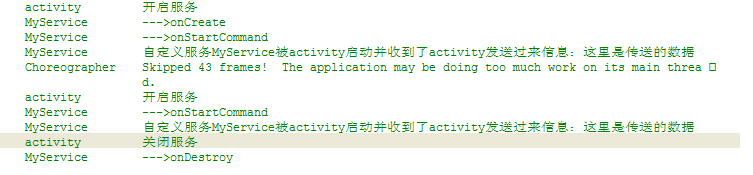
2、BindService(基于IBinder方式将两个组件进行绑定,然后相互传值,如果以绑定的方式启动的服务,在解除绑定时也会自动停止服务)
绑定时:
bindService-->onCreate()-->onBind()
解绑时:
unbindService-->onUnbind()-->onDestory()
使用方法:
(1)、创建一个自定义服务类继承Service,实现onBind()方法
(2)、创建Bindler的子类
(3)、在onBind()方法中返回自定义Bindler子类的对象
(4)、清单文件中组册自定义服务
(5)、创建ServiceConnection接口对象,实现 onServiceConnected()方法和 onServiceDisconnected方法
(6)、在activity中绑定bindService和解绑服务unbindService
Demo

1 package com.example.demo02; 2 3 import android.app.Service; 4 import android.content.Intent; 5 import android.os.Binder; 6 import android.os.IBinder; 7 import android.util.Log; 8 9 public class MyService extends Service{ 10 11 private MyBinder binder ; 12 13 14 @Override 15 public IBinder onBind(Intent intent) { 16 // TODO Auto-generated method stub 17 Log.i("service", "-->onBind"); 18 return new MyBinder(); 19 } 20 21 @Override 22 public void onCreate() { 23 // TODO Auto-generated method stub 24 Log.i("service", "-->onCreate"); 25 super.onCreate(); 26 } 27 28 @Override 29 public int onStartCommand(Intent intent, int flags, int startId) { 30 // TODO Auto-generated method stub 31 Log.i("service", "-->onStartCommand"); 32 return super.onStartCommand(intent, flags, startId); 33 } 34 35 @Override 36 public void onDestroy() { 37 // TODO Auto-generated method stub 38 Log.i("service", "-->onDestroy"); 39 super.onDestroy(); 40 } 41 42 class MyBinder extends Binder{ 43 public void function(){ 44 Log.i("service", "Binder-->function"); 45 46 } 47 48 } 49 50 }

1 <LinearLayout xmlns:android="http://schemas.android.com/apk/res/android" 2 xmlns:tools="http://schemas.android.com/tools" 3 android:layout_width="match_parent" 4 android:layout_height="match_parent" 5 android:orientation="vertical" 6 > 7 8 <Button 9 android:layout_width="wrap_content" 10 android:layout_height="wrap_content" 11 android:text="绑定服务" 12 android:onClick="btn_bindService" 13 /> 14 <Button 15 android:layout_width="wrap_content" 16 android:layout_height="wrap_content" 17 android:text="解绑服务" 18 android:onClick="btn_unbindService" 19 /> 20 <Button 21 android:layout_width="wrap_content" 22 android:layout_height="wrap_content" 23 android:text="执行自定义Binder子类的function方法" 24 android:onClick="btn_Binder" 25 /> 26 27 28 </LinearLayout>
清单文件注册:
<service android:name="com.example.demo02.MyService"></service>
一共三个按钮
当点击“绑定服务”按钮时 执行
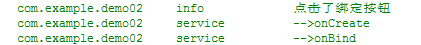
当点击“执行自定义Binder子类的function方法”按钮时 执行
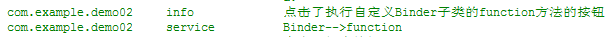
当点击“解绑服务”按钮时 执行
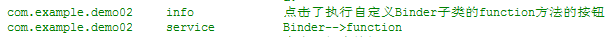
BIND_AUTO_CREATE标识表示:绑定的服务组件如果不存,则会自动创建,
由bindService方式启动的Service,其生命周期会受到绑定组件的影响,即当绑定组件Activity销毁时,Service也会停止
