介绍:
Nginx 采用一个 master 进程管理多个 worker 进程(master-worker)模式,基本的事件处理都在 woker 中,master 负责一些全局初始化,以及对 worker 的管理。在OpenResty中,每个 woker 使用一个 LuaVM,当请求被分配到 woker 时,将在这个 LuaVM 里创建一个 coroutine(协程)。协程之间数据隔离,每个协程具有独立的全局变量_G。OpenResty致力于将服务器应用完全运行与nginx中,充分利用nginx事件模型进行非阻塞I/O通信。其对MySQL、redis、Memcached的IO通信操作也是非阻塞的,可以轻松应对10K以上的超高连接并发。
1、安装openresty
1)、通过在CentOS 系统中添加 openresty 仓库,便于未来安装或更新我们的软件包(通过 yum update 命令)
sudo yum install yum-utilssudo yum-config-manager --add-repo https://openresty.org/package/centos/openresty.repo2)、安装openresty
|
1
|
sudo yum install openresty |
3)、安装命令行工具 resty
|
1
|
sudo yum install openresty-resty |
命令行工具 opm 在 openresty-opm 包里,而 restydoc 工具在 openresty-doc 包里头。
4)、查看openresty 仓库里头的软件包
|
1
|
sudo yum --disablerepo="*" --enablerepo="openresty" list available |

至此安装成功,默认安装在 /usr/local/openresty
2、测试
1)、启动
|
1
2
3
4
|
--此命令运行在/usr/local/openresty目录下sudo /sbin/service openresty start --停止sudo /sbin/service openresty stop |

3、hello word
1)、创建example文件夹
|
1
2
3
|
cd usr/mkdir example |
2)、创建lua.conf及lua脚本
|
1
2
3
|
cd example/vim lua.conf<br><br> |
|
1
2
3
4
5
6
7
8
9
|
server { listen 80; server_name _; lua_code_cache off; #关闭lua缓存 location /lua { default_type 'text/html'; content_by_lua_file /usr/example/lua/test.lua; } } |
|
1
|
<br>--此文件夹用于存放lua脚本<br><br>mkdir luafile<br><br>vim test.lua<br><br>ngx.say("hello world"); |
3)、配置nginx.conf
|
1
2
3
4
5
6
7
8
|
worker_processes 1;events { worker_connections 1024;}http { include mime.types; default_type application/octet-stream; include /usr/example/lua.conf;#引入lua脚本配置文件 |
|
1
2
3
4
5
6
7
8
9
10
11
12
13
14
15
16
|
server { listen 80; server_name localhost; location / { root html; index index.html index.htm; } error_page 500 502 503 504 /50x.html; location = /50x.html { root html; } }} |
4)、重启openrsty
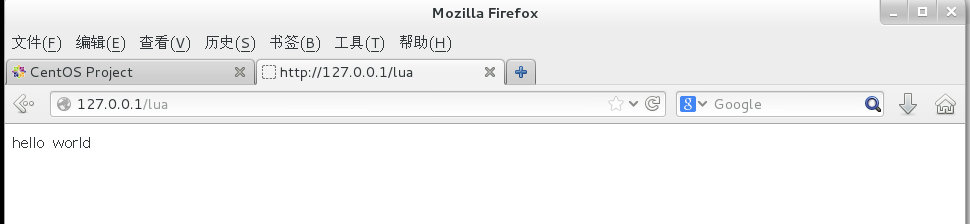
openresty介绍参考自:https://www.cnblogs.com/zampo/p/4269147.html