HTTP和REST
1. HTTP?
HTTP是应用层网络传输协议。所以,和其他网络协议一样,是为了实现两台电脑之间的信息传输,不过接收的电脑是作为服务器。
组成:
1.1 URL
1. Uniform Resource Locator,统一资源定位符,顾名思义,用来标识服务器上的资源文件,和数据库的id一样,每个文件都得通过URL来查找。
2. url由下划线分隔的字符串组成,以http或https开头
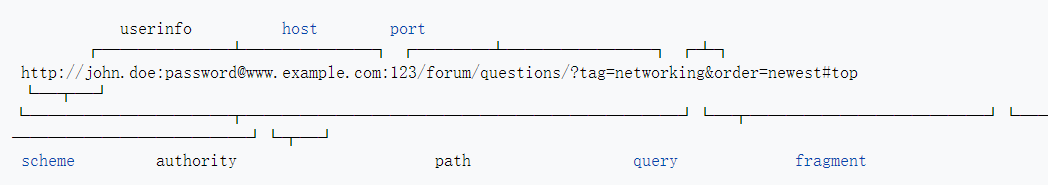
1.2 JSON / XML
JavaScript Object Notation,HTTP协议的数据交换格式,同样的,XML(eXtensible Markup Language)是另一种可选格式。
1.3 request / response
HTTP通过GET、POST、PUT、DELETE等方法(也称HTTP动词)来向服务器发送请求信息,并以HTTP请求消息的形式进行编码。请求消息的组成:
-
请求行
-
空行
-
可选的请求体
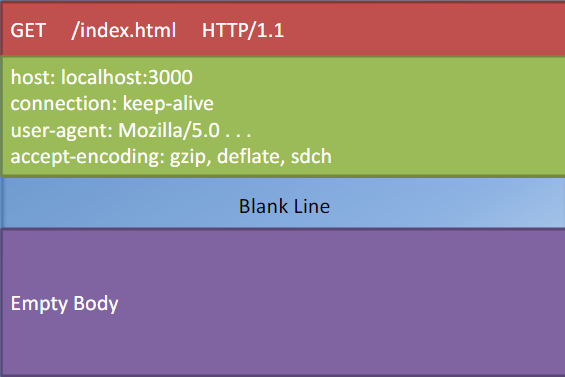
响应消息的组成:
-
响应行,包含状态码和及其原因
HTTP/1.1 200 OK -
响应头字段
Content-Type: text/html -
空行
-
可选的响应体

客户端如何处理,根据状态码和响应头字段。( status codes are machine-readable and reason phrases are human-readable .)
状态码:
- 1xx Information response
- 2xx Success
- 3xx Redirection
- 4xx Client errors
- 5xx Server errors
2. 使用Node HTTP模块实现一个服务
const http = require('http')
const hostname = 'localhost'
const port = 3000
// 创建服务
const server = http.createServer((req, res) => {
console.log(req.headers)
res.statusCode = 200 // 响应状态码
res.setHeader('Content-Type', 'text/html') // 响应头
res.end('<html><body><h1>Hello, World!</h1></body></html>') // 响应体
})
// 启动服务
server.listen(port, hostname, () => {
console.log(`Server running at http://${hostname}:${port}/`)
})
3. REST
Resource Representational State Transfer,资源表征状态转移。。。一种Web服务的软件架构风格,REST 从资源的角度来观察整个网络,分布在各处的资源由URI确定,而客户端的应用通过URI来获取资源的表征。
REST定义了一些原则,概述了如何在服务器上提供资源,以及如何通过使用rest API在客户端访问这些资源。
3.1 四个基本设计原则:
- 使用HTTP协议
- 无状态
- 使用URI暴露资源目录
- 使用XML或JSON传输数据
无状态就意味着通信结束后,服务器不存储任何状态信息。服务端收到请求并恢复后,不记录任何通信状态信息。Uniform Resource Identifier,统一资源定位符。
3.2 REST and HTTP
REST设计的初衷就是有效利用Web服务的优点:
- 使用URI来寻址资源
- 在HTTP协议基础上设计
- 使用request-response cycle
request-response cycle,发送请求,处理请求,回复响应,处理响应。
3.3 Nouns、Verbs、Representations
名词(noun)就是资源,用URL标识,不受约束(unconstrained)。动词(verb)指定对资源和representations执行的操作。
使用GET www.drinks.com/coffee这样的动宾结构就对资源施加影响。
3.3.1 Nouns
在REST中,资源是对信息的关键抽象。信息以资源的形式进行抽象,资源由特定的URL来标识。所以,任何可以被封装并提供的信息都可以标识为资源。可以命名的信息就可以是资源。
资源的命名
从一般到具体路径,类似目录的结构来标识资源
3.3.2 Verbs
Verbs 将映射到我们希望在服务器端的资源上执行的CRUD操作:
- HTTP GET <--> READ
发出GET请求,从服务端以JSON或XML格式传输数据到客户端
- HTTP POST <--> CREATE
创建一个资源,资源的内容以JSON或XML格式存储在请求体中,服务端创建资源后,返回错误或构造信息,
- HTTP PUT <--> UPDATE
更改资源,更改成功后,在请求体返回更改的部分或整条数据
- HTTP DELETE <--> DELETE
移除资源,移除成功,返回成功信息,资源不存在则返回错误信息
所以,和HTTP一样,REST也保持了幂等性,GET、PUT、DELETE。
3.3.3 Representations
数据是如何表示的,JSON、XML两种格式。
3.4 无状态服务
服务端不追踪客户端状态,客户端记录自己的状态。如果服务端追踪客户端状态,不利于服务的扩展。对于服务端,客户端的每一次请求都是全新的,客户端使用cookie或者客户端数据库追踪自己的状态。所以,每一次请求都要包含足够的信息,以便服务器响应请求的信息。
使用Express创建服务
index.js
const express = require('express'),
http = require('http'),
logger = require('morgan'), // 日志中间件,打印http会话信息
bodyParser = require('body-parser')
const hostname = 'localhost'
const port = 3000
const app = express()
app.use(logger('dev'))
app.use(express.static(__dirname + '/public'))
app.use(bodyParser.json()) // 解析请求体中的json数据
app.all('/dishes', (req, res, next) => {
res.statusCode = 200
res.setHeader('Content-Type', 'text/plain')
next()
})
app.get('/dishes', (req, res, next) => {
res.end('Will send all the dishes to you!')
})
app.post('/dishes', (req, res, next) => {
res.end('Will add the dish: ' + req.body.name + ' with details: ' + req.body.description)
})
app.put('/dishes', (req, res. next) => {
res.statusCode = 403
res.end('PUT operation not supported on /dishes')
})
app.delete('/dishes', (req, res\, next) => {
res.end('Deleting all dishes')
})
app.get('/dishes/:dishId', (req, res, next) => {
res.end('Will send details of the dish: ' + req.params.dishId + ' to you!')
})
app.post('/dishes/:dishId', (req, res, next) => {
res.statusCode = 403
res.end('POST operation not supported on /dishes/' + req.params.dishId)
})
app.put('/dishes/:dishId', (req, res. next) => {
res.write('Updating the dish: ' + req.params.dishId + '
')
res.end('Will add the dish: ' + req.body.name + ' with details: ' + req.body.description)
})
app.delete('/dishes/:dishId', (req, res, next) => {
res.end('Deleting dish: ' + req.params.dishId)
})
app.use((req, res, next) => {
res.statusCode = 200
res.setHeader('Content-Type', 'text/html')
res.end('<html><body><h1>Hello, World!</h1></body></html>')
})
const server = http.createServer(app)
server.listen(port, hostname, () => {
console.log(`Server running at http://${hostname}:${port}/`)
})
使用Express-Router优化
dishRouter.js
const express = require('express')
const bodyParser = require('body-parser')
const dishRouter = express.Router()
dishRouter.route('/')
.all((req,res,next) => {
res.statusCode = 200;
res.setHeader('Content-Type', 'text/plain');
next();
})
.get((req,res,next) => {
res.end('Will send all the dishes to you!');
})
.post((req, res, next) => {
res.end('Will add the dish: ' + req.body.name + ' with details: ' + req.body.description);
})
.put((req, res, next) => {
res.statusCode = 403;
res.end('PUT operation not supported on /dishes');
})
.delete((req, res, next) => {
res.end('Deleting all dishes');
});
module.exports = dishRouter;
index.js
...
const dishRouter = require('./dishRouter')
...
app.use('/dishes', dishRouter)
...