一、用div模拟textarea
div模拟输入域可以根据输入内容自动伸缩,而input和textarea输入内容较多时,高度固定,内容会显示不全。
1.坑1(IOS端无法输入)
在取消全局默认样式的时候,由于代码加了-webkit-user-select: none(设置或检索是否允许用户选中文本),只要在当前div上设置-webkit-user-select: text就可以输入了。
2.坑2(IOS端无法获取焦点或者只有双击后才可以获取焦点)
在移动端,为了解决300s延迟的问题,我的代码引入了fastclick库,导致点击时会执行preventDefault防止向上冒泡,具体原因看https://blog.csdn.net/soft_z1302/article/details/83104461,所以只要在div上加class="needsclick"就可以了。
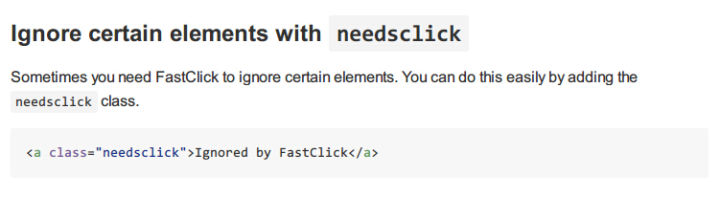
3.坑3(提示文字)
div不像input那样,有placeholder属性,要实现这样的效果,得这么写:
<div class="editdiv needsclick" contenteditable="true" placeholder="请输入未进店备注"></div> <style> .editdiv { -webkit-user-select:text; } .editdiv:empty::before { content: attr(placeholder); color: #999; } .editdiv:focus::before { content: none; }
</style>
4.坑4(换行加div)
contenteditable="true"时,如果输入文本内容,换行时文本自动被div包裹,最后一行如果换行了,会强行包裹一个br,保存时报错,那么将true改为 “ plaintext-only ” ,就解决了被div包裹的问题。
此时安卓是没啥问题了......,但是ios还有问题,你会发现ios将空格转义为了' ',并且<br>仍旧还是<br>,都知道trim()方法可以去除字符串两边的空格(' '),这个空格(' ')跟' '是不一样的,所以要想在ios中去除两边空格,必须先将‘ ’转化为(' '),然后再来看<br>,其实跟上面方法是一致的,咱们先将<br>转化为‘ ’;这个时候再用trim方法,就可以将字符串两头的空格和换行去掉了;到此为止你可能认为已经完全OK了,no no no ,我们测试又发现一bug,就是IOS当你在div中输入内容过多,换行较多时,html()里居然还有<div></div>,我真的是一脸懵逼!!!plaintext-only属性为啥会出现这种情况呢??我也没捣鼓清楚。那么现在唯一的解决办法是将文字中的div标签全部替换掉。
<div class="editdiv needsclick" contenteditable="plaintext-only" placeholder="请输入未进店备注"></div>
if (browser.versions.ios) { str=str.replace(/ /g, ' ').replace(/<br>/g, ' ')。replace(/<div>/g, '').replace(/</div>/g, '').trim(); } else { str= str.trim(); }
var replace = /<div.*?>(.*?)</div>/g;

详细看这里https://www.zhangxinxu.com/wordpress/2016/01/contenteditable-plaintext-only/
5.坑5(如果div在页面底部,当div获取焦点时,ios中键盘覆盖了可输入区域,需要手动向下滑才能显示)
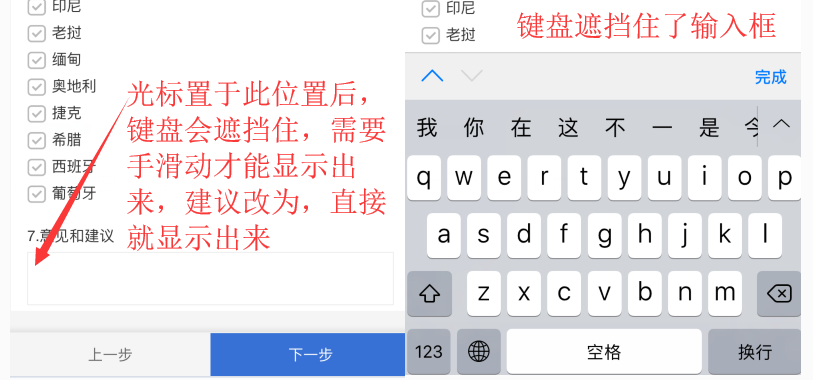
所以在ios下,需要获取键盘的高度(由于各种输入法和中英文切换时,键盘高度不一致),但是键盘高度又无法通过js或者html获取,所以我只能是写了一个大约值(200/250)
/*页面最底部的备注获取焦点时被软键盘遮挡*/ if (browser.versions.ios && $("body").height() - $(this).offset().top < 200) { window.scrollTo(0, $(window).scrollTop() + 200); }
对于这个问题,我用textarea试了一下,发现焦点能自动出现在可视区域内。
二、实时计算textarea的高度,给textarea给自适应的高度
<style type="text/css"> h2{ text-align: center; margin:50px auto; } .textarea { display: block; margin:0 auto; overflow: hidden; width: 100%; font-size: 14px; height: 18px; line-height: 1.4; margin:10px auto; outline: 0 none; border-color: rgba(82, 168, 236, 0.8); box-shadow: inset 0 1px 3px rgba(0, 0, 0, 0.1), 0 0 8px rgba(82, 168, 236, 0.6); } } </style>
<body> <h2>文本框根据输入内容自适应高度</h2> <textarea id="textarea" class="textarea" placeholder="回复内容" style="resize: none; height: 30px; overflow-y: hidden;"></textarea> <textarea id="textarea1" class="textarea" placeholder="回复内容1" style="resize: none; height: 30px; overflow-y: hidden;"></textarea> <textarea id="textarea2" class="textarea" placeholder="回复内容2" style="resize: none; height: 30px; overflow-y: hidden;"></textarea> </body>
<script>
$(".textarea").textFocus();
</script>
从网上搜到相关代码,重新缕了一下:
;(function($){ $.fn.textFocus=function(options){ var defaults={ elem:"", extra:0, maxHeight:"auto" } var options=$.extend(defaults,options); //兼容浏览器 var isFirefox = !!document.getBoxObjectFor || 'mozInnerScreenX' in window; var isOpera = !!window.opera && !!window.opera.toString().indexOf('Opera'); $(this).each(function(){ var _this=this; options.elem=_this; /*点击事件兼容性*/ function addEvent(type,callback){ _this.addEventListener?_this.addEventListener(type,callback,false):_this.attachEvent("on"+type,callback); } function getStyleDifference(name){ var val=_this.currentStyle[name]; if(name==="height"&&val.search(/px/i)!==1){ var react=_this.getBoundingClientRect(); return react.bottom-react.top-parseFloat(getStyle("paddingTop"))-parseFloat(getStyle("paddingBottom"))+"px"; } return val; }; function getStyle(name){ return _this.currentStyle?getStyleDifference(name):getComputedStyle(_this,null)[name]; } var minHeight=parseFloat(getStyle("height")); function change(){ var scrollTop,height,padding=0,style=_this.style; if(_this._length===_this.value.length) return; _this._length=_this.value.length; if(!isFirefox && !isOpera){ padding = parseInt(getStyle("paddingTop"))+parseInt(getStyle("paddingBottom")); } scrollTop=document.body.scrollTop||document.documentElement.scrollTop; _this.style.height=minHeight+"px"; if(_this.scrollHeight>minHeight){ if(options.maxHeight&&_this.scrollHeight>options.maxHeight){ height=options.maxHeight-padding; style.overflowY='auto'; }else{ height=_this.scrollHeight-padding; style.overflowY="hidden"; } style.height=height+options.extra+'px'; if(_this.currHeight!=undefined&&_this.currHeight!="NaN"){ scrollTop+=parseInt(style.height)-_this.currHeight; }else{ scrollTop+=parseInt(style.height); } document.body.scrollTop=scrollTop; document.documentElement.scrollTop=scrollTop; _this.currHeight=parseInt(style.height); } } addEvent("propertychange",change); addEvent("input",change); addEvent("focus",change); change(); }) } })(jQuery);