ActionResult
原则上任何类型的响应都可以利用当前的HttpResponse来完成。但是MVC中我们一般将针对请求的响应实现在一个ActionResult对象中。
public abstract class ActionResult
{
protected ActionResult();
public abstract void ExecuteResult(ControllerContext context);
}
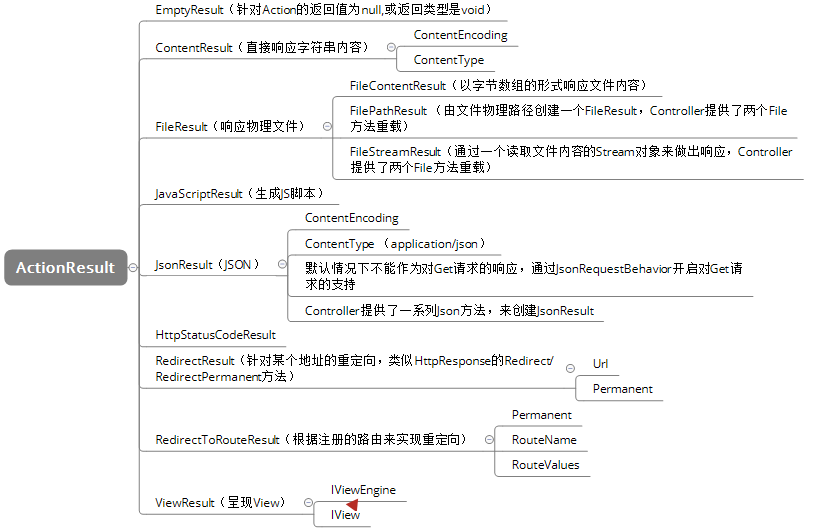
ViewResult和ViewEngine
IViewEngine
viewResult通过ViewEngine实现对View的获取、激活和呈现。
public interface IViewEngine
{
ViewEngineResult FindPartialView(ControllerContext controllerContext, string partialViewName, bool useCache);
ViewEngineResult FindView(ControllerContext controllerContext, string viewName, string masterName, bool useCache);
void ReleaseView(ControllerContext controllerContext, IView view);
}
现有两种实现:WebFormViewEngine(.aspx,.ascx),RazorViewEngine(.cshtml/vbhtml)
public void Index()
{
ViewEngineResult result = ViewEngines.Engines.FindView(ControllerContext, "NonExistView", null);
foreach (var item in result.SearchedLocations)
{
Response.Write(item + "<br/>");
}
}
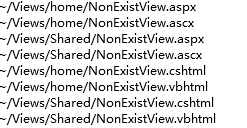
因为WebFormViewEngine排在RazorViewEngine之前,所以前者被优先使用。可以用 ViewEngines.Engines.RemoveAt(0);来移除对WebFormViewEngine的调用。
ViewResult
public class ViewResult : ViewResultBase
{
public string MasterName { get; set; }
protected override ViewEngineResult FindView(ControllerContext context);
}
ViewResultBase
public abstract class ViewResultBase: ActionResult
{
public object Model { get; }
// 临时数据。
public TempDataDictionary TempData { get; set; }
// 视图。
public IView View { get; set; }
// 视图包
public dynamic ViewBag { get; }
// 视图数据。
public ViewDataDictionary ViewData { get; set; }
// 视图引擎的集合。
public ViewEngineCollection ViewEngineCollection { get; set; }
// 视图的名称。
public string ViewName { get; set; }
// 视图引擎。
protected abstract ViewEngineResult FindView(ControllerContext context);
public override void ExecuteResult(ControllerContext context)
{
if (string.IsNullOrEmpty(this.ViewName))
{
this.ViewName = context.RouteData.GetRequiredString("action");
}
ViewEngineResult result = null;
if(this.View == null)
{
result = this.FindView(context);
this.View = result.View;
}
TextWriter output = context.HttpContext.Response.Output;
ViewContext viewContext = new ViewContext(context, this.View, this.ViewData, this.TempData, output);
this.View.Render(viewContext, output);
if(result != null)
{
result.ViewEngine.ReleaseView(context, this.View);
}
}
}
抽象类Controller中的几个重载方法
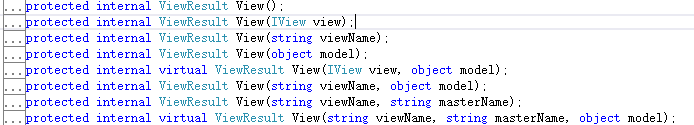
View的编译原理
Asp.net mvc默认情况下采用动态编译的方式对View文件实施编译。当我们在部署的时候,需要对.cshtml或.vbhtml文件进行打包。
针对某个文件的第一次访问会触发针对它的编译,一个View会被编译成一个具体的类型。View文件的每一次修改都会导致再一次编译。和.aspx页面一样的编译方式,默认是以目录为单位的,也就是同一个目录下的多个View被编译到同一个程序集中。
View程序集
public static class HtmlHelperExtensions
{
public static MvcHtmlString ListViewAssemblies(this HtmlHelper helper)
{
TagBuilder ul = new TagBuilder("ul");
foreach (var assembly in AppDomain.CurrentDomain.GetAssemblies().Where(a => a.FullName.StartsWith("App_Web_")))
{
TagBuilder li = new TagBuilder("li");
li.InnerHtml = assembly.FullName;
ul.InnerHtml += li.ToString();
}
return new MvcHtmlString(ul.ToString());
}
}
View:
<div>当前View类型:@this.GetType().AssemblyQualifiedName</div> <div>当前加载的View程序集:</div> @Html.ListViewAssemblies()
页面展示:
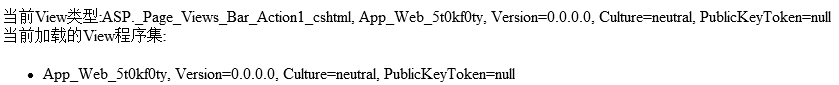
BuildManager
Response.Write(BuildManager.GetCompiledType("~/Views/Bar/Action1.cshtml") + "<br/>");
Response.Write(BuildManager.GetCompiledType("~/Views/Bar/Action2.cshtml") + "<br/>");
Response.Write(BuildManager.TargetFramework.FullName+ "<br/>");
Response.Write(BuildManager.GetCompiledCustomString("~/Views/Foo/Action1.cshtml") + "<br/>");
Response.Write(BuildManager.GetCompiledAssembly("~/Views/Foo/Action1.cshtml").Location + "<br/>");
页面展示:
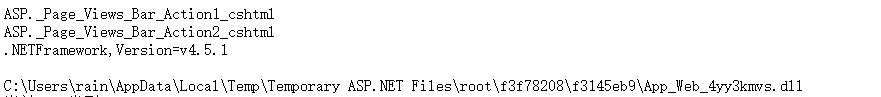
WebViewPage的继承树
由.cshtml文件编译后产生的类文件
namespace ASP
{
using System;
using System.Collections.Generic;
using System.IO;
using System.Linq;
using System.Net;
using System.Web;
using System.Web.Helpers;
using System.Web.Security;
using System.Web.UI;
using System.Web.WebPages;
using System.Web.Mvc;
using System.Web.Mvc.Ajax;
using System.Web.Mvc.Html;
using System.Web.Optimization;
using System.Web.Routing;
using MvcApp;
public class _Page_Views_Foo_Action1_cshtml : System.Web.Mvc.WebViewPage<dynamic>
{
protected ASP.global_asax ApplicationInstance
{
get
{
return ((ASP.global_asax)(Context.ApplicationInstance));
}
}
public override void Execute()
{
BeginContext("~/Views/Foo/Action1.cshtml", 0, 14, true);
WriteLiteral("<div>当前View类型:");
EndContext("~/Views/Foo/Action1.cshtml", 0, 14, true);
BeginContext("~/Views/Foo/Action1.cshtml", 15, 36, false);
Write(this.GetType().AssemblyQualifiedName);
EndContext("~/Views/Foo/Action1.cshtml", 15, 36, false);
BeginContext("~/Views/Foo/Action1.cshtml", 51, 34, true);
WriteLiteral("</div>
<div>当前加载的View程序集:</div>
");
EndContext("~/Views/Foo/Action1.cshtml", 51, 34, true);
BeginContext("~/Views/Foo/Action1.cshtml", 86, 25, false);
Write(Html.ListViewAssemblies());
EndContext("~/Views/Foo/Action1.cshtml", 86, 25, false);
BeginContext("~/Views/Foo/Action1.cshtml", 111, 2, true);
WriteLiteral("
");
EndContext("~/Views/Foo/Action1.cshtml", 111, 2, true);
}
}
}
View编译后的生成的类型是WebViewPage<TModel>的子类,WebViewPage<TModel>是WebViewPage的子类,泛型TModel是View的Model类型。
WebPageExecutingBase
public abstract class WebPageExecutingBase
{
public virtual dynamic App { get; }
public virtual HttpApplicationStateBase AppState { get; }
public virtual HttpContextBase Context { get; set; }
public virtual string VirtualPath { get; set; }
public virtual IVirtualPathFactory VirtualPathFactory { get; set; }
public abstract void Execute();
public virtual string Href(string path, params object[] pathParts);
public virtual string NormalizePath(string path);
protected internal virtual TextWriter GetOutputWriter();
protected internal virtual string NormalizeLayoutPagePath(string layoutPagePath);
//动态内容
public abstract void Write(object value);
public abstract void Write(HelperResult result);
public static void WriteTo(TextWriter writer, object content);
public static void WriteTo(TextWriter writer, HelperResult content);
//静态内容
public abstract void WriteLiteral(object value);
public static void WriteLiteralTo(TextWriter writer, object content);
public virtual void WriteAttribute(string name, PositionTagged<string> prefix, PositionTagged<string> suffix, params AttributeValue[] values);
public virtual void WriteAttributeTo(TextWriter writer, string name, PositionTagged<string> prefix, PositionTagged<string> suffix, params AttributeValue[] values);
protected internal virtual void WriteAttributeTo(string pageVirtualPath, TextWriter writer, string name, PositionTagged<string> prefix, PositionTagged<string> suffix, params AttributeValue[] values);
protected internal void BeginContext(int startPosition, int length, bool isLiteral);
protected internal void BeginContext(string virtualPath, int startPosition, int length, bool isLiteral);
protected internal void BeginContext(TextWriter writer, int startPosition, int length, bool isLiteral);
protected internal void BeginContext(TextWriter writer, string virtualPath, int startPosition, int length, bool isLiteral);
protected internal void EndContext(int startPosition, int length, bool isLiteral);
protected internal void EndContext(string virtualPath, int startPosition, int length, bool isLiteral);
protected internal void EndContext(TextWriter writer, int startPosition, int length, bool isLiteral);
protected internal void EndContext(TextWriter writer, string virtualPath, int startPosition, int length, bool isLiteral);
}
WebPageRenderingBase
public abstract class WebPageRenderingBase : WebPageExecutingBase, ITemplateFile
{
public virtual Cache Cache { get; }
public string Culture { get; set; }
public virtual bool IsAjax { get; }
public virtual bool IsPost { get; }
public abstract string Layout { get; set; }
// An object that contains page data.
public abstract dynamic Page { get; }
public abstract IDictionary<object, dynamic> PageData { get; }
public WebPageContext PageContext { get; }
public ProfileBase Profile { get; }
public virtual HttpRequestBase Request { get; }
public virtual HttpResponseBase Response { get; }
public virtual HttpServerUtilityBase Server { get; }
public virtual HttpSessionStateBase Session { get; }
public virtual TemplateFileInfo TemplateInfo { get; }
public string UICulture { get; set; }
public virtual IList<string> UrlData { get; }
public virtual IPrincipal User { get; internal set; }
protected internal IDisplayMode DisplayMode { get; }
public abstract void ExecutePageHierarchy();
public abstract HelperResult RenderPage(string path, params object[] data);
}
ExecutePageHierarchy负责整个页面内容的输出,
View自身内容通过重写Execute方法来输出。
WebPageBase
public abstract class WebPageBase : WebPageRenderingBase
{
//其他成员……
// Gets or sets the path of a layout page.
public override string Layout { get; set; }
public TextWriter Output { get; }
// Returns the text writer instance that is used to render the page.
protected internal override TextWriter GetOutputWriter();
// Gets the stack of System.IO.TextWriter objects for the current page context.
public Stack<TextWriter> OutputStack { get; }
// Returns and removes the context from the top of the System.Web.WebPages.WebPageBase.OutputStack
// instance.
public void PopContext();
// Inserts the specified context at the top of the System.Web.WebPages.WebPageBase.OutputStack
// instance.
public void PushContext(WebPageContext pageContext, TextWriter writer);
// Executes the code in a set of dependent web pages.
public override void ExecutePageHierarchy();
// Executes the code in a set of dependent web pages by using the specified parameters.
public void ExecutePageHierarchy(WebPageContext pageContext, TextWriter writer);
// Executes the code in a set of dependent web pages by using the specified context,
// writer, and start page.
public void ExecutePageHierarchy(WebPageContext pageContext, TextWriter writer, WebPageRenderingBase startPage);
// Returns a value that indicates whether the specified section is defined in the
// page.
public bool IsSectionDefined(string name);
// Called by content pages to create named content sections.
public void DefineSection(string name, SectionWriter action);
// In layout pages, renders the portion of a content page that is not within a named
// section.
public HelperResult RenderBody();
// Renders the content of one page within another page.
public override HelperResult RenderPage(string path, params object[] data);
// In layout pages, renders the content of a named section.
public HelperResult RenderSection(string name);
// In layout pages, renders the content of a named section and specifies whether
// the section is required.
public HelperResult RenderSection(string name, bool required);
// Writes the specified object as an HTML-encoded string.
public override void Write(object value);
// Writes the specified System.Web.WebPages.HelperResult object as an HTML-encoded
// string.
public override void Write(HelperResult result);
// Writes the specified object without HTML-encoding it first.
public override void WriteLiteral(object value);
}
WebPageBase 实现了抽象方法ExecutePageHierarchy,定义了额外的两个ExecutePageHierarchy方法重载,参数startPage表示定义在“_ViewStart.cshtml”文件的开始页面。
最初呈现的内容来源于3个部分:布局文件,开始页面和View自身的内容。完整页面内容的呈现通过调用ExecutePageHierarchy方法来完成。
WebPageBase 实现了抽象方法Write/WriteLiteral和抽象属性 Layout。
定义了在布局文件上输出Section的方法。
WebViewPage
public abstract class WebViewPage : WebPageBase, IViewDataContainer, IViewStartPageChild
{
// The System.Web.Mvc.AjaxHelper object that is used to render HTML using Ajax.
public AjaxHelper<object> Ajax { get; set; }
// The System.Web.HttpContext object that is associated with the page.
public override HttpContextBase Context { get; set; }
// The System.Web.Mvc.HtmlHelper object that is used to render HTML elements.
public HtmlHelper<object> Html { get; set; }
public object Model { get; }
public TempDataDictionary TempData { get; }
public UrlHelper Url { get; set; }
public dynamic ViewBag { get; }
public ViewContext ViewContext { get; set; }
public ViewDataDictionary ViewData { get; set; }
// Runs the page hierarchy for the ASP.NET Razor execution pipeline.
public override void ExecutePageHierarchy();
// Initializes the System.Web.Mvc.AjaxHelper, System.Web.Mvc.HtmlHelper,
// and System.Web.Mvc.UrlHelper classes.
public virtual void InitHelpers();
// Sets the view context and view data for the page.
protected override void ConfigurePage(WebPageBase parentPage);
protected virtual void SetViewData(ViewDataDictionary viewData);
}
WebViewPage<TModel>
public abstract class WebViewPage<TModel> : WebViewPage
{
public AjaxHelper<TModel> Ajax { get; set; }
public HtmlHelper<TModel> Html { get; set; }
public TModel Model { get; }
public ViewDataDictionary<TModel> ViewData { get; set; }
public override void InitHelpers();
protected override void SetViewData(ViewDataDictionary viewData);
}
提供针对泛型参数TModel的属性Ajax, Html, Model, ViewData, 而初始化它们的InitHelpers和SetViewData方法也被重写
View的呈现
IView
对应View引擎来说,View通过IView来表示
public interface IView
{
void Render(ViewContext viewContext, TextWriter writer);
}
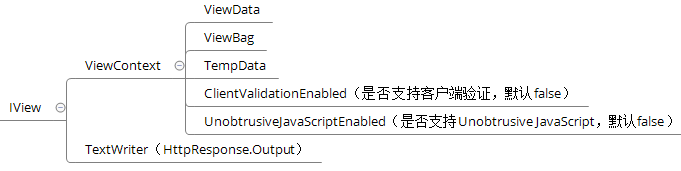
View的呈现体现在对WebViewPage对象的激活上。
在Asp.net mvc 中Razor引擎下的View通过RazorView对象来表示,WebForm引擎的View则通过WebFormView对象表示,二者都继承自BuildManagerCompiledView。
RazorView 实现
BuildManagerCompiledView
public abstract class BuildManagerCompiledView : IView
{
internal IViewPageActivator ViewPageActivator;
private IBuildManager _buildManager;
private ControllerContext _controllerContext;
internal IBuildManager BuildManager
{
get
{
if (this._buildManager == null)
{
this._buildManager = new BuildManagerWrapper();
}
return this._buildManager;
}
set
{
this._buildManager = value;
}
}
public string ViewPath { get; protected set; }
protected BuildManagerCompiledView(ControllerContext controllerContext, string viewPath) : this(controllerContext, viewPath, null)
{
}
protected BuildManagerCompiledView(ControllerContext controllerContext, string viewPath, IViewPageActivator viewPageActivator) : this(controllerContext, viewPath, viewPageActivator, null)
{
}
internal BuildManagerCompiledView(ControllerContext controllerContext, string viewPath, IViewPageActivator viewPageActivator, IDependencyResolver dependencyResolver)
{
if (controllerContext == null)
{
throw new ArgumentNullException("controllerContext");
}
if (string.IsNullOrEmpty(viewPath))
{
throw new ArgumentException(MvcResources.Common_NullOrEmpty, "viewPath");
}
this._controllerContext = controllerContext;
this.ViewPath = viewPath;
this.ViewPageActivator = (viewPageActivator ?? new BuildManagerViewEngine.DefaultViewPageActivator(dependencyResolver));
}
public virtual void Render(ViewContext viewContext, TextWriter writer)
{
if (viewContext == null)
{
throw new ArgumentNullException("viewContext");
}
object obj = null;
Type compiledType = this.BuildManager.GetCompiledType(this.ViewPath);
if (compiledType != null)
{
obj = this.ViewPageActivator.Create(this._controllerContext, compiledType);
}
if (obj == null)
{
throw new InvalidOperationException(string.Format(CultureInfo.CurrentCulture, MvcResources.CshtmlView_ViewCouldNotBeCreated, new object[]
{
this.ViewPath
}));
}
this.RenderView(viewContext, writer, obj);
}
protected abstract void RenderView(ViewContext viewContext, TextWriter writer, object instance);
}
RazorView
/// <summary>Represents the class used to create views that have Razor syntax.</summary>
public class RazorView : BuildManagerCompiledView
{
public string LayoutPath { get; private set; }
public bool RunViewStartPages { get; private set; }
internal StartPageLookupDelegate StartPageLookup { get; set; }
internal IVirtualPathFactory VirtualPathFactory { get; set; }
internal DisplayModeProvider DisplayModeProvider { get; set; }
public IEnumerable<string> ViewStartFileExtensions { get; private set; }
public RazorView(ControllerContext controllerContext, string viewPath, string layoutPath, bool runViewStartPages, IEnumerable<string> viewStartFileExtensions) : this(controllerContext, viewPath, layoutPath, runViewStartPages, viewStartFileExtensions, null)
{
}
/// <summary>Initializes a new instance of the <see cref="T:System.Web.Mvc.RazorView" /> class using the view page activator.</summary>
/// <param name="controllerContext">The controller context.</param>
/// <param name="viewPath">The view path.</param>
/// <param name="layoutPath">The layout or master page.</param>
/// <param name="runViewStartPages">A value that indicates whether view start files should be executed before the view.</param>
/// <param name="viewStartFileExtensions">The set of extensions that will be used when looking up view start files.</param>
/// <param name="viewPageActivator">The view page activator.</param>
public RazorView(ControllerContext controllerContext, string viewPath, string layoutPath, bool runViewStartPages, IEnumerable<string> viewStartFileExtensions, IViewPageActivator viewPageActivator) : base(controllerContext, viewPath, viewPageActivator)
{
this.LayoutPath = (layoutPath ?? string.Empty);
this.RunViewStartPages = runViewStartPages;
this.StartPageLookup = new StartPageLookupDelegate(StartPage.GetStartPage);
this.ViewStartFileExtensions = (viewStartFileExtensions ?? Enumerable.Empty<string>());
}
/// <summary>Renders the specified view context by using the specified writer and <see cref="T:System.Web.Mvc.WebViewPage" /> instance.</summary>
/// <param name="viewContext">The view context.</param>
/// <param name="writer">The writer that is used to render the view to the response.</param>
/// <param name="instance">The <see cref="T:System.Web.Mvc.WebViewPage" /> instance.</param>
protected override void RenderView(ViewContext viewContext, TextWriter writer, object instance)
{
if (writer == null)
{
throw new ArgumentNullException("writer");
}
WebViewPage webViewPage = instance as WebViewPage;
if (webViewPage == null)
{
throw new InvalidOperationException(string.Format(CultureInfo.CurrentCulture, MvcResources.CshtmlView_WrongViewBase, new object[]
{
base.ViewPath
}));
}
webViewPage.OverridenLayoutPath = this.LayoutPath;
webViewPage.set_VirtualPath(base.ViewPath);
webViewPage.ViewContext = viewContext;
webViewPage.ViewData = viewContext.ViewData;
webViewPage.InitHelpers();
if (this.VirtualPathFactory != null)
{
webViewPage.set_VirtualPathFactory(this.VirtualPathFactory);
}
if (this.DisplayModeProvider != null)
{
webViewPage.set_DisplayModeProvider(this.DisplayModeProvider);
}
WebPageRenderingBase webPageRenderingBase = null;
if (this.RunViewStartPages)
{
webPageRenderingBase = this.StartPageLookup(webViewPage, RazorViewEngine.ViewStartFileName, this.ViewStartFileExtensions);
}
webViewPage.ExecutePageHierarchy(new WebPageContext(viewContext.HttpContext, null, null), writer, webPageRenderingBase);
}
}
以IoC的方式激活View
RazorView 的构造函数中有用到IViewPageActivator,IViewPageActivator旨在View对象的激活。当没有指定一个具体的ViewPageActivator时,默认采用 DefaultViewPageActivator对象。
internal class DefaultViewPageActivator : IViewPageActivator
{
private Func<IDependencyResolver> _resolverThunk;
public DefaultViewPageActivator() : this(null)
{
}
public DefaultViewPageActivator(IDependencyResolver resolver)
{
if (resolver == null)
{
this._resolverThunk = (() => DependencyResolver.Current);
return;
}
this._resolverThunk = (() => resolver);
}
public object Create(ControllerContext controllerContext, Type type)
{
object result;
try
{
result = (this._resolverThunk().GetService(type) ?? Activator.CreateInstance(type));
}
catch (MissingMethodException originalException)
{
MissingMethodException ex = TypeHelpers.EnsureDebuggableException(originalException, type.FullName);
if (ex != null)
{
throw ex;
}
throw;
}
return result;
}
}
扩展
扩展WebViewPage
IDependencyResolver 是Asp.net mvc提供的IoC接入口,所以这里可以介入到具体某个WebViewPage<TModel>类型的实例化。
下面的例子是向View中注入一个属性,用于在页面中便捷地读取资源文件信息。
public abstract class LocalizableViewPage<TModel> : WebViewPage<TModel>
{
[Inject]
public ResourceReader ResourceReader { get; set; }
}
public class DefaultResourceReader : ResourceReader
{
public override string GetString(string name)
{
return Resources.ResourceManager.GetString(name);
}
}
在View 顶部 添加命令 @inherits LocalizableViewPage<>
@inherits LocalizableViewPage<object>
<html>
<head>
<title></title>
</head>
<body>
<h2>@ResourceReader.GetString("HelloWorld")</h2>
</body>
</html>
或者修改View文件夹下的Web.config配置
<system.web.webPages.razor>
<host factoryType="System.Web.Mvc.MvcWebRazorHostFactory, System.Web.Mvc, Version=5.0.0.0, Culture=neutral, PublicKeyToken=31BF3856AD364E35" />
<pages pageBaseType="LocalizableViewPage">
<namespaces>
<add namespace="System.Web.Mvc" />
<add namespace="System.Web.Mvc.Ajax" />
<add namespace="System.Web.Mvc.Html" />
<add namespace="System.Web.Optimization"/>
<add namespace="System.Web.Routing" />
<add namespace="MvcApp" />
</namespaces>
</pages>
</system.web.webPages.razor>
扩展RazorViewEngine
public class MyViewEngine : RazorViewEngine
{
public MyViewEngine()
{
ViewLocationFormats = new[]
{
"~/Views/{1}/{0}.cshtml",
"~/Views/Shared/{0}.cshtml",
"~/Views/Areas/{1}/{0}.cshtml"
};
AreaViewLocationFormats = new[]
{
"~/Areas/{2}/Views/{1}/{0}.cshtml",
"~/Areas/{2}/Views/Shared/{0}.cshtml",
"~/Areas/{2}/Views/Config/{1}/{0}.cshtml",
"~/Areas/{2}/Views/User/{1}/{0}.cshtml",
"~/Areas/{2}/Views/Case/{1}/{0}.cshtml",
"~/Areas/{2}/Views/Config/Shared/{0}.cshtml",
"~/Areas/{2}/Views/User/Shared/{0}.cshtml",
"~/Areas/{2}/Views/Case/Shared/{0}.cshtml"
};
}
public override ViewEngineResult FindView(ControllerContext controllerContext, string viewName, string masterName, bool useCache)
{
return base.FindView(controllerContext, viewName, masterName, useCache);
}
}
ViewEngines.Engines.Clear();
ViewEngines.Engines.Add(new MyViewEngine());