1、检查是否已经有SSH Key存在
windows:
type "%userprofile%.sshid_rsa.pub"
Linux:
cat ~/.ssh/id_rsa.pub
如果存在,则进入第3步。
2、创建SSH keys
windows需要在git虚拟环境中运行,如果提示ssh-keygen,则先安装git,地址:
http://git-scm.com/download/win
如果很慢可以去百度盘下载:http://pan.baidu.com/s/1c2xd1ss
然后在任意文件夹下面点鼠标右键,选择 Git Bash Here
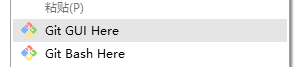
ssh-keygen -t rsa -C "GitLab" -b 4096
linux无需安装,直接执行上面指令
全部默认值,回车
3、将SSH Key添加到git账号中
windiws运行下面指令会把公钥复制到剪贴板,然后粘贴到gitlab的user profile里面即可。
type "%userprofile%.sshid_rsa.pub" | clip
linux运行之后再手动复制:
cat ~/.ssh/id_rsa.pub