1、添加代码片段
参考:https://blog.csdn.net/qq_36370731/article/details/83014439
2、在vscode上运行Git
先打开vscode内置的Git:F1,输入Show built-in Extensions, 左侧列表中找Git,然后启用
配置git.path:在设置中搜索 git.path ,在用户设置中修改 git.path 字段值,如果没有该字段就自己添加,字段值是 Git的可执行程序的路径, 符号换成 /
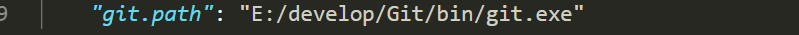
3、vscode 格式化vue文件
参考:https://www.cnblogs.com/mlw1814011067/p/9614795.html
4、vscode 设置 VUE 文件格式化标签属性不换行
{ "vetur.format.defaultFormatter.html": "js-beautify-html", "vetur.format.defaultFormatterOptions": { "js-beautify-html": { "wrap_attributes": "auto" }, "prettyhtml": { "printWidth": 100, "singleQuote": false, "wrapAttributes": false, "sortAttributes": false } } }
参考:https://www.cnblogs.com/sunjinggege/p/8809536.html
5、vscode同步插件
vscode 中按住 shift + alt + d 可下载。
参考:https://www.jianshu.com/p/c10ac793eec0、https://www.cnblogs.com/chengfeng6/p/10567200.html
6、vscode禁止粘贴后自动格式化
参考:https://blog.csdn.net/weixin_34247299/article/details/91443522