1.pom.xml引入依赖配置
<project xmlns="http://maven.apache.org/POM/4.0.0" xmlns:xsi="http://www.w3.org/2001/XMLSchema-instance" xsi:schemaLocation="http://maven.apache.org/POM/4.0.0 http://maven.apache.org/xsd/maven-4.0.0.xsd"> <modelVersion>4.0.0</modelVersion> <groupId>top.ytheng</groupId> <artifactId>springboot-demo</artifactId> <version>0.0.1-SNAPSHOT</version> <packaging>jar</packaging> <parent> <groupId>org.springframework.boot</groupId> <artifactId>spring-boot-starter-parent</artifactId> <version>2.0.5.RELEASE</version> <relativePath/> <!-- lookup parent from repository --> </parent> <properties> <project.build.sourceEncoding>UTF-8</project.build.sourceEncoding> <project.reporting.outputEncoding>UTF-8</project.reporting.outputEncoding> <java.version>1.8</java.version> </properties> <dependencies> <dependency> <groupId>org.springframework.boot</groupId> <artifactId>spring-boot-starter-web</artifactId> </dependency> <dependency> <groupId>org.springframework.boot</groupId> <artifactId>spring-boot-starter-test</artifactId> <scope>test</scope> </dependency> <dependency> <groupId>org.springframework.boot</groupId> <artifactId>spring-boot-starter-thymeleaf</artifactId> </dependency> <dependency> <groupId>org.springframework.boot</groupId> <artifactId>spring-boot-devtools</artifactId> <optional>true</optional> <scope>true</scope> </dependency> </dependencies> <build> <plugins> <plugin> <groupId>org.springframework.boot</groupId> <artifactId>spring-boot-maven-plugin</artifactId> </plugin> </plugins> </build> </project>
2.添加文件控制器FileController
package top.ytheng.demo.controller; import java.io.File; import java.io.IOException; import java.util.UUID; import javax.servlet.http.HttpServletRequest; import org.springframework.beans.factory.annotation.Value; import org.springframework.context.annotation.PropertySource; import org.springframework.stereotype.Controller; import org.springframework.web.bind.annotation.RequestMapping; import org.springframework.web.bind.annotation.RequestParam; import org.springframework.web.bind.annotation.ResponseBody; import org.springframework.web.multipart.MultipartFile; import top.ytheng.demo.entity.JsonData; @Controller @PropertySource({"classpath:application.properties"}) public class FileController { @Value("${web.file.path}") private String filePath; @RequestMapping(value="/api/v1/file") public Object index() { return "index"; } @RequestMapping("/upload") @ResponseBody public Object upload(@RequestParam("head_img") MultipartFile file, HttpServletRequest request) { //判断文件为空 //file.isEmpty(); //判断文件大小 //file.getSize(); String name = request.getParameter("name"); System.out.println("用户名:" + name); //获取文件名称 String fileName = file.getOriginalFilename(); System.out.println("上传的文件名称:" + fileName); //获取文件的后缀名 String suffixName = fileName.substring(fileName.lastIndexOf(".")); System.out.println("上传文件后缀名:" + suffixName); //文件上传后的路径 fileName = UUID.randomUUID() + suffixName; System.out.println("新的文件名称:" + fileName); File dest = new File(filePath + fileName); try { file.transferTo(dest); return new JsonData(0, null, fileName); } catch(IllegalStateException e) { e.printStackTrace(); } catch(IOException e) { e.printStackTrace(); } return new JsonData(-1, "上传失败"); } }
3.添加application.properties配置文件
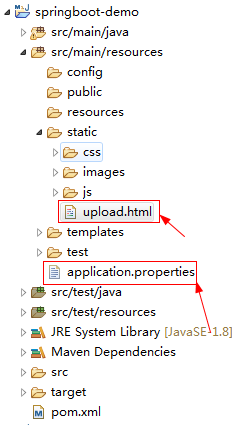
#自定义文件上传路径 web.file.path=C:\Users\tianheng\eclipse-workspace\springboot-demo\src\main\resources\static\images\ #端口号 server.port=8090
4.添加upload.html界面
<!DOCTYPE html> <html> <head> <meta name="keywords" content="keyword1,keyword2,keyword3"> <meta http-equiv="Content-Type" content="text/html;charset=utf-8"/> <script type="text/javascript" src="/js/test.js" ></script> <title>Insert title here</title> </head> <body> <form enctype="multipart/form-data" method="post" action="/upload"> 文件:<input type="file" name="head_img"/> 姓名:<input type="text" name="name"/> <input type="submit" value="上传"/> </form> </body> </html>
5.添加启动类
package top.ytheng.demo; import javax.servlet.MultipartConfigElement; import org.springframework.boot.SpringApplication; import org.springframework.boot.autoconfigure.SpringBootApplication; import org.springframework.boot.web.servlet.MultipartConfigFactory; @SpringBootApplication //等于下面3个 //@SpringBootConfiguration //@EnableAutoConfiguration //@ComponentScan public class DemoApplication { public static void main(String[] args) { SpringApplication.run(DemoApplication.class, args); } //文件大小配置 public MultipartConfigElement multipartConfigElement() { MultipartConfigFactory factory = new MultipartConfigFactory(); //单个文件最大 factory.setMaxFileSize("10240KB"); //设置总上传数据总大小 factory.setMaxRequestSize("102400KB"); return factory.createMultipartConfig(); } }
6.测试地址
http://localhost:8090/upload.html