《Windows Azure Platform 系列文章目录》
之前Automation介绍的内容,是在ASM模式下自动化开关机。
本章将介绍如何在Automation中,设置开关机脚本,操作Azure ARM VM
1.首先我们创建一个Azure Automation。图略
2.创建完毕后,点击凭据,添加评估,输入名称为MyAccount
在凭据中,输入我们登录Azure Portal: https://portal.azure.cn/ 的用户名和密码。如下图:
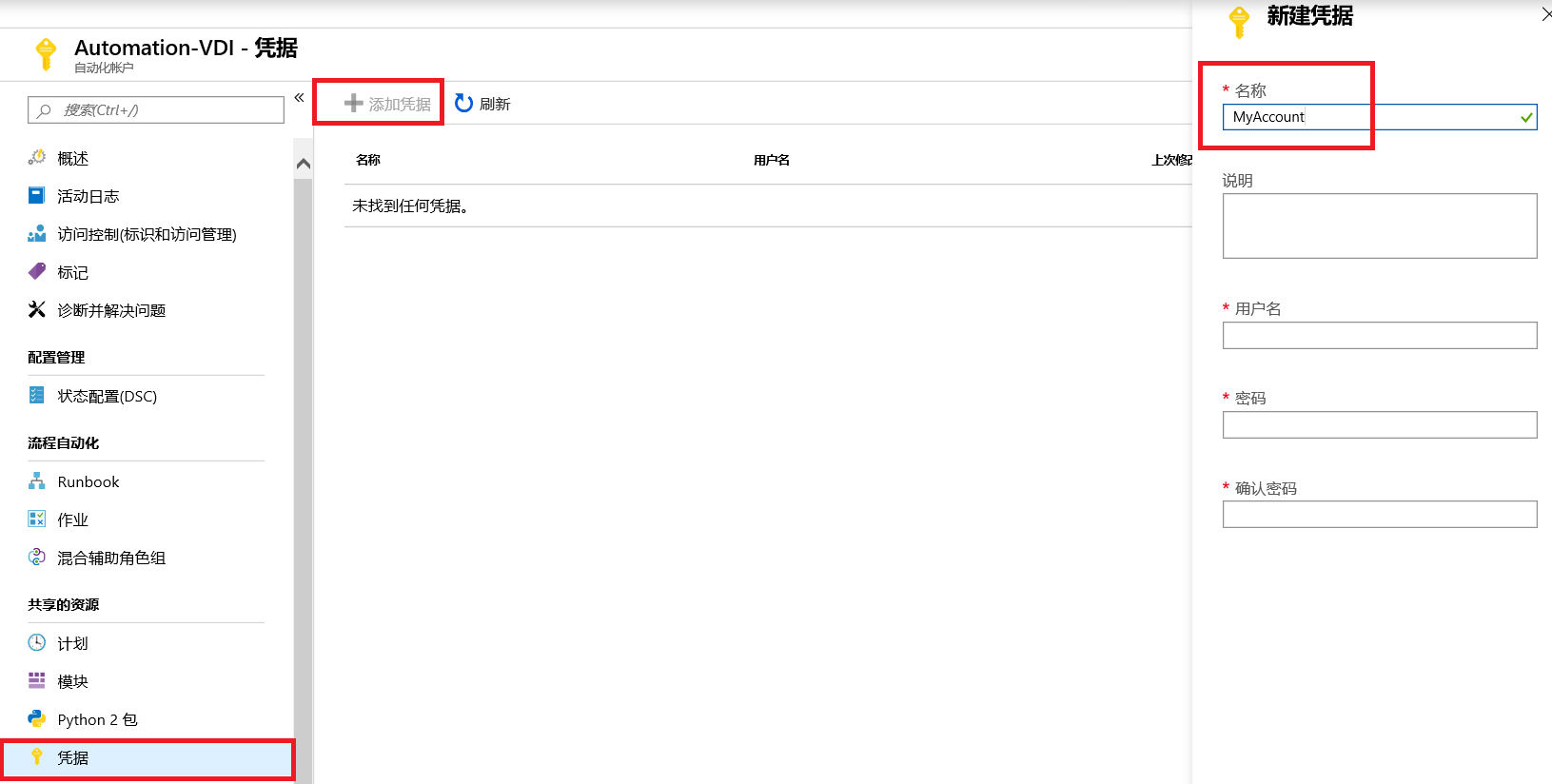
3.我们选择RunBook,选择创建Runbook。类型请选择PowerShell

4.开机的脚本请参考我的GitHub:
https://github.com/leizhang1984/AzureChinaAutomation/blob/master/ARM/StartARMVM.ps1
关机脚本:
https://github.com/leizhang1984/AzureChinaAutomation/blob/master/ARM/StopARMVM.ps1
在脚本中的第一行语句:
$cred = Get-AutomationPSCredential -Name "MyAccount"
这里的MyAccount就是我们在步骤2中的凭据。