下载:http://down.51cto.com/data/1904974
代码(亲测):
<html xmlns="http://www.w3.org/1999/xhtml" xml:lang="en" lang="en"> <head> <title>test</title> </head> <body> <object type="application/x-shockwave-flash" data="vcastr3.swf" width="650" height="500" id="vcastr3"> <param name="movie" value="vcastr3.swf"/> <param name="allowFullScreen" value="true" /> <param name="FlashVars" value="xml= <vcastr> <channel> <item> <source>../111.flv</source> <duration></duration> <title></title> </item> </channel> <config> </config> <plugIns> <logoPlugIn> <url>logoPlugIn.swf</url> <logoText>www.manyi.cc</logoText> <logoTextAlpha>0.75</logoTextAlpha> <logoTextFontSize>30</logoTextFontSize> <logoTextLink>http://www.manyi.cc</logoTextLink> <logoTextColor>0xffffff</logoTextColor> <textMargin>20 20 auto auto</textMargin> </logoPlugIn> </plugIns> </vcastr>"/> </object> </body> </html>
会遇到的问题:
1.movie not found
明明地址是对的,却还提示这个错误。原因是要服务器支持FLV的MIME类型,可以在服务器添加。
MIME类型就是设定某种扩 展名的文件用一种应用程序来打开的方式类型,当该扩展名文件被访问的时候,浏览器会自动使用指定应用程序来打开。多用于指定一些客户端自定义的文件名,以 及一些媒体文件打开方式。
首先找到IIS里对应的网站,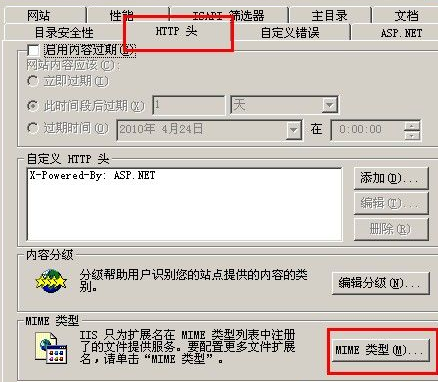
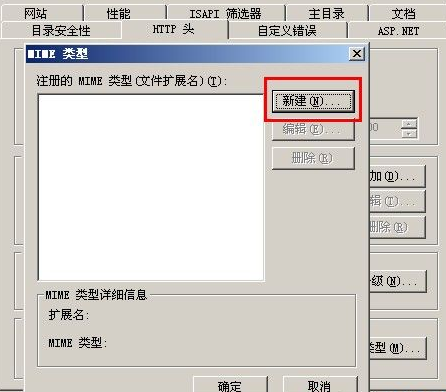
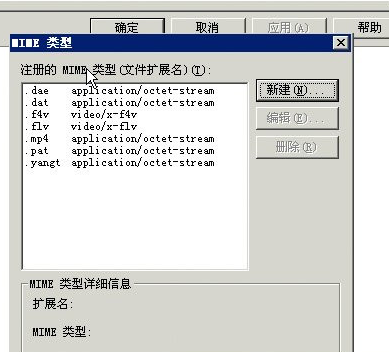
2、Apache服务器,直接在httpd.conf文件里添加一行
AddType video/x-flv .flv