Alcatraz官方描述:
Alcatraz is an open-source package manager for Xcode. It lets you discover and install plugins, templates and color schemes without the need for manually cloning or copying files. It installs itself as a part of Xcode and it feels like home.
安装方法:
sudo curl -fsSL https://raw.githubusercontent.com/supermarin/Alcatraz/deploy/Scripts/install.sh | sh
解决可能遇到的问题:
问题1:
执行上面命令,最后出现下面错误信息:
xcrun: error: unable to find utility "xcodebuild", not a developer tool or in PATH
解决方法:
Xcode > Preferences > Locations,随后选择XCode命令行工具,应该需要输入root密码,输入之后就能够选中了,随后退出XCode就可以了!
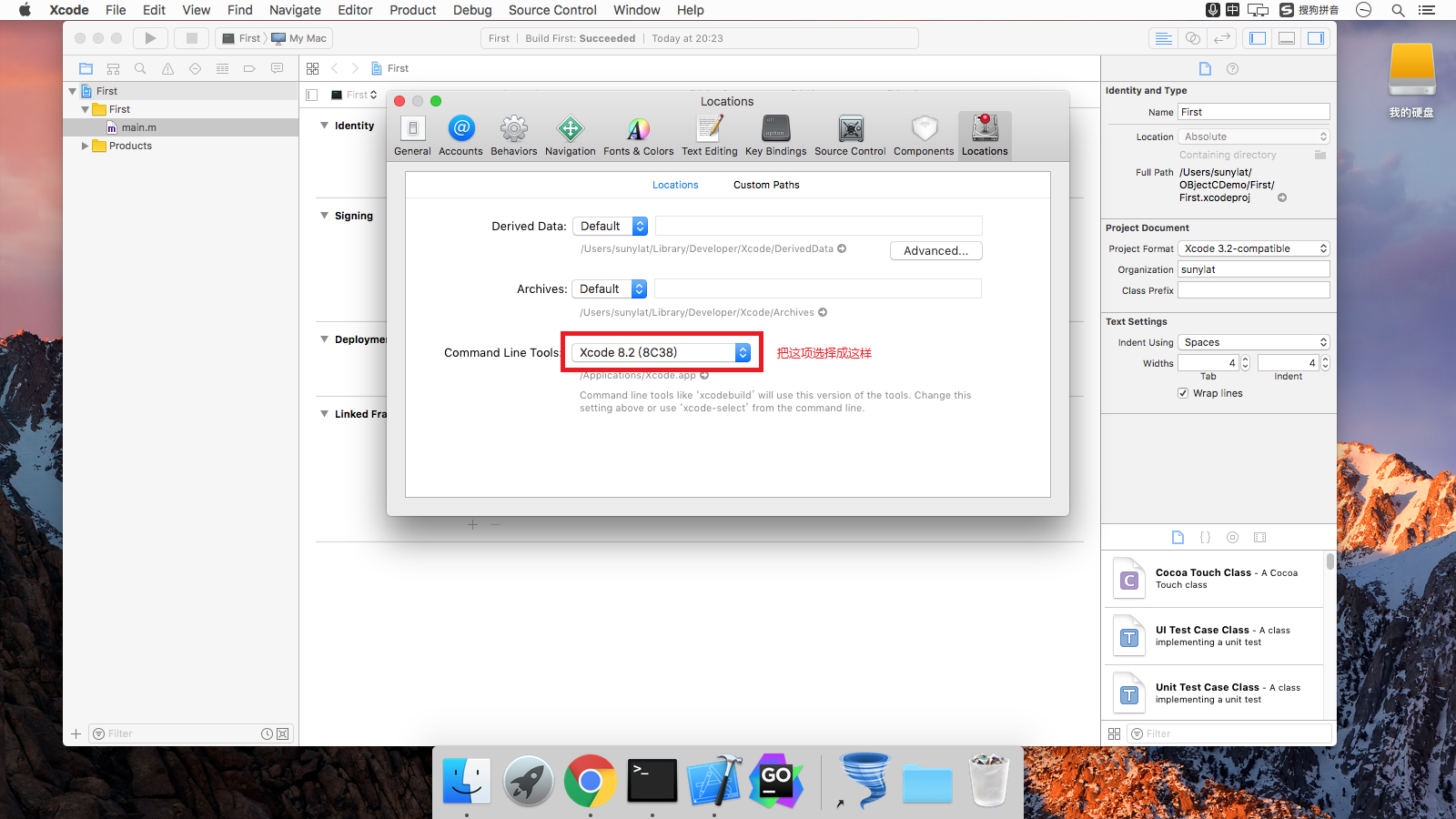
问题2:
如果使用上面命令安装,最后发现安装结果还是失败,
解决方法:
那么解决了可以访问谷歌问题之后,再用上面命令试一试,我相信会成功了!!!
问题3:
Alcatraz安装成功后,无法在XCode的"window"菜单中找到。
解决方法:
安装update_xcode_plugins。
安装和配置update_xcode_plugins:
(1),在shell里面执行命令:
sudo gem install -n /usr/local/bin update_xcode_plugins
(2),验证安装结果,在shell里面执行命令:
sudo update_xcode_plugins
(3),让XCode可以使用插件,在shell里面执行命令。
sudo update_xcode_plugins --unsign
(4),如果想恢复先前的XCode,在shell里面执行下面命令:
sudo update_xcode_plugins --restore
如果一切顺利,现在打开XCode,就能看到在"window"菜单中出现了"Package Manager"了,我们就可以用Alcatraz来管理XCode的插件了!!
注意问题:如果按照上面操作,依然在XCode的"window"菜单中没有"Package Manager",那么多试几次上面操作,我就是重复了几次之后搞定的!
参考: