原因
一个字,穷,没办法,只有一台机器 要当测试服务器还要做源码管理。
解决办法
通过IIS配置反向代理访问SVN,给SVN访问的HTTPS绑定上域名,就可以正常访问了。
1、修改SVN配置
把SVN修改为 HTTP访问,端口改掉,随便写一个未被使用的就行 ,本例 90,同时设置绑定的IP地址为:127.0.0.1。设置完这一步以后其他机器就布恩那个访问了。
2、在IIS上安装 URLRewrite和反向代理插件,下载地址
32位:http://download.microsoft.com/download/4/9/C/49CD28DB-4AA6-4A51-9437-AA001221F606/rewrite_x86_zh-CN.msi 64位:http://download.microsoft.com/download/4/E/7/4E7ECE9A-DF55-4F90-A354-B497072BDE0A/rewrite_x64_zh-CN.msi
反向代理ARR: http://www.iis.net/downloads/microsoft/application-request-routing
3、打开IIS管理器,新建网站,绑定设置同时绑定http和https,设置证书,绑定域名:svn.xxx.com。
4、配置两条规则:一是把http访问重定向到https,二是设置反向代理,把访问转发到http://localhost:90,注意http访问重定向的规则放在第一位。
<rewrite>
<rules>
<!--HTTP重定向到HTTPS-->
<rule name="HTTP to HTTPS redirect" stopProcessing="true">
<match url="(.*)" />
<conditions>
<add input="{HTTPS}" pattern="off" ignoreCase="true" />
</conditions>
<action type="Redirect" redirectType="Found" url="https://{HTTP_HOST}/{R:1}" />
</rule>
<!--设置反向代理-->
<rule name="phpweb">
<match url="^(.*)" />
<conditions>
<add input="{HTTP_HOST}" pattern="^svn.xxx.com$" />
</conditions>
<action type="Rewrite" url="http://localhost:90/{R:1}" />
</rule>
</rules>
</rewrite>
5、打开网站,修改web.config,添加节点,否则无法提交:
<security>
<requestFiltering>
<fileExtensions>
<clear/>
</fileExtensions>
</requestFiltering>
</security>
6、现在基本上可以了,不过还有个小问题,web.config和bin目录无法提交,在本网站中,打开请求筛选,移除这两项,配置如下:
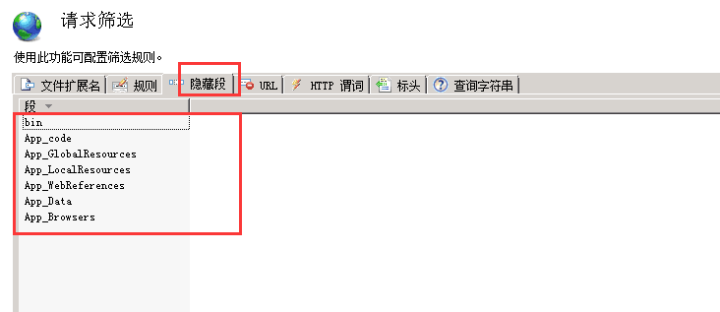
7、最后多站点配置IIS的https
C:Windowssystem32inetsrvconfigapplicationHost.config
编辑上述路径的配置文件,把每个站点对应的
<binding protocol="https" bindingInformation="*:443" />
改成
<binding protocol="https" bindingInformation="*:443:svn.xxx.com" />
打完收工,全部的配置文件如下:
<?xml version="1.0" encoding="UTF-8"?> <configuration> <system.webServer> <rewrite> <rules> <clear /> <rule name="HTTP to HTTPS redirect" stopProcessing="true"> <match url="(.*)" /> <conditions logicalGrouping="MatchAll" trackAllCaptures="false"> <add input="{HTTPS}" pattern="off" ignoreCase="true" /> </conditions> <action type="Redirect" url="https://{HTTP_HOST}/{R:1}" redirectType="Found" /> </rule> <rule name="ReverseProxyInboundRule1" stopProcessing="true"> <match url="(.*)" /> <conditions logicalGrouping="MatchAll" trackAllCaptures="false" /> <action type="Rewrite" url="http://localhost:90/{R:1}" /> </rule> </rules> </rewrite> <security> <requestFiltering> <fileExtensions> <clear /> </fileExtensions> <hiddenSegments> <remove segment="App_code" /> <remove segment="App_Data" /> <remove segment="bin" /> <remove segment="web.config" /> </hiddenSegments> </requestFiltering> </security> </system.webServer> </configuration>