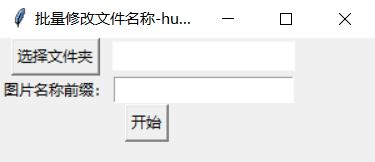''' title:批量修改文件名称 author:huyang createtime:2021-01-29 14:50:00 ''' from tkinter import * from tkinter import filedialog from tkinter import messagebox from pathlib import Path import os root = Tk() root.title('批量修改文件名称-huyang') root.geometry('300x100') def select_dir(): filePath = filedialog.askdirectory() label.configure(text=filePath) button1['text'] = '开始' def update_file_name(): button1['text'] = '修改中...' dirPath = label['text'] # 文件夹名字 imageName = t.get() # 图片前缀 filenames = sorted(os.listdir(dirPath)) file_length = len(filenames) # 图片数 os.chdir(dirPath) n = 0 for i in filenames: p = Path(i) # 判断是否是文件 if p.is_file: n += 1 new_name = '{name}-{num:0>{num_length}}{houzui}'.format(name=imageName, num=n, num_length=len(str(file_length)), houzui=p.suffix) os.rename(i, new_name) button1['text'] = '修改完毕' messagebox.showinfo(title='信息提示', message='修改成功!') # 第一行 Button(root, text='选择文件夹', command=select_dir).grid(row=0, column=0) label = Label(root, text=' ', bg='white', width='20', anchor='e') label.grid(row=0, column=1) # 第二行 Label(root, text='图片名称前缀:').grid(row=1, column=0) t = Entry(root) t.grid(row=1, column=1) # 第三行 button1 = Button(root, text='开始', command=update_file_name) button1.grid(row=2, columnspan=2) root.mainloop()