1.下载
https://gitforwindows.org/
2.打开Git Bash
把git绑定到GitHub
3.打开GitHub登陆后
- 点击settings
- 点击SSH and GPG keys
- 点击 New SSH key
- 输入title
4.找key
打开Git Bash 输入
$ ssh-keygen -t rsa -C '你的注册邮箱'
- 回车提示输入密码,再回车两次
- 从提示路径里找到对应的.ssh文件
- 打开对应文件,里面有两个id_rsa,打开带pub的id_rsa(里面有注册邮箱),复制代码
5.把复制的key放到网页里面,点击确定
6.测试有没有绑定成功
输入ssh -T git@github.com
当弹出提示 You‘ve successfully authenticated 就绑定成功
7.设置用户信息(用于再提交的时候显示你的信息)
查看 git config --list
设置用户名:输入 git config --global user.name '用户名'
设置用户邮箱: 输入 git config --global user.email '邮箱'
8.新建项目
- 点击网站右上角加号 +
- 点击 New repository
- 在 Repository name 输入项目名称
- 在 Description 输入项目描述
- 在Initialize this repository with a README 勾选
9.把项目放到本地
$ git clone git@github.com:XXXX/test1.git
// XXXX 是你的GitHub注册名称
10.把本地的代码上传至GitHub
1.放到暂存区:
上传单文件: git add 文件名
上传多文件: git add .
2.放到版本区
git commit -m '注释'
3.添加到GitHub
git push origin master
11.团队协作开发
新建分支
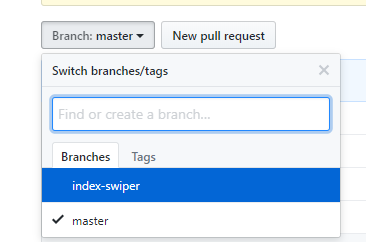
将远程代码下拉到本地 git pull
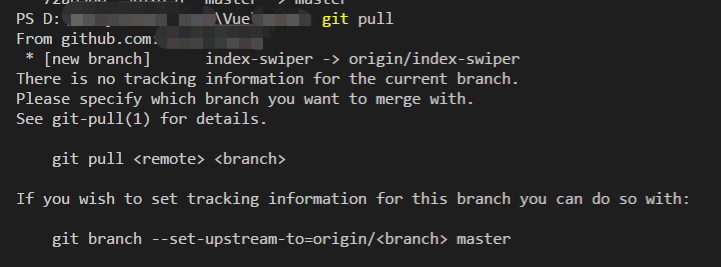
检查当前版本
$ git checkout "新分支名"

查看当前状态
$ git status
然后在本地进行开发
将开发的代码上传
// 添加文件到暂存区 $ git add .
// 上传至版本区 $ git commit -m '注释' // 上传至远程 $ git push
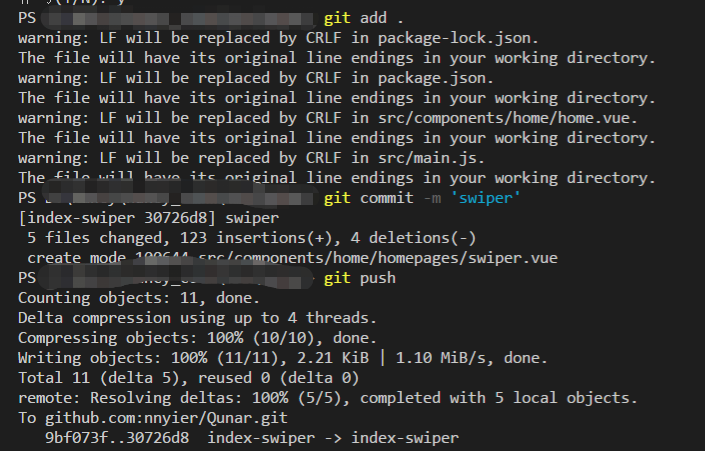
将分支branch与master合并
// 切换到master
$git checkout master
// 合并
$ git merge origin/index-swiper

注意:
日常开发,多人协作,当代码没有冲突,再合并到主支上