ProxySQL
ProxySQL是灵活强大的MySQL代理层, 是一个能实实在在用在生产环境的MySQL中间件,可以实现读写分离,支持 Query 路由功能,支持动态指定某个 SQL 进行 cache,支持动态加载配置、故障切换和一些 SQL的过滤功能。还有一些同类产品比如 DBproxy、MyCAT、OneProxy 等。但经过反复对比和测试之后,还是觉得ProxySQL是一款性能不谙,靠谱稳定的MySQL 中间件产品.
ProxySQL特点
- 支持动态加载配置,即一般可以在线修改配置,但有少部分参数还是需要重启来生效。
- 将所有配置保存写入到SQLit表中
- 实现读写分离
ProxySQL运行机制
- runtime:运行中使用的配置文件
- memory:提供用户动态修改配置文件
- disk:将修改的配置保存到磁盘SQLit表中(即:proxysql.db)

- RUNTIME层
代表的是ProxySQL当前生效的配置,包括 global_variables, mysql_servers, mysql_users, mysql_query_rules。无法直接修改这里的配置,必须要从下一层load进来。
- MEMORY层
是平时在mysql命令行修改的 main 里头配置,可以认为是SQLite数据库在内存的镜像。我们通过Set修改配置也是先修改此层的内容。
- DISK层
持久存储的那份配置,一般在$(DATADIR)/proxysql.db,在重启的时候会从硬盘里加载。 /etc/proxysql.cnf文件只在第一次初始化的时候用到,完了后,如果要修改监听端口等,还是需要在管理命令行里修改,再save到硬盘。
ProxySQL安装
## 配置proxysql源
[root@localhost yum.repos.d]# vim ProxySQL.repo
[proxysql_repo]
name=ProxySQL
baseurl=http://repo.proxysql.com/ProxySQL/proxysql-2.0.x/centos/8
gpgcheck=1
gpgkey=http://repo.proxysql.com/ProxySQL/repo_pub_key
[root@localhost ~]# rpm -ivh proxysql-2.0.15-1-centos8.x86_64.rpm
warning: proxysql-2.0.15-1-centos8.x86_64.rpm: Header V4 RSA/SHA256 Signature, key ID 79953b49: NOKEY
Verifying... ################################# [100%]
Preparing... ################################# [100%]
Updating / installing...
1:proxysql-2.0.15-1 warning: group proxysql does not exist - using root
warning: group proxysql does not exist - using root
################################# [100%]
Created symlink /etc/systemd/system/multi-user.target.wants/proxysql.service → /etc/systemd/system/proxysql.service.
## 启动proxysql服务
[root@localhost ~]# systemctl enable --now proxysql
[root@localhost yum.repos.d]# ss -antl
State Recv-Q Send-Q Local Address:Port Peer Address:Port
LISTEN 0 128 0.0.0.0:111 0.0.0.0:*
LISTEN 0 128 0.0.0.0:6032 0.0.0.0:*
LISTEN 0 128 0.0.0.0:6033 0.0.0.0:*
LISTEN 0 128 0.0.0.0:6033 0.0.0.0:*
LISTEN 0 128 0.0.0.0:6033 0.0.0.0:*
LISTEN 0 128 0.0.0.0:6033 0.0.0.0:*
LISTEN 0 128 0.0.0.0:22 0.0.0.0:*
LISTEN 0 128 [::]:111 [::]:*
LISTEN 0 128 [::]:22 [::]:*
ProxySQL的Admin管理接口
当Proxysql启动后,将监听两个端口:
- admin管理接口,默认端口为6032。该端口用于查看、配置ProxySQL
- 接收SQL语句的接口,默认端口为6033,这个接口类似于MySQL的3306端口
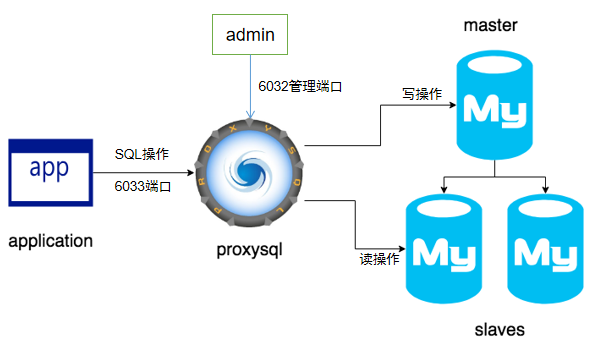
本地使用admin管理ProxySQL(admin是默认管理用户,只允许本地登录)
[root@localhost ~]# mysql -uadmin -padmin -h127.0.0.1 -P6032
Welcome to the MariaDB monitor. Commands end with ; or g.
Your MySQL connection id is 1
Server version: 5.5.30 (ProxySQL Admin Module)
Copyright (c) 2000, 2018, Oracle, MariaDB Corporation Ab and others.
Type 'help;' or 'h' for help. Type 'c' to clear the current input statement.
MySQL [(none)]>
## 查看sqlite库中数据库
MySQL [(none)]> show databases;
+-----+---------------+-------------------------------------+
| seq | name | file |
+-----+---------------+-------------------------------------+
| 0 | main | |
| 2 | disk | /var/lib/proxysql/proxysql.db |
| 3 | stats | |
| 4 | monitor | |
| 5 | stats_history | /var/lib/proxysql/proxysql_stats.db |
+-----+---------------+-------------------------------------+
5 rows in set (0.001 sec)
由于 ProxySQL 的配置全部保存在几个自带的库中,所以通过管理接口,可以非常方便地通过发送一些SQL命令去修改 ProxySQL 的配置。 ProxySQL 会解析通过该接口发送的某些对ProxySQL 有效的特定命令,并将其合理转换后发送给内嵌的 SQLite3 数据库引擎去运行
ProxySQL 的配置几乎都是通过管理接口来操作的,通过 Admin 管理接口,可以在线修改几乎所有的配置并使其生效。只有两个变量的配置是必须重启 ProxySQL 才能生效的,它们是:
mysql-threads 和 mysql-stacksize
admin相关变量详解
admin-admin_credentials
admin-admin_credentials 变量控制的是admin管理接口的管理员账户。默认的管理员账户和密码为admin:admin,但是这个默认的用户只能在本地使用。如果想要远程连接到ProxySQL,例如用windows上的navicat连接Linux上的ProxySQL管理接口,必须自定义一个管理员账户.
- 添加新管理员账户,并在异地登录ProxySQL库
MySQL [(none)]> select @@admin-admin_credentials
-> ;
+---------------------------+
| @@admin-admin_credentials |
+---------------------------+
| admin:admin |
+---------------------------+
1 row in set (0.002 sec)
## 添加新用户
MySQL [(none)]> set admin-admin_credentials='admin:admin;testuser:123456';
Query OK, 1 row affected (0.001 sec)
MySQL [(none)]> select @@admin-admin_credentials;
+-----------------------------+
| @@admin-admin_credentials |
+-----------------------------+
| admin:admin;testuser:123456 |
+-----------------------------+
1 row in set (0.002 sec)
## 载入到runtime层,立即生效;保存到disk层,下午重启服务也能生效。
MySQL [(none)]> load admin variables to runtime;
Query OK, 0 rows affected (0.001 sec)
MySQL [(none)]> save admin variables to disk;
Query OK, 35 rows affected (0.004 sec)
## 远程登录proxysql实现admin接口管理
[root@localhost ~]# mysql -utestuser -p123456 -P6032 -h192.168.197.141 ## 指定数据库存在的ip地址
Welcome to the MariaDB monitor. Commands end with ; or g.
Your MySQL connection id is 9
Server version: 5.5.30 (ProxySQL Admin Module)777
Copyright (c) 2000, 2018, Oracle, MariaDB Corporation Ab and others.
Type 'help;' or 'h' for help. Type 'c' to clear the current input statement.
MySQL [(none)]> show databases;
+-----+---------------+-------------------------------------+
| seq | name | file |
+-----+---------------+-------------------------------------+
| 0 | main | |
| 2 | disk | /var/lib/proxysql/proxysql.db |
| 3 | stats | |
| 4 | monitor | |
| 5 | stats_history | /var/lib/proxysql/proxysql_stats.db |
+-----+---------------+-------------------------------------+
5 rows in set (0.002 sec)
- windows上利用navicat工具查看disk库数据
.jpg)
admin-stats_credentials
admin-stats_credentials 变量控制admin管理接口的普通用户,这个变量中的用户没有超级管理员权限,只能查看monitor库和main库中关于统计的数据,其它库都是不可见的,且没有任何写权限
MySQL [(none)]> select @@admin-stats_credentials;
+---------------------------+
| @@admin-stats_credentials |
+---------------------------+
| stats:stats |
+---------------------------+
## 添加新的普通用户
MySQL [(none)]> set admin-stats_credentials='selectuser:123456';
Query OK, 1 row affected (0.001 sec)
## 刷新配置文件
MySQL [(none)]> load admin variables to runtime;
Query OK, 0 rows affected (0.000 sec)
MySQL [(none)]> save admin variables to disk;
Query OK, 35 rows affected (0.004 sec)
## 远程访问,查看数据库
[root@localhost ~]# mysql -uselectuser -p123456 -P6032 -h192.168.197.141;
Welcome to the MariaDB monitor. Commands end with ; or g.
Your MySQL connection id is 17
Server version: 5.5.30 (ProxySQL Admin Module)
Copyright (c) 2000, 2018, Oracle, MariaDB Corporation Ab and others.
Type 'help;' or 'h' for help. Type 'c' to clear the current input statement.
MySQL [(none)]> show databases;
+-----+---------------+-------------------------------------+
| seq | name | file |
+-----+---------------+-------------------------------------+
| 0 | main | |
| 2 | monitor | |
| 3 | stats_history | /var/lib/proxysql/proxysql_stats.db |
+-----+---------------+-------------------------------------+
3 rows in set (0.002 sec)
admin-mysql_ifaces
admin-mysql_ifaces 变量指定admin接口的监听地址,格式为冒号分隔的hostname:port列表。默认监听在 0.0.0.0:6032
MySQL [(none)]> select @@admin-mysql_ifaces;
+----------------------+
| @@admin-mysql_ifaces |
+----------------------+
| 0.0.0.0:6032 |
+----------------------+
1 row in set (0.002 sec)
## 修改默认管理端口
MySQL [(none)]> set admin-mysql_ifaces='0.0.0.0:1995';
Query OK, 1 row affected (0.001 sec)
MySQL [(none)]> load admin variables to runtime;
Query OK, 0 rows affected (0.002 sec)
MySQL [(none)]> save admin variables to disk;
Query OK, 35 rows affected (0.004 sec)
## 再次查看变量及服务端口号
MySQL [(none)]> select @@admin-mysql_ifaces;
+----------------------+
| @@admin-mysql_ifaces |
+----------------------+
| 0.0.0.0:1995 |
+----------------------+
1 row in set (0.003 sec)
[root@localhost proxysql]# ss -antl
State Recv-Q Send-Q Local Address:Port Peer Address:Port
LISTEN 0 128 0.0.0.0:111 0.0.0.0:*
LISTEN 0 128 0.0.0.0:6033 0.0.0.0:*
LISTEN 0 128 0.0.0.0:6033 0.0.0.0:*
LISTEN 0 128 0.0.0.0:6033 0.0.0.0:*
LISTEN 0 128 0.0.0.0:6033 0.0.0.0:*
LISTEN 0 128 0.0.0.0:22 0.0.0.0:*
LISTEN 0 128 0.0.0.0:1995 0.0.0.0:* ## 6032端口变为1995
LISTEN 0 128 [::]:111 [::]:*
LISTEN 0 128 [::]:22 [::]:*
ProxySQL实现读写分离
环境信息
| 主机IP | 角色 | 主机服务 |
|---|---|---|
| 192.168.197.141 | 数据库代理主机 | proxysql |
| 192.168.197.150 | 主数据库master | mysql |
| 192.168.197.154 | 从数据库slave1 | mysql |
| 192.168.197.155 | 从数据库slave2 | mysql |
部署步骤
- 配置数据库主从
## 全部安装mysql或者mairadb服务
[root@localhost ~]# yum install -y mariadb*
......
[root@localhost ~]# systemctl start mariadb
[root@localhost ~]# ss -antl
State Recv-Q Send-Q Local Address:Port Peer Address:Port
LISTEN 0 80 0.0.0.0:3306 0.0.0.0:*
LISTEN 0 128 0.0.0.0:22 0.0.0.0:*
LISTEN 0 128 [::]:22 [::]:*
## master端创建slave主从用户
MariaDB [mysql]> grant replication slave ON *.* TO 'repli'@'192.168.197.154' identified by '123456';
Query OK, 0 rows affected (0.000 sec)
MariaDB [mysql]> grant replication slave ON *.* TO 'repli'@'192.168.197.155' identified by '123456';
Query OK, 0 rows affected (0.000 sec)
MariaDB [mysql]> flush privileges;
Query OK, 0 rows affected (0.001 sec)
## 两个slave测试登录数据库
[root@slave1 ~]# mysql -urepli -p123456 -h192.168.197.150
......
MariaDB [(none)]>
[root@slave2 ~]# mysql -urepli -p123456 -h192.168.197.150
......
MariaDB [(none)]>
## 开启master端二进制日志
[root@master ~]#vim /etc/my.cnf
[mysqld]
log-bin=mysql-bin
server-id=10
#
......
## 查看master节点位置
MariaDB [(none)]> show master status;
+------------------+----------+--------------+------------------+
| File | Position | Binlog_Do_DB | Binlog_Ignore_DB |
+------------------+----------+--------------+------------------+
| mysql-bin.000001 | 328 | | |
+------------------+----------+--------------+------------------+
1 row in set (0.000 sec)
## 开启slave中继日志
[root@slave1 ~]# vim /etc/my.cnf
[mysqld]
server-id=20
relay-log=mysql-relay-bin
......
[root@slave2 ~]# vim /etc/my.cnf
[mysqld]
server-id=30
relay-log=mysql-relay-bin
## 两个slave重启服务
[root@slave1 ~]# systemctl restart mariadb
[root@slave2 ~]# systemctl restart mariadb
注:无论主从,server-id必须唯一,且slave服务器上的id必须比master服务器上的id大
## 配置并启动主从复制
[root@slave1 ~]# mysql
......
MariaDB [(none)]> change master to
-> master_host='192.168.197.150',
-> master_user='repli',
-> master_password='123456',
-> master_log_file='mysql-bin.000001',
-> master_log_pos=996;
MariaDB [(none)]> change master to master_host='192.168.197.150', master_user='repli', master_password='123456', master_log_file='mysql-bin.000001', master_log_pos=996;
Query OK, 0 rows affected (0.005 sec)
MariaDB [(none)]> start slave;
Query OK, 0 rows affected (0.001 sec)
MariaDB [(none)]> show slave statusG
*************************** 1. row ***************************
Slave_IO_State: Waiting for master to send event
Master_Host: 192.168.197.150
Master_User: repli
Master_Port: 3306
Connect_Retry: 60
Master_Log_File: mysql-bin.000001
Read_Master_Log_Pos: 996
Relay_Log_File: mysql-relay-bin.000002
Relay_Log_Pos: 555
Relay_Master_Log_File: mysql-bin.000001
Slave_IO_Running: Yes
Slave_SQL_Running: Yes
......
[root@slave2 ~]# mysql
......
MariaDB [(none)]> change master to
-> master_host='192.168.197.150',
-> master_user='repli',
-> master_password='123456',
-> master_log_file='mysql-bin.000001',
-> master_log_pos=996;
MariaDB [(none)]> change master to master_host='192.168.197.150', master_user='repli', master_password='123456', master_log_file='mysql-bin.000001', master_log_pos=996;
Query OK, 0 rows affected (0.005 sec)
MariaDB [(none)]> start slave;
Query OK, 0 rows affected (0.001 sec)
MariaDB [(none)]> show slave statusG
*************************** 1. row ***************************
Slave_IO_State: Waiting for master to send event
Master_Host: 192.168.197.150
Master_User: repli
Master_Port: 3306
Connect_Retry: 60
Master_Log_File: mysql-bin.000001
Read_Master_Log_Pos: 996
Relay_Log_File: mysql-relay-bin.000002
Relay_Log_Pos: 555
Relay_Master_Log_File: mysql-bin.000001
Slave_IO_Running: Yes
Slave_SQL_Running: Yes
......
- 测试主从
## master创建新数据库
MariaDB [(none)]> create database test_db;
Query OK, 1 row affected (0.001 sec)
## slave1库查看
MariaDB [(none)]> show databases;
+--------------------+
| Database |
+--------------------+
| information_schema |
| mysql |
| performance_schema |
| test_db |
+--------------------+
## slave2库查看
MariaDB [(none)]> show databases;
+--------------------+
| Database |
+--------------------+
| information_schema |
| mysql |
| performance_schema |
| test_db |
+--------------------+
4 rows in set (0.001 sec)
- master上为proxysql主机创建读写账号
MariaDB [(none)]> grant all on *.* to 'proxysql'@'192.168.197.141' identified by '123456';
Query OK, 0 rows affected (0.001 sec)
MariaDB [(none)]> flush privileges;
Query OK, 0 rows affected (0.001 sec)
- proxysql登录6032管理端
[root@proxysql ~]# mysql -uadmin -padmin -h127.0.0.1 -P6032;
Welcome to the MariaDB monitor. Commands end with ; or g.
Your MySQL connection id is 3
Server version: 5.5.30 (ProxySQL Admin Module)
Copyright (c) 2000, 2018, Oracle, MariaDB Corporation Ab and others.
Type 'help;' or 'h' for help. Type 'c' to clear the current input statement.
MySQL [(none)]>
- 向mysql_servers表中插入数据
## 首先查看mysql_servers表结构
MySQL [main]> pragma table_info("mysql_servers");
+-----+---------------------+--------------+---------+------------+----+
| cid | name | type | notnull | dflt_value | pk |
+-----+---------------------+--------------+---------+------------+----+
| 0 | hostgroup_id | INT | 1 | 0 | 1 |
| 1 | hostname | VARCHAR | 1 | NULL | 2 |
| 2 | port | INT | 1 | 3306 | 3 |
| 3 | gtid_port | INT | 1 | 0 | 0 |
| 4 | status | VARCHAR | 1 | 'ONLINE' | 0 |
| 5 | weight | INT | 1 | 1 | 0 |
| 6 | compression | INT | 1 | 0 | 0 |
| 7 | max_connections | INT | 1 | 1000 | 0 |
| 8 | max_replication_lag | INT | 1 | 0 | 0 |
| 9 | use_ssl | INT | 1 | 0 | 0 |
| 10 | max_latency_ms | INT UNSIGNED | 1 | 0 | 0 |
| 11 | comment | VARCHAR | 1 | '' | 0 |
+-----+---------------------+--------------+---------+------------+----+
12 rows in set (0.000 sec)
## 插入数据
MySQL [main]> insert into mysql_servers(hostgroup_id,hostname,port,weight,comment) values(10,'192.168.197.150',3306,1,'Write Group Master');
Query OK, 1 row affected (0.000 sec)
MySQL [main]> insert into mysql_servers(hostgroup_id,hostname,port,weight,comment) values(20,'192.168.197.154',3306,1,'Read Group Slave1');
Query OK, 1 row affected (0.000 sec)
MySQL [main]> insert into mysql_servers(hostgroup_id,hostname,port,weight,comment) values(30,'192.168.197.155',3306,1,'Read Group Slave2');
Query OK, 1 row affected (0.000 sec)
## 查看表内数据
MySQL [main]> select * from mysql_serversG
*************************** 1. row ***************************
hostgroup_id: 10
hostname: 192.168.197.150
port: 3306
gtid_port: 0
status: ONLINE
weight: 1
compression: 0
max_connections: 1000
max_replication_lag: 0
use_ssl: 0
max_latency_ms: 0
comment: Write Group Master
*************************** 2. row ***************************
hostgroup_id: 20
hostname: 192.168.197.154
port: 3306
gtid_port: 0
status: ONLINE
weight: 1
compression: 0
max_connections: 1000
max_replication_lag: 0
use_ssl: 0
max_latency_ms: 0
comment: Read Group Slave1
*************************** 3. row ***************************
hostgroup_id: 30
hostname: 192.168.197.155
port: 3306
gtid_port: 0
status: ONLINE
weight: 1
compression: 0
max_connections: 1000
max_replication_lag: 0
use_ssl: 0
max_latency_ms: 0
comment: Read Group Slave2
3 rows in set (0.000 sec)
## 加载到runtime层,并持久保存到disk中
MySQL [main]> load mysql servers to run;
Query OK, 0 rows affected (0.004 sec)
MySQL [main]> save mysql servers to disk;
Query OK, 0 rows affected (0.121 sec)
- 在mysql_users表中添加此前在master上创建的管理员用户
## 查看mysql_users表结构
MySQL [main]> pragma table_info("mysql_users");
+-----+------------------------+---------+---------+------------+----+
| cid | name | type | notnull | dflt_value | pk |
+-----+------------------------+---------+---------+------------+----+
| 0 | username | VARCHAR | 1 | NULL | 1 |
| 1 | password | VARCHAR | 0 | NULL | 0 |
| 2 | active | INT | 1 | 1 | 0 |
| 3 | use_ssl | INT | 1 | 0 | 0 |
| 4 | default_hostgroup | INT | 1 | 0 | 0 |
| 5 | default_schema | VARCHAR | 0 | NULL | 0 |
| 6 | schema_locked | INT | 1 | 0 | 0 |
| 7 | transaction_persistent | INT | 1 | 1 | 0 |
| 8 | fast_forward | INT | 1 | 0 | 0 |
| 9 | backend | INT | 1 | 1 | 2 |
| 10 | frontend | INT | 1 | 1 | 0 |
| 11 | max_connections | INT | 1 | 10000 | 0 |
| 12 | comment | VARCHAR | 1 | '' | 0 |
+-----+------------------------+---------+---------+------------+----+
## 添加用户
insert into mysql_users(username,password,default_hostgroup,transaction_persistent) values('proxysql','123456',10,1);
## 查看
MySQL [main]> select * from mysql_usersG
*************************** 1. row ***************************
username: proxysql
password: 123456
active: 1
use_ssl: 0
default_hostgroup: 10
default_schema: NULL
schema_locked: 0
transaction_persistent: 1
fast_forward: 0
backend: 1
frontend: 1
max_connections: 10000
comment:
1 row in set (0.000 sec)
- master上添加健康检查的只读权限用户
MariaDB [(none)]> grant select on *.* to 'monitor'@'192.168.197.%' IDENTIFIED BY '123456';
Query OK, 0 rows affected (0.001 sec)
mysql> flush privileges;
Query OK, 0 rows affected (0.00 sec)
- proxysql上修改此用户变量值
MySQL [main]> select @@mysql-monitor_username;
+--------------------------+
| @@mysql-monitor_username |
+--------------------------+
| monitor |
+--------------------------+
1 row in set (0.001 sec)
MySQL [main]> select @@mysql-monitor_password;
+--------------------------+
| @@mysql-monitor_password |
+--------------------------+
| monitor |
+--------------------------+
1 row in set (0.001 sec)
## 修改monitor密码
MySQL [main]> set mysql-monitor_password='123456';
Query OK, 1 row affected (0.000 sec)
MySQL [main]> load mysql variables to run;
Query OK, 0 rows affected (0.001 sec)
## 加载,保存并查看
MySQL [main]> save mysql variables to disk;
Query OK, 137 rows affected (0.004 sec)
MySQL [main]> select @@mysql-monitor_password;
+--------------------------+
| @@mysql-monitor_password |
+--------------------------+
| 123456 |
+--------------------------+
1 row in set (0.001 sec)
- proxysql添加读写分离的路由规则
MySQL [main]> pragma table_info("mysql_query_rules");
+-----+-----------------------+--------------+---------+------------+----+
| cid | name | type | notnull | dflt_value | pk |
+-----+-----------------------+--------------+---------+------------+----+
| 0 | rule_id | INTEGER | 1 | NULL | 1 |
| 1 | active | INT | 1 | 0 | 0 |
| 2 | username | VARCHAR | 0 | NULL | 0 |
| 3 | schemaname | VARCHAR | 0 | NULL | 0 |
| 4 | flagIN | INT | 1 | 0 | 0 |
| 5 | client_addr | VARCHAR | 0 | NULL | 0 |
| 6 | proxy_addr | VARCHAR | 0 | NULL | 0 |
| 7 | proxy_port | INT | 0 | NULL | 0 |
| 8 | digest | VARCHAR | 0 | NULL | 0 |
| 9 | match_digest | VARCHAR | 0 | NULL | 0 |
| 10 | match_pattern | VARCHAR | 0 | NULL | 0 |
| 11 | negate_match_pattern | INT | 1 | 0 | 0 |
| 12 | re_modifiers | VARCHAR | 0 | 'CASELESS' | 0 |
| 13 | flagOUT | INT | 0 | NULL | 0 |
| 14 | replace_pattern | VARCHAR | 0 | NULL | 0 |
| 15 | destination_hostgroup | INT | 0 | NULL | 0 |
| 16 | cache_ttl | INT | 0 | NULL | 0 |
| 17 | cache_empty_result | INT | 0 | NULL | 0 |
| 18 | cache_timeout | INT | 0 | NULL | 0 |
| 19 | reconnect | INT | 0 | NULL | 0 |
| 20 | timeout | INT UNSIGNED | 0 | NULL | 0 |
| 21 | retries | INT | 0 | NULL | 0 |
| 22 | delay | INT UNSIGNED | 0 | NULL | 0 |
| 23 | next_query_flagIN | INT UNSIGNED | 0 | NULL | 0 |
| 24 | mirror_flagOUT | INT UNSIGNED | 0 | NULL | 0 |
| 25 | mirror_hostgroup | INT UNSIGNED | 0 | NULL | 0 |
| 26 | error_msg | VARCHAR | 0 | NULL | 0 |
| 27 | OK_msg | VARCHAR | 0 | NULL | 0 |
| 28 | sticky_conn | INT | 0 | NULL | 0 |
| 29 | multiplex | INT | 0 | NULL | 0 |
| 30 | gtid_from_hostgroup | INT UNSIGNED | 0 | NULL | 0 |
| 31 | log | INT | 0 | NULL | 0 |
| 32 | apply | INT | 1 | 0 | 0 |
| 33 | comment | VARCHAR | 0 | NULL | 0 |
+-----+-----------------------+--------------+---------+------------+----+
34 rows in set (0.000 sec)
- 添加路由规则(基于SQL语句)
MySQL [main]> insert into mysql_query_rules(rule_id,active,match_digest,destination_hostgroup,apply)values(10,1,'^(update|insert|delete)',10,1);
Query OK, 1 row affected (0.000 sec)
MySQL [main]> insert into mysql_query_rules(rule_id,active,match_digest,destination_hostgroup,apply)values(15,1,'^select.*from.*test_table',20,1);
Query OK, 1 row affected (0.000 sec)
MySQL [main]> insert into mysql_query_rules(rule_id,active,match_digest,destination_hostgroup,apply)values(20,1,'^(select|show|desc)',30,1);
Query OK, 1 row affected (0.000 sec)
## 加载并保存
MySQL [main]> load mysql query rules to runtime;
Query OK, 0 rows affected (0.001 sec)
MySQL [main]> save mysql query rules to disk;
Query OK, 0 rows affected (0.357 sec)
## 查看表数据
MySQL [main]> select * from mysql_query_rulesG
*************************** 1. row ***************************
rule_id: 10
active: 1
username: NULL
schemaname: NULL
flagIN: 0
client_addr: NULL
proxy_addr: NULL
proxy_port: NULL
digest: NULL
match_digest: ^(update|insert|delete)
match_pattern: NULL
negate_match_pattern: 0
re_modifiers: CASELESS
flagOUT: NULL
replace_pattern: NULL
destination_hostgroup: 10
......
apply: 1
comment: NULL
*************************** 2. row ***************************
rule_id: 15
active: 1
username: NULL
schemaname: NULL
flagIN: 0
client_addr: NULL
proxy_addr: NULL
proxy_port: NULL
digest: NULL
match_digest: ^select.*from.*test_table
match_pattern: NULL
negate_match_pattern: 0
re_modifiers: CASELESS
flagOUT: NULL
replace_pattern: NULL
destination_hostgroup: 20
......
apply: 1
comment: NULL
*************************** 3. row ***************************
rule_id: 20
active: 1
username: NULL
schemaname: NULL
flagIN: 0
client_addr: NULL
proxy_addr: NULL
proxy_port: NULL
digest: NULL
match_digest: ^(select|show|desc)
match_pattern: NULL
negate_match_pattern: 0
re_modifiers: CASELESS
flagOUT: NULL
replace_pattern: NULL
destination_hostgroup: 30
......
apply: 1
comment: NULL
3 rows in set (0.000 sec)
- proxysql本地登录
[root@proxysql ~]# mysql -uproxysql -p123456 -h127.0.0.1 -P3306;
Welcome to the MariaDB monitor. Commands end with ; or g.
Your MariaDB connection id is 232
Server version: 10.3.17-MariaDB-log MariaDB Server
Copyright (c) 2000, 2018, Oracle, MariaDB Corporation Ab and others.
Type 'help;' or 'h' for help. Type 'c' to clear the current input statement.
MariaDB [(none)]>
- 查询test_table这张表
MySQL [(none)]> select * from test_db.test_table;
Empty set (0.010 sec)
- proxysql主机进入6032端口管理
[root@proxysql ~]# mysql -padmin -uadmin -h127.0.0.1 -P6032;
Welcome to the MariaDB monitor. Commands end with ; or g.
Your MySQL connection id is 12
Server version: 5.5.30 (ProxySQL Admin Module)
Copyright (c) 2000, 2018, Oracle, MariaDB Corporation Ab and others.
Type 'help;' or 'h' for help. Type 'c' to clear the current input statement.
MySQL [(none)]> select * from stats_mysql_query_digestG ## 此表用来统计路由信息
MySQL [(none)]> select * from stats_mysql_query_digestG
*************************** 1. row ***************************
hostgroup: 20 ## hostgroup组为20,也就是slave1主机,正好对应了select规则
schemaname: information_schema
username: proxysql
client_address:
digest: 0x23E7E13566F1C0BF
digest_text: select * from test_db.test_table
count_star: 1
first_seen: 1609244618
last_seen: 1609244618
sum_time: 8958
min_time: 8958
max_time: 8958
sum_rows_affected: 0
sum_rows_sent: 0
*************************** 3. row ***************************
hostgroup: 30 ## show 命令对应id为30的group,也就是slave2主机
schemaname: information_schema
username: proxysql
client_address:
digest: 0x02033E45904D3DF0
digest_text: show databases
count_star: 1
first_seen: 1609244445
last_seen: 1609244445
sum_time: 7690
min_time: 7690
max_time: 7690
sum_rows_affected: 0
sum_rows_sent: 4
由于设定了查询test_table这张表必须由slave1来执行,所以第一个查询由hostgroup=20的主机运行。
show,select,desc这3个查阅命令统一交给slave2执行,所以这里hostgroup=30
- 创建一张新表,添加数据,并删除一条数据
[root@proxysql ~]# mysql -uproxysql -p123456 -h127.0.0.1 -P3306
Welcome to the MariaDB monitor. Commands end with ; or g.
Your MySQL connection id is 13
Server version: 5.5.30 (ProxySQL)
Copyright (c) 2000, 2018, Oracle, MariaDB Corporation Ab and others.
Type 'help;' or 'h' for help. Type 'c' to clear the current input statement.
MySQL [(none)]> use test_db;
Reading table information for completion of table and column names
You can turn off this feature to get a quicker startup with -A
Database changed
MySQL [test_db]> create table student (id int not null,name varchar(100) not null,age tinyint);
Query OK, 0 rows affected (0.020 sec)
## 添加一条数据
MySQL [test_db]> insert into student (id,name,age) value(1,'tom',20);
Query OK, 1 row affected (0.007 sec)
## 删除这条数据
## MySQL [test_db]> delete from student where id=1;
Query OK, 1 row affected (0.005 sec)
- 进入admin控制端口,查看记录
MySQL [(none)]> select * from stats_mysql_query_digestG;
*************************** 9. row ***************************
hostgroup: 10
schemaname: test_db
username: proxysql
client_address:
digest: 0x25502B06F2A2F4A4
digest_text: create table student (id int not null,name varchar(?) not null,age tinyint)
count_star: 1
first_seen: 1609245630
last_seen: 1609245630
sum_time: 18922
min_time: 18922
max_time: 18922
sum_rows_affected: 0
sum_rows_sent: 0
*************************** 1. row ***************************
hostgroup: 10
schemaname: test_db
username: proxysql
client_address:
digest: 0x728E984EDA5CFAE6
digest_text: insert into student (id,name,age) value(?,?,?)
count_star: 1
first_seen: 1609245834
last_seen: 1609245834
sum_time: 5892
min_time: 5892
max_time: 5892
sum_rows_affected: 1
sum_rows_sent: 0
hostgroup: 10
schemaname: test_db
username: proxysql
client_address:
digest: 0xED5AABA3AB8F6C15
digest_text: delete from student where id=?
count_star: 1
first_seen: 1609245917
last_seen: 1609245917
sum_time: 4328
min_time: 4328
max_time: 4328
sum_rows_affected: 1
sum_rows_sent: 0
这里由于create,insert,delete都是写操作,且规则所属hostgroup=10,所以都是在master主机上运行,从而达到读写分离的效果