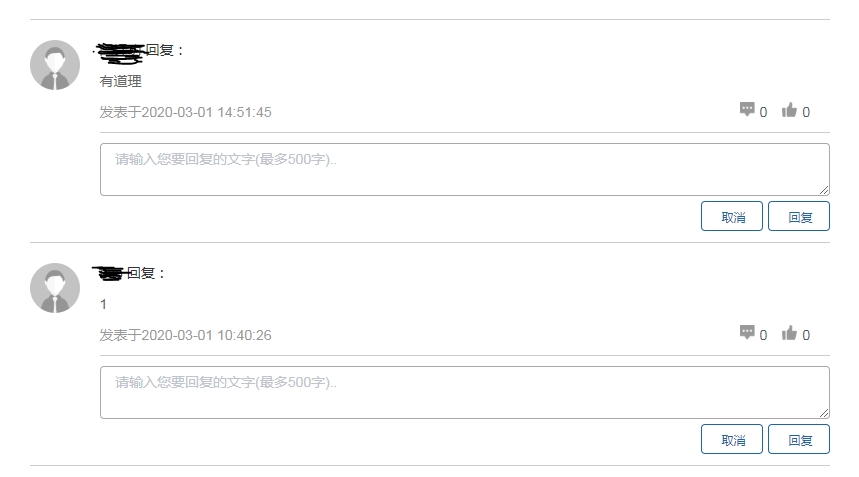前一阵做的一个评论的功能,记录一下
Bac: 一个贴吧的评论功能,点击每个帖子下面的评论,可以对 帖子的评论继续进行评论。
页面上 帖子的评论 是 v-for 遍历出来的,所有携带评论的样式也只有一套。
所有:如果点击 评论,展开对应这条评论的输入框,而不影响其他的评论(其他评论的输入框不展示出来),评论内容也不会互相影响。
解决: 是在请求接口得到所有评论的时候,遍历每一条评论,单独为他们加上一个属性showContent,所以在循环遍历的时候只判断当前每一条的item.showContent
是 true 或者 false 即可。(用全局变量来控制,就会影响其他的,所以这里单独为每一条在加一个属性)
第一部分代码:为每个属性单独增加属性showContent
// 获取评论列表 getCommentList(page = this.currentPage){ this.$http.get(url`, { params:{ "page":page, "limit":this.pageSize, "id": parseInt(this.$route.query.id) } }) .then(data => { if (data.result.code === 0){ if (data.result.data){ this.dataForm.AnswerList = data.result.data.data this.dataForm.AnswerList.forEach(item => { item.showContent = false }) //在这里,为帖子下面的每个评论单独增加一个属性为showContent,默认值为false this.changePageTo(page) this.totalData = data.result.data.count this.$nextTick(() => { this.$set(this.dataForm.AnswerList, this.which, { ...this.dataForm.AnswerList[this.which], showContent: true }) }) } } }) },
第二部分代码:遍历所有的帖子的评论,v-if 是否展示为当前每条评论自己携带的showContent属性
<li class="comment-list-info" v-for="(data,index) in dataForm.AnswerList" :key="data.id">
<!-- 点击评论展示评论框 -->
<div class="comment-show" v-show="data.showContent"> <el-input type="textarea" placeholder="请输入您要回复的文字(最多500字).." maxlength="500" style="margin-bottom:5px;" v-model="dataForm.myCommentReply"></el-input> <el-button style="float:right;margin-left:5px;62px;height:30px;background:#fff;border:1px solid #1D65A8;color:#1D65A8;font-size:12px;" @click="handleReply(data.id,index)">回复</el-button> <el-button style="float:right;62px;height:30px;background:#fff;border:1px solid #1D65A8;color:#1D65A8;font-size:12px;text-align:center" @click="handleCancel(index)">取消</el-button> </div> <!-- 评论回复显示评论的回答 --> <div class="comment-all-reply" v-show="data.showContent && data.commentVos.length"> <ul> <li v-for="item in data.commentVos" :key="item.id"> <div class="comment-ava new-img"> <img src="avatar-boy.gif"/> </div> <div class="com-reply"> <p>{{item.commenterName}} 评论: </p> <p class="com-cont color-666">{{item.content}}</p> <p class="color-999">发表时间 {{item.createTime}}</p> </div> <div class="com-good" title="赞一下" @click="handleZan(item.id,2)"> <img style="float:left;margin-left:15px;" src="../../../../../static/img/zan_03.png"/> <span style="float:left;margin-left:5px">{{item.praiseCount}}</span> </div> </li> </ul> </div>
</li>
第三部分代码:对某个帖子的评论进行评论的时候,展开该评论下面的回复框,并不会影响其他的
// 展示回复框 handleComment(id, index){ var show = !this.dataForm.AnswerList[index].showContent // 传递了index,可以获取到具体点击的哪个评论,然后对其当前这条评论的评论框的状态进行取反 this.$set(this.dataForm.AnswerList, index, { ...this.dataForm.AnswerList[index], showContent: show }) }, // 这个非常重要,需要使用$set去触发数组的更新,并且把点击的评论的评论框的showContent 的状态 进行改变,从而显示/隐藏评论框
例图: