一·统计微信好友信息
需用wxpy库,再用手机扫描二维码登陆。
#导入模块 from wxpy import * #初始化机器人,选择缓存模式(扫码)登录 bot = Bot(cache_path=True) #获取我的所有微信好友信息 friend_all = bot.friends()
接下来获取好友信息:
lis=[] for a_friend in friend_all: NickName = a_friend.raw.get('NickName',None) Sex ={1:"男",2:"女",0:"其它"}.get(a_friend.raw.get('Sex',None),None) City = a_friend.raw.get('City',None) Province = a_friend.raw.get('Province',None) Signature = a_friend.raw.get('Signature',None) list_0=[NickName,Sex,City,Province,Signature] lis.append(list_0)
将信息储存在EXCEL表格中:
def toex(lis): text=pd.DataFrame(lis,columns=['微信名','性别','城市','省份','个性签名']) text.to_excel('wx.xlsx',encoding='U0001f31a') print(1)
效果如下:

二·用jieba库做词云
#jieba库精确模式分词 wordlist = jieba.lcut(cityStr) cityStr = ' '.join(wordlist) # 加载背景图片 #cloud_mask = np.array(Image.open(BackGroundFile)) #设置词云图属性 font = r'C:WindowsFontssimfang.ttf' # 设置字体路径 wc = WordCloud( background_color = 'black', # 背景颜色 #mask = cloud_mask, # 背景图片 max_words = 100, # 设置最大显示的词云数 font_path = font, # 设置字体形式(在本机系统中) height = 300, # 图片高度 width = 600, # 图片宽度 max_font_size = 100, # 字体最大值 random_state = 100, # 配色方案的种类 ) # 生成词云图 myword = wc.generate(cityStr) #展示词云图 plt.imshow(myword) plt.axis('off') plt.show()
效果如下:
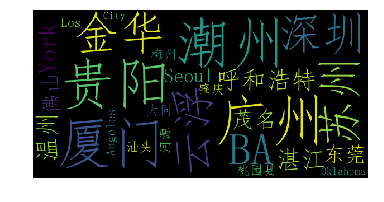
三·用pyecharts库做微信好友省份
import pandas as pd from pyecharts import Map df=pd.read_excel('wx.xlsx') pr_list = df['省份'].fillna('pr').tolist() count_pr = pd.value_counts(pr_list) attr =count_pr.index.tolist() value = count_pr.tolist() maap=Map("各省微信好友分布", width=1200, height=600) maap.add("", attr, value, maptype='china', is_visualmap=True,visual_text_color='#000', is_label_show = True) maap.show_config() maap.render(r'wxpr.html') print(1)
效果如下:

微信好友广东省内分布:
