00-所需工具
xshell:https://www.netsarang.com/zh/downloading/?token=ZlZnVUNsWDJuM0VaZnVPUjZST1dwd0AzYlNteUZwb0dhRlUxRVV4bmNUZ2ZR
xftp:https://www.netsarang.com/zh/downloading/?token=QlBLQUdldk1mUjliSzVQdzczeTVkQUA3R1RiZDFNcGQxOXFHVFAyaGhhREZn
01-uwsgi介绍
uWSGI是一个Web服务器,它实现了WSGI协议、uwsgi、http等协议。Nginx中HttpUwsgiModule的作用是与uWSGI服务器进行交换。 要注意 WSGI / uwsgi / uWSGI 这三个概念的区分。 1. WSGI是一种Web服务器网关接口。它是一个Web服务器(如nginx,uWSGI等服务器)与web应用(如用Flask框架写的程序)通信的一种规范。 2. uwsgi是一种线路协议而不是通信协议,在此常用于在uWSGI服务器与其他网络服务器的数据通信。 3. 而uWSGI是实现了uwsgi和WSGI两种协议的Web服务器。 4. uwsgi协议是一个uWSGI服务器自有的协议,它用于定义传输信息的类型(type of information),每一个uwsgi packet前4byte为传输信息类型描述,它与WSGI相比是两样东西。
02-nginx介绍
Nginx是一个Http和反向代理服务器
什么是反向代理服务器呢?
正向的就是由浏览器主动的想代理服务器发出请求,经代理服务器做出处理后再转给目标服务器
反向的就是不管浏览器同不同意,请求都会经过代理服务器处理再发给目标服务器
这其中的区别就是必须经过Nginx反向代理服务器,这就有了使用Nginx的几个好处:
安全:不管什么请求都要经过代理服务器,这样就避免了外部程序直接攻击web服务器
负载均衡:根据请求情况和服务器负载情况,将请求分配给不同的web服务器,保证服务器性能
提高web服务器的IO性能:这个我也没看懂,总结来说就是请求从客户端传到web服务器是需要时间的,
传递多长时间就会让这个进程阻塞多长时间,而通过反向代理,就可以在反向代理这完整接受请求,然后再
传给web服务器,从而保证服务器性能,而且有的一些简单的事情(比如静态文件)可以直接由反向代理处理,不经过web服务器
03-centos7的部署
以全新服务器为例:
yum -y update yum install gcc yum -y install zlib* yum install openssl-devel -y
04-ssh安装
yum install openssh-server -y service sshd restart #xshell连不上,SSH服务端不允许密码验证。 #服务端开启密码验证的方法: vim /etc/ssh/sshd_config 把PasswordAuthentication项为yes 重启服务 service sshd restart
05-安装MySQL
#1.安装 wget http://dev.mysql.com/get/mysql-community-release-el7-5.noarch.rpm rpm -ivh mysql-community-release-el7-5.noarch.rpm yum install mysql-community-server #2.重启服务 service mysqld restart # 查看是否开机自启 执行命令: chkconfig --list | grep mysqld chkconfig mysqld on #3. 设置bind-ip vim /etc/my.cnf 在 [mysqld]: 下面加一行 bind-address = 0.0.0.0 #4.登录mysql mysql -u root #5. 设置外部ip可以访问 #mysql中输入命令: #后面用navicat连接远程服务器mysql的用户名和密码 GRANT ALL PRIVILEGES ON *.* TO 'root'@'%' IDENTIFIED BY '123456' WITH GRANT OPTION; FLUSH PRIVILEGES; #6.设置mysql密码 进入mysql: set password =password('123456'); #密码123456 flush privileges;
5.1 卸载MySQL
# 查看是否已安装mysql 执行命令:yum list installed | grep mysql #yum方式安装的mysql: 1、yum remove mysql mysql-server mysql-libs compat-mysql51 2、rm -rf /var/lib/mysql 3、rm /etc/my.cnf # 删除mysql相关文件 提示:该命令是查找mysql的相关文件 执行命令:find / -name mysql 执行命令:rm -rf [上面命令查出的结果目录] 提示:删除命令执行完之后,可再使用find / -name mysql 确认是否已经全部删除 可以回到安装步骤重新安装mysql了。
5.2 CentOS7 安装 MariaDB10.3
# 1. 配置repo文件,通过yum安装: vi /etc/yum.repos.d/MariaDB.repo # 2. 添加以下内容: # MariaDB 10.3 CentOS repository list - created 2018-06-21 09:11 UTC # http://downloads.mariadb.org/mariadb/repositories/ [mariadb] name = MariaDB # baseurl = http://yum.mariadb.org/10.3/centos7-amd64 # 修改为国内源 baseurl = http://mirrors.aliyun.com/mariadb/yum/10.3/centos7-amd64/ gpgkey = http://mirrors.aliyun.com/mariadb/yum/RPM-GPG-KEY-MariaDB gpgcheck = 1 # 3. 安装: sudo yum install MariaDB-server MariaDB-client # 4. 修改数据库文件目录: service mysql stop mkdir -p /data/mysqldb #拷贝默认数据库到新的位置,-a表示将文件属性一起拷贝 cp -a /var/lib/mysql /data/mysqldb # 5. 修改mysql启动配置 vim /etc/my.cnf.d/server.cnf # 6. 找到[mysqld],添加以下内容: [mysqld] datadir=/data/mysqldb/mysql socket=/var/lib/mysql/mysql.sock #default-character-set=utf8 character_set_server=utf8 slow_query_log=on slow_query_log_file=/data/mysqldb/slow_query_log.log long_query_time=2 # 7. 创建慢查询日志文件 touch /data/mysqldb/slow_query_log.log chmod 666 /data/mysqldb/slow_query_log.log # 8. 启动MariaDB service mysql start # 9. 修改root密码: mysqladmin -u root password 'root' # 10. root原始密码存在于:/root/.mysql_secret # 11. 授权ip登录: grant all on *.* to 'root'@'%' identified by 'password' with grant option; # 12. 启停命令: service mysql start service mysql stop service mysql restart service mysql status
06-pip和python3.6的安装
#安装pip wget https://bootstrap.pypa.io/get-pip.py --no-check-certificate sudo python get-pip.py
# 安装python3.6 1. 获取 wget https://www.python.org/ftp/python/3.6.2/Python-3.6.2.tgz tar -xzvf Python-3.6.2.tgz -C /tmp cd /tmp/Python-3.6.2/ 2. 把Python3.6安装到 /usr/local 目录 ./configure --prefix=/usr/local make make altinstall 3. 更改/usr/bin/python链接 ln -s /usr/local/bin/python3.6 /usr/bin/python3
07-虚拟环境的安装
yum install python-setuptools python-devel pip install virtualenvwrapper #编辑.bashrc文件 vim ~/.bashrc #添加进去 export WORKON_HOME=$HOME/.virtualenvs source /usr/bin/virtualenvwrapper.sh #sudo find / -name virtualenvwrapper.sh 查看你的virtualenvwrapper.sh在什么地方 #重新加载.bashrc文件 source ~/.bashrc #虚拟环境保存的路径 cd ~/.virtualenvs/ (创建的虚拟环境都会保存在这个目录,前面设置的) #创建指定python版本的虚拟环境方法 mkvirtualenv -p /usr/local/bin/python3.6 workmanage02 workon MxShop #进虚拟环境安装依赖包 首先 pip freeze > requirements.txt 将本地的虚拟环境安装包导出来,上传到服务器 pip install -r requirements.txt #安装mysqlclient出问题 centos 7: yum install python-devel mariadb-devel -y ubuntu: sudo apt-get install libmysqlclient-dev 然后: pip install mysqlclient
08-安装git
yum install git git config --global user.name "Your Name" git config --global user.email "youremail@domain.com" cd ~/ && ssh-keygen -t rsa -C "你的邮箱" #提示的信息,直接按enter就行 cd .ssh 把公钥文件(id_rsa.pub)中的码复制到github #就可以开始clone代码了 git clone
09-拉取项目静态文件
# 在django的setting文件中,添加下面一行内容: STATIC_ROOT = os.path.join(BASE_DIR, "static/") # 运行命令 python manage.py collectstatic

10-安装uwsgi
1. 进虚拟环境安装
workon workmanage02
pip install uwsgi
2. 在项目目录下新建uwsgi.ini文件
[uwsgi] socket =127.0.0.1:8000 chdir = /home/workspace/workamange02 module = workamange02.wsgi master = true processes = 4 vacuum = true virtualenv = /root/.virtualenvs/workamange02 logto = /tmp/mylog.log
[uwsgi] #使用HTTP访问的端口号, 使用这个端口号是直接访问了uWSGI, 绕过了Nginx http = :8010 #与外界连接的端口号, Nginx通过这个端口转发给uWSGI socket = 127.0.0.1:8001 #是否使用主线程 master = true # 项目在服务器中的目录(绝对路径) chdir = /home/workspace/workamange02
# Django's wsgi 文件目录 wsgi-file = /home/workspace/workamange02/workmanage02/wsgi.py
# 最大进程数 processes = 4 #每个进程的线程数 threads = 2 #状态监听端口 stats = 127.0.0.1:9191 # 退出时自动清理环境配置 vacuum = true #目录下文件改动时自动重启 touch-reload = /home/workspace/workamange02
#Python文件改动时自动重启 #py-auto-reload = 1 #后台运行并把日志存到.log文件 daemonize = /home/workspace/workamange02/uWSGI.log
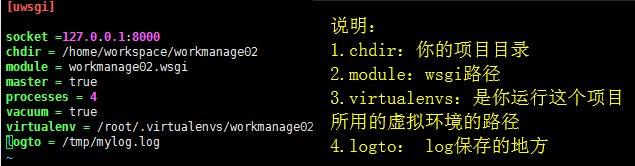
11-安装nginx
这里有安装方法:https://www.digitalocean.com/community/tutorials/how-to-install-nginx-on-centos-7
# 要添加CentOS 7 EPEL存储库,请打开终端并使用以下命令: sudo yum install epel-release # 安装nginx sudo yum install nginx # Nginx并不是自己开始的。要运行Nginx,请键入: sudo systemctl start nginx #可能会用到的命令 service nginx restart service nginx stop service nginx start
11.1 配置文件
在/etc/nginx/conf.d下新workmanage02.conf
# the upstream component nginx needs to connect to upstream django { # server unix:///path/to/your/mysite/mysite.sock; # for a file socket server 127.0.0.1:8000; # for a web port socket (we'll use this first) } # configuration of the server server { # the port your site will be served on listen 80; # the domain name it will serve for server_name 118.190.208.5; # substitute your machine's IP address or FQDN charset utf-8; # max upload size client_max_body_size 75M; # adjust to taste # Django media location /media { alias /home/workspace/workmanage02/media; # 指向django的media目录 } location /static { alias /home/workspace/workmanage02/static; # 指向django的static目录 } # Finally, send all non-media requests to the Django server. location / { uwsgi_pass django; include uwsgi_params; } }
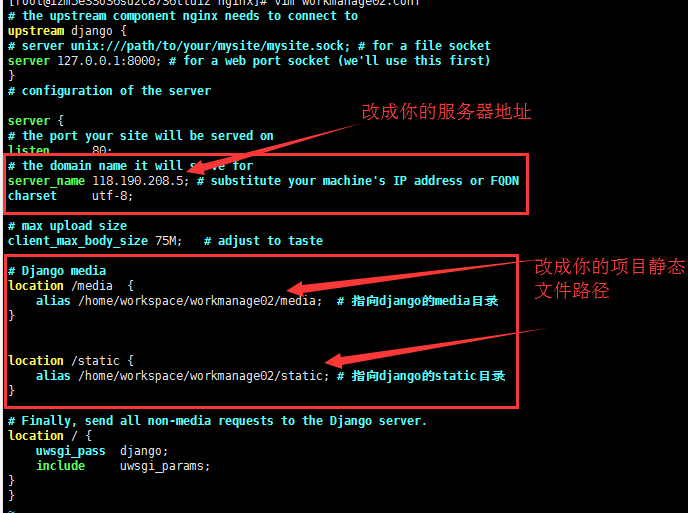
配置好后
nginx -t
service nginx restart
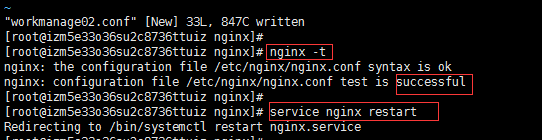
12-MySQL数据库数据传输
12.1 远程连接服务器数据库mysql
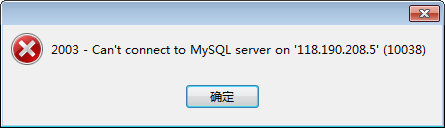
# 解决方法: 网上一大堆解决方法,都是开放端口、给账号开放远程连接权限,但都设置了 可还是不行。 原因应该是:在阿里云安全组添加3306端口规则,把3306端口添加到入方向规则。成功了!
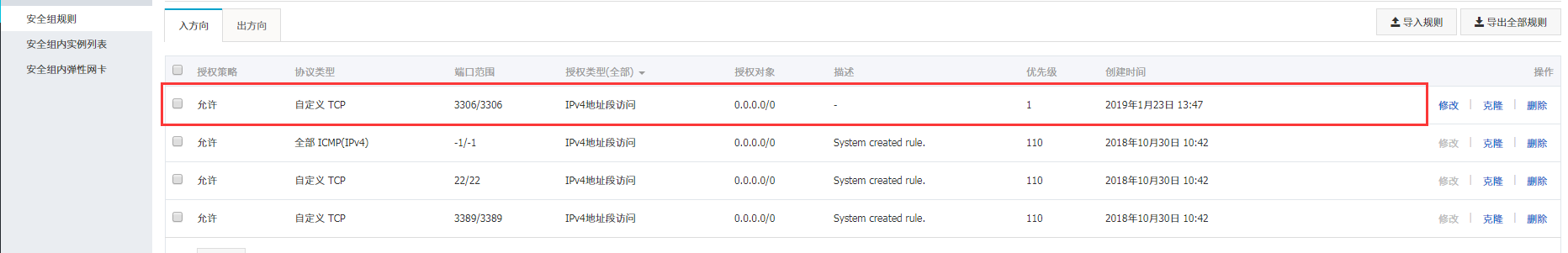
12.2 新建数据库
12.3 右键 点击数据传输
数据传输完成,配置也都配置好后,就可以开始访问了
#创建超级用户 python manage.py createsuperuser #把uswgi服务开启 uwsgi --ini uwsgi.ini #访问 http://你的ip地址/