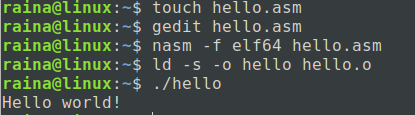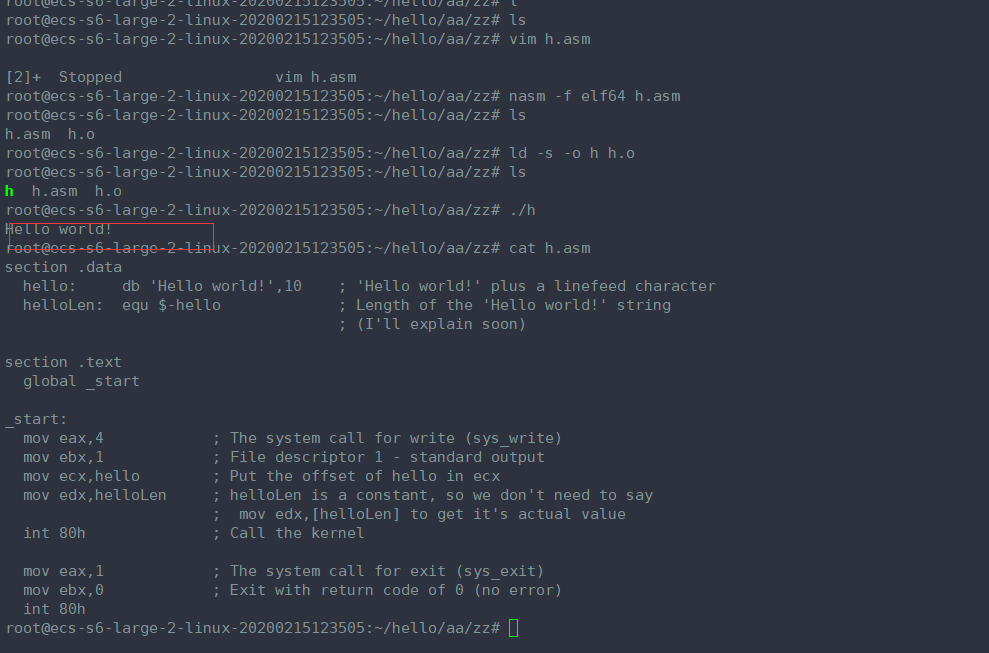原文:https://www.cnblogs.com/raina/p/11527327.html
——————————————————————————————————
Ubuntu安装NASM和简单的使用教程
1. 安装
sudo apt-get install nasm
这样nasm就安装好了,终端输入命令:
nasm -version
输出版本信息就说明安装成功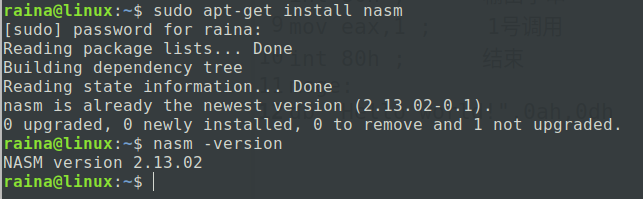
2. 使用
创建"hello.asm"文件:
touch hello.asm
gedit hello.asm
在文件中输入下面的汇编代码
section .data
hello: db 'Hello world!',10 ; 'Hello world!' plus a linefeed character
helloLen: equ $-hello ; Length of the 'Hello world!' string
; (I'll explain soon)
section .text
global _start
_start:
mov eax,4 ; The system call for write (sys_write)
mov ebx,1 ; File descriptor 1 - standard output
mov ecx,hello ; Put the offset of hello in ecx
mov edx,helloLen ; helloLen is a constant, so we don't need to say
; mov edx,[helloLen] to get it's actual value
int 80h ; Call the kernel
mov eax,1 ; The system call for exit (sys_exit)
mov ebx,0 ; Exit with return code of 0 (no error)
int 80h
保存后退出。
编译
nasm -f elf64 hello.asm
如果是32位系统就把elf64改为elf32
链接
ld -s -o hello hello.o
运行
./hello
终端输出“Hello,world!”就没问题了