C# 伪证书加密技术,大家看到这个标题可能很惊讶 是的,我把,过期时间,机器码都存到文件里去了,然后在程序里调用。
生成证书
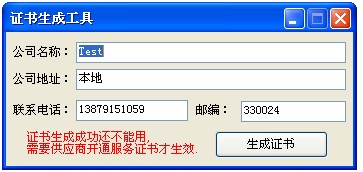 这个是
这个是  生成的证书。
生成的证书。
生成证书代码:
/// <summary>
/// 生成证书,并保存到指定位置,默认保存在当前用户桌面
/// </summary>
public void CreatePfxFile(string SavePaht)
{
if (McieCode.Length == 0){
McieCode = MachineCode.GetCpuInfo();
}
StringBuilder builder = new StringBuilder();
builder.AppendLine("<?xml version=\"1.0\" encoding=\"utf-8\" ?>");
builder.AppendLine("<root>");
builder.AppendLine(" <guid>" + Guid + "</guid>");
builder.AppendLine(" <name>" + Name + "</name>");
builder.AppendLine(" <address>" + Address + "</address>");
builder.AppendLine(" <phone>" + Phone + "</phone>");
builder.AppendLine(" <postalcode>" + Postalcode + "</postalcode>");
builder.AppendLine(" <machinecode>" + McieCode + "</machinecode>");
builder.AppendLine(" <deadline>" + Deadline + "</deadline>");
builder.AppendLine("</root>");
string des = DESEncrypt.Encode(builder.ToString());
if (SavePaht.Length == 0)
{
string desktop = Environment.GetFolderPath(Environment.SpecialFolder.Desktop);
SavePaht = desktop + "\\SoftDog.pfx";
}
StreamWriter sw = File.AppendText(SavePaht);
sw.WriteLine(des);
sw.Flush();
sw.Close();
}
/// 生成证书,并保存到指定位置,默认保存在当前用户桌面
/// </summary>
public void CreatePfxFile(string SavePaht)
{
if (McieCode.Length == 0){
McieCode = MachineCode.GetCpuInfo();
}
StringBuilder builder = new StringBuilder();
builder.AppendLine("<?xml version=\"1.0\" encoding=\"utf-8\" ?>");
builder.AppendLine("<root>");
builder.AppendLine(" <guid>" + Guid + "</guid>");
builder.AppendLine(" <name>" + Name + "</name>");
builder.AppendLine(" <address>" + Address + "</address>");
builder.AppendLine(" <phone>" + Phone + "</phone>");
builder.AppendLine(" <postalcode>" + Postalcode + "</postalcode>");
builder.AppendLine(" <machinecode>" + McieCode + "</machinecode>");
builder.AppendLine(" <deadline>" + Deadline + "</deadline>");
builder.AppendLine("</root>");
string des = DESEncrypt.Encode(builder.ToString());
if (SavePaht.Length == 0)
{
string desktop = Environment.GetFolderPath(Environment.SpecialFolder.Desktop);
SavePaht = desktop + "\\SoftDog.pfx";
}
StreamWriter sw = File.AppendText(SavePaht);
sw.WriteLine(des);
sw.Flush();
sw.Close();
}
证书管理

使用证书
证书使用步骤:
1:将生成的证书  文件复制到系统目录下的system32文件夹下。
文件复制到系统目录下的system32文件夹下。
2:将 SoftDog.IsDogDalne(); 写到你的WEB项目否WIN项目里就可以使用证书了。
其他
生成序列号:
1111-1100-0000-008y
代码如下:
private string CreateRandomNum()
{
string result = "";
#region 生成随机号
for (int i = 0; i < 16; i++)
{
Random myRandom1 = new Random((int)DateTime.Now.Ticks);
System.Threading.Thread.Sleep(1);
int kinds = myRandom1.Next(0, 3);
switch (kinds)
{
case 0://数字类
#region 数字
Random myRandom11 = new Random((int)DateTime.Now.Ticks);
System.Threading.Thread.Sleep(1);
int number11 = myRandom11.Next(0, 9);
result += number11.ToString();
continue;
#endregion
case 1://大写字母类
#region 大写字母类
Random myRandom22 = new Random((int)DateTime.Now.Ticks);
System.Threading.Thread.Sleep(1);
int number22 = myRandom22.Next(65, 90);
result += Convert.ToChar(number22).ToString();
continue;
#endregion
case 2://小写字母类
#region 小写字母类
Random myRandom33 = new Random((int)DateTime.Now.Ticks);
System.Threading.Thread.Sleep(1);
int number33 = myRandom33.Next(97, 122);
result += Convert.ToChar(number33).ToString();
continue;
#endregion
default: break;
}
}
#endregion
#region 加"-"
string newstring="";
for (int i = 1; i <= result.Length; i++)
{
newstring+=result[i-1];
if (i % 4 == 0 && i != result.Length)
newstring += "-";
}
result = newstring;
#endregion
return result;
}
{
string result = "";
#region 生成随机号
for (int i = 0; i < 16; i++)
{
Random myRandom1 = new Random((int)DateTime.Now.Ticks);
System.Threading.Thread.Sleep(1);
int kinds = myRandom1.Next(0, 3);
switch (kinds)
{
case 0://数字类
#region 数字
Random myRandom11 = new Random((int)DateTime.Now.Ticks);
System.Threading.Thread.Sleep(1);
int number11 = myRandom11.Next(0, 9);
result += number11.ToString();
continue;
#endregion
case 1://大写字母类
#region 大写字母类
Random myRandom22 = new Random((int)DateTime.Now.Ticks);
System.Threading.Thread.Sleep(1);
int number22 = myRandom22.Next(65, 90);
result += Convert.ToChar(number22).ToString();
continue;
#endregion
case 2://小写字母类
#region 小写字母类
Random myRandom33 = new Random((int)DateTime.Now.Ticks);
System.Threading.Thread.Sleep(1);
int number33 = myRandom33.Next(97, 122);
result += Convert.ToChar(number33).ToString();
continue;
#endregion
default: break;
}
}
#endregion
#region 加"-"
string newstring="";
for (int i = 1; i <= result.Length; i++)
{
newstring+=result[i-1];
if (i % 4 == 0 && i != result.Length)
newstring += "-";
}
result = newstring;
#endregion
return result;
}
