自打学编程以来,蠢事干过不少,就“掉进坑里”这事而言,有不小心陷进去的,有心甘情愿跳下去的,还有被别人拉进去的...但是像过去两天一样一步一个坑的...真的是还没有体验过。“避之不得,弃之可惜”,人生最痛苦的事莫过于此。
好吧,“最近”REST很热门...我那么喜欢凑热闹的人,当然也想搞一搞,其实最主要的是SharePoint 2013搜索里面有一种API采用了这种模型,为了“备着用”,也应该了解下...当然这个很大程度上是个借口。百度一下或者谷歌一下教程真不少,全部声称构建支持“CRUD”的REST WCF,但是打开一看,简直就是坑爹啊...要么只实现了查询,要么只实现了服务没有调用示例,要么就是啪用一个模版然后改下代码...最后导航到服务页,声称构建完成。当然...看到几位前辈的文章还是很全面的..只不过是比较旧的方式,节点绑定比较麻烦就没有走那条路。本文“特点”:真正的CRUD全包含以及调用,货真价实童叟无欺;详细记录本人的爬坑史(有些时候我也不知道我怎么爬出来的,so...);收录各种解决方案的链接。
服务
目的是完成一个叫“BookService”的服务,包含基础的增删查改操作。整个可用的解决方案只需要处理4个文件,所以没有必要提供文件下载只需要贴出源码就行。
[数据]为了区分重点,没有必要使用数据库这样的东西,使用代码引用一块内存当数据存储区就够了,先是实体类,代码如下。

public class Book { static int id; private Book(Book book) { //参数只为签名 } public Book() { //唯一标记 id++; Id = id; } public Book(string name, int saledCount) :this() { //构造函数 Name = name; SaledCount = saledCount; } public static Book Clone(Book book) { //复制部分属性 Book clone = new Book(book); clone.Id = book.Id; clone.Name = book.Name; return clone; } //只有能够Get/Set的属性才能被序列化 public int Id { get; set; } public string Name { get; set; } public int SaledCount { get; set; } }
还是说明下,static Book Clone方法是为了提取部分属性的...后来了解到可以使用dynamic或者ResponseObject;另外需要注意的是,公开的具有get和set访问器的属性才能成功被序列化,本来应该private set的,这里就只能get/set了。
[服务]关于如何从一个空的ASP.NET项目构造一个RESTful WCF服务,请参考这里,非常详细:http://geekswithblogs.net/michelotti/archive/2010/08/21/restful-wcf-services-with-no-svc-file-and-no-config.aspx。当然这样的话就需要引用几个程序集:
- System.ServiceModel
- System.Web.Services
- System.Web.Routing
- System.ServiceModel.Activation
- System.ServiceModel.Web
看完上面那篇文章,构建服务是没问题的,像我这么掉坑的人都完成了。以下是源码:

[ServiceContract] public interface IBookService { [OperationContract] Book GetBook(string id); [OperationContract] Book InsertBook(Book book); [OperationContract] void DeleteBook(string id); [OperationContract] IEnumerable<Book> GetAll(); [OperationContract] void UpdateBook(Book book); } [ServiceBehavior(InstanceContextMode = InstanceContextMode.PerCall)] [AspNetCompatibilityRequirements(RequirementsMode = AspNetCompatibilityRequirementsMode.Allowed)] public class BookService : IBookService { #region 初始化一块内存数据 static List<Book> BooksInMemory; static BookService() { BooksInMemory = new List<Book> { new Book("巴黎圣母院",10086), new Book("小王子",2834), new Book("故事细腻",288347), new Book("假如",1344), }; } #endregion [WebGet(UriTemplate = "Book/{id}", ResponseFormat = WebMessageFormat.Json, RequestFormat = WebMessageFormat.Json)] public Book GetBook(string id) { //R var index = Int32.Parse(id); return BooksInMemory.FirstOrDefault(i => i.Id == index); } [WebInvoke(UriTemplate = "Book", Method = "POST", ResponseFormat = WebMessageFormat.Json, BodyStyle = WebMessageBodyStyle.Bare, RequestFormat = WebMessageFormat.Json)] public Book InsertBook(Book book) { //C var newBook = new Book() { Name = book.Name, SaledCount = book.SaledCount }; BooksInMemory.Add(newBook); return newBook; } [WebInvoke(UriTemplate = "Book/{id}/", Method = "DELETE" //ResponseFormat = WebMessageFormat.Json, //BodyStyle = WebMessageBodyStyle.Bare //RequestFormat = WebMessageFormat.Json )] public void DeleteBook(string id) { //D int index = Int32.Parse(id); var book = BooksInMemory.FirstOrDefault(i => i.Id == index); if (book != null) BooksInMemory.Remove(book); } [WebGet(UriTemplate = "Book/", ResponseFormat = WebMessageFormat.Json, RequestFormat = WebMessageFormat.Json)] public IEnumerable<Book> GetAll() { //R //可以使用ResponseObject,或者dynamic var set = BooksInMemory //返回部分属性 .Select(i => Book.Clone(i)); return set; } [WebInvoke(UriTemplate = "Book", Method = "PUT")] //BodyStyle= WebMessageBodyStyle.Bare, //ResponseFormat = WebMessageFormat.Json, //RequestFormat = WebMessageFormat.Json)] public void UpdateBook(Book book) { //U Book oldBook = BooksInMemory.FirstOrDefault(i => i.Id == book.Id); if (oldBook != null) { oldBook.SaledCount = book.SaledCount; oldBook.Name = book.Name; } } }
可以看到,我在Service的实现里面声明了静态成员用来存储数据。
[坑s]
POST,WebInvokeAttribute有个成员叫BodyStyle,先前我看过一篇文章说在XX情况下应该将BodyStyle置为Wrapped,但是我犯2忽略了别人说的那个前置条件,所以悲剧了。所以目前的情况是,将BodyStyle设置为Bare,也就是不包装,然后在客户端使用不包装的json请求提交就可以了。
PUT(DELETE),就服务配置而言,PUT爬坑花费的时间比较少了...主要是要配置IIS允许的动词(verb),由于我使用的VS2012所以调试的时候使用了IIS Express。关于如何配置IIS Express的动词过滤规则,参考这里:http://geekswithblogs.net/michelotti/archive/2011/05/28/resolve-404-in-iis-express-for-put-and-delete-verbs.aspx。另外,不需要声明请求格式和相应格式(后话)。这里上一张配置config文件的截图:
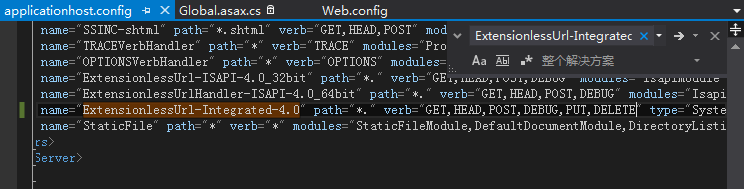
DELETE,至于为什么要把DELETE单独提出来..那是因为我被深深的坑住了。 [WebInvoke(UriTemplate = "Book/{id}/", Method = "Delete")]我使用这个特性的时候,一直返回405 method not allowed,比对下就知道了..大小写问题啊。我也不清楚是什么情况了..不过我猜测是IIS上面配置的时候使用了大写的delete,所以导致被过滤了。
另外,关于PUT和DELETE,曾经返回过两个错误,一个是404,另外一个是405。现在我已经分不清什么时候返回什么了。网上有些解决方案说要移除WebDAV和WebDAVMoudle,参考这里:http://forums.iis.net/post/1937843.aspx。其实这两个在IIS Express中是已经被注释掉的。所以主要关注点在verb配置上,我的web.config可以证明这点。

<?xml version="1.0" encoding="utf-8"?> <configuration> <system.web> <compilation debug="true" targetFramework="4.0" /> </system.web> <system.webServer> <modules runAllManagedModulesForAllRequests="true"> </modules> </system.webServer> <system.serviceModel> <!--必须的--> <serviceHostingEnvironment aspNetCompatibilityEnabled="true"></serviceHostingEnvironment> <standardEndpoints> <webHttpEndpoint> <!--1--> <standardEndpoint name="" crossDomainScriptAccessEnabled="true" helpEnabled="true" automaticFormatSelectionEnabled="true"> </standardEndpoint> </webHttpEndpoint> </standardEndpoints> </system.serviceModel> </configuration>
[Global.asax]
主要是处理路由的:

using System; using System.Collections.Generic; using System.Linq; using System.ServiceModel.Activation; using System.Web; using System.Web.Routing; using System.Web.Security; using System.Web.SessionState; namespace MyRWfromEmt { public class Global : System.Web.HttpApplication { protected void Application_Start(object sender, EventArgs e) { RouteTable.Routes.Add(new ServiceRoute("", new WebServiceHostFactory(), typeof(BookService))); } #region protected void Session_Start(object sender, EventArgs e) { } protected void Application_BeginRequest(object sender, EventArgs e) { } protected void Application_AuthenticateRequest(object sender, EventArgs e) { } protected void Application_Error(object sender, EventArgs e) { } protected void Session_End(object sender, EventArgs e) { } protected void Application_End(object sender, EventArgs e) { } #endregion } }
调用
这个花样就更多了,作为一个脚本菜鸟,不想讨论太多。这里涉及一下同域调用和跨域调用。 原理请查看这里:http://www.cnblogs.com/chopper/archive/2012/03/24/2403945.html。因为是使用ajax进行请求,同域调用就确保执行脚本的页面和服务处于同一个端口,跨域就是不同端口(大概是这么一个意思吧)。我们主要处理同域调用。
[同域调用]
先看代码,其实就是一个html文件,然后执行了CRUD这些操作:

<!DOCTYPE html PUBLIC "-//W3C//DTD XHTML 1.0 Transitional//EN" "http://www.w3.org/TR/xhtml1/DTD/xhtml1-transitional.dtd"> <html xmlns="http://www.w3.org/1999/xhtml"> <head> <title> RESTful WCF Service </title> <meta content="text/html; charset=utf-8" http-equiv="Content-Type" /> <script type="text/javascript" src="http://code.jquery.com/jquery-latest.js"></script> </head> <body> <div id ="actionarea"> </div> <div id ="edit"> <input type="hidden" id="tid" /> 书名:<input name="Name" /><br /> 售量:<input name="SaledCount" /><br /> <input type="button" onclick="sub(); return false;" value="Submit"/> </div> <input type="button" onclick="viewall(); return false;" value="ViewAll"/> <input type ="button" onclick="ready4create(); return false;" value="Create" /> </body> <!--脚本--> <script type="text/javascript"> $(function () { $('#edit').hide(); }); //查看全部 function viewall() { $('#edit').hide(); $.getJSON('/book') .done(function (data) { var html = ""; for (var i = 0 ; i < data.length; i++) { html += "<a href='#' onclick=\"viewsingle('"+data[i].Id+"');return false;\">" + data[i].Name + "</a><br/>"; } $('#actionarea').html(html); }); } //查看单条记录 function viewsingle(id) { var uri = '/book/' + id; $.getJSON(uri) .done(function (data) { var html = "Id:" + data.Id + "<br/>" + "Name:" + data.Name + "<br/>" + "SaledCount:" + data.SaledCount + "<br/>"; html += "<a href='javascript:del(" + data.Id + ");'>Delete</a>"; html += " "; html += "<a href='javascript:ready4edit(" + data.Id + ");' >Edit</a>"; $('#actionarea').html(html); }); $('#edit').hide(); } //删除记录 function del(id) { var uri = '/book/' + id; $.ajax({ type: "Delete", url: uri, dataType: "text", //processData:false, contentType: "application/json;charset=utf-8", success: function () { viewall(); }, error: function (e) { document.write(e.ResponseText) }, }); } //输出消息 function writemsg(data) { alert("e" + data); } //提交记录 function sub() { var mode = $('#tid').val() || "-1"; var name = $('input[name=Name]').val() || ""; var saledcount = $('input[name=SaledCount]').val() || "0"; var id = mode; var message = "{\"Name\":\"" + name + "\",\"SaledCount\":" + saledcount + ",\"Id\":" + id + "}"; //简单处理 if ((!mode) || mode == -1) { //新建 $.ajax({ type: "POST", url: "/Book", contentType: "application/json;charset=utf-8", // processData: false, data: message, dataType: "json", success: function (data) { $('input[name=SaledCount]').val(''); $('input[name=Name]').val(''); $('#edit').hide(); var html = "Id:" + data.Id + "<br/>" + "Name:" + data.Name + "<br/>" + "SaledCount:" + data.SaledCount + "<br/>"; html += "<a href='javascript:del(" + data.Id + ");'>Delete</a>"; html += " "; html += "<a href='javascript:ready4edit(" + data.Id + ");' >Edit</a>"; $('#actionarea').html(html); } }); } else { //修改 $.ajax({ type: "PUT", url: "/Book", contentType: "application/json;charset=utf-8", processData: false, cache:false, data: message, //如果仅仅指定json则就算始终引发error dataType: "text", success: function () { viewsingle(id); }, error: function (e) { document.write(e.ResponseText) }, }); } } //要求编辑 function ready4edit(id) { $('#edit').show(); $('#actionarea').html(''); $('#tid').val(id); $.getJSON("/Book/" + id) .done(function (data) { $('input[name=SaledCount]').val(data.SaledCount); $('input[name=Name]').val(data.Name); }); } //要求创建 function ready4create() { $('#edit').show(); $('#actionarea').html(''); $('#tid').val(-1); } $.ajaxSetup({ // Disable caching of AJAX responses cache: false }); </script> </html>
备注:到此为止,所有的代码提供完毕,在本人的机子上均正常执行。(只能声明到这里了..)
[坑s]
GET,说来惭愧,调用GET方法的时候就已经错误频出了,主要是:1,乱码;2,提示缺少分号(;)。后来我没有使用$.ajax而是使用了$.getJSON,代码短不说,还不出错。
POST,主要是data的格式(不包装),应该是'{"XXX":int,"XX":"string"}'这样;有些文章说应该将processData置为false,但是我发现不声明这一条现在也可以正确执行。
PUT,前面说过不要指明PUT方法的ResponseFormat,因为返回的是void。所以如果在客户端调用的时候指明dataType为“json”,总会触发error事件,尽管返回的是200[OK],这点参考这里:
http://stackoverflow.com/questions/6186770/ajax-request-return-200-ok-but-error-event-is-fired-instead-of-success,另外这个标题中的fired真是着实让我乐了一下,老外真好玩(英语好的人可能觉得这个词很正常吧)。
DELETE,和PUT差不多,主要是dataType的问题。
执行结果如图:

[跨域调用]
这里再引用一篇文章:http://www.cnblogs.com/tom-zhu/archive/2012/10/25/2739202.html(配置)。目前我们是把html文件和service放在同一个解决方案里面,然后在同个端口打开,所以属于同域调用。其实只要把html文件右键使用浏览器打开就是跨域调用的情形了。
至于怎么调用,上个截图就可以一目了然:
$.getJSON调用:
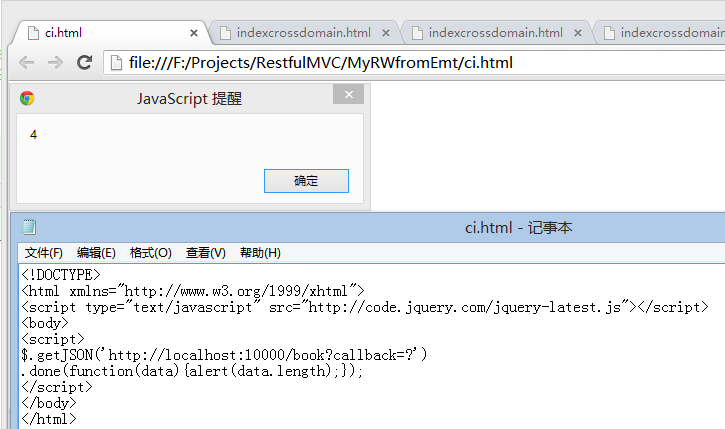
$.ajax调用:
$.ajax({
type:"GET",
url:'http://localhost:10000/book',
dataType:'jsonp',
success:function(e){alert(e.length)}
})
部署
[自托管(Self-Host)]
为了解决这个问题,几个小时又过去了。但是,方法其实是异常简单的,且微软的MSDN上有示例,非常完整的示例。请查看:http://msdn.microsoft.com/zh-cn/library/vstudio/ee662954(v=vs.100).aspx,这里是一整套的代码。好了,这里只说自托管。方法是新建一个控制台应用程序,然后使用以下代码(添加必要的引用):

using System; using System.Collections.Generic; using System.Linq; using System.ServiceModel; using System.ServiceModel.Description; using System.ServiceModel.Web; using System.Text; namespace WCFConsole { class Program { static void Main(string[] args) { string uri = "http://localhost:9047"; using (WebServiceHost host = new WebServiceHost(typeof(MyRWfromEmt.BookService) ,new Uri(uri))) { host.Open(); Console.WriteLine("Please input exit to close host."); string key = Console.ReadLine(); while (key.ToLower() != "exit") { Console.WriteLine("Please input exit to close host."); key = Console.ReadLine(); } } } } }
然后添加一个App.config文件,使用如下配置(其实和service的Web.config使用的配置相同<更少>):
<?xml version="1.0" encoding="utf-8" ?> <configuration> <system.serviceModel> <standardEndpoints> <webHttpEndpoint> <!-- the "" standard endpoint is used by WebServiceHost for auto creating a web endpoint. --> <standardEndpoint name="" crossDomainScriptAccessEnabled="true" helpEnabled="true" automaticFormatSelectionEnabled="true"> </standardEndpoint> </webHttpEndpoint> </standardEndpoints> </system.serviceModel> </configuration>
然后就可以执行了,同样,使用一个截图来说明问题(这里是跨域的):
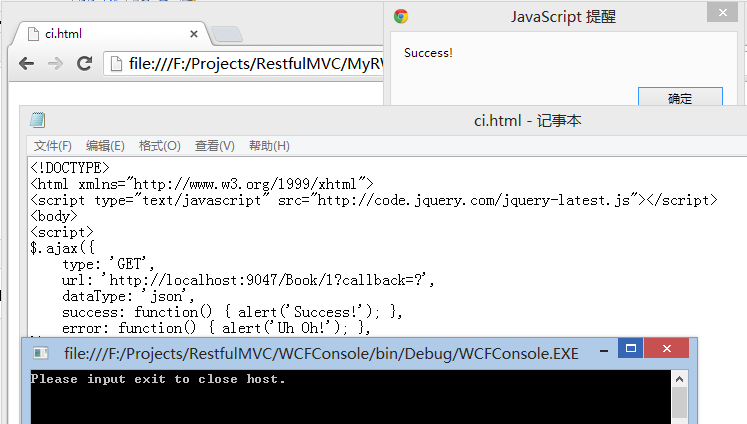
另外,如果没有在配置文件中支持跨域,其实还是能够获得数据,只是javascript会报一个错:缺少分号(;),然后总是触发error事件,于是就无法取得值了。(这是使用自托管方式出现的情况)。至于为什么jsonp调用会出现问题,请参考这篇文章:http://stackoverflow.com/questions/7936610/json-uncaught-syntaxerror-unexpected-token?answertab=active#tab-top。
[IIS]
部署到IIS上其实还挺顺利的...因为电脑曾经配置过WCF,所以一些问题就没有再出现了。需要注意的是,由于我在services站点下面新建了bookservice应用程序,所以请求URI应该修改为‘/bookservice/book’。
然后就需要配置动词,但是这里有一个问题,(win8电脑),如果应用程序池不是集成模式,则找不到那个配置项,如果是集成模式,又提示“无法从System.ServiceModel”中加载“System.ServiceModel. Activation.HttpModule”。如果是部署在Server 2008上倒是正常,只需要参照IIS Express配置的那篇文章即可。
