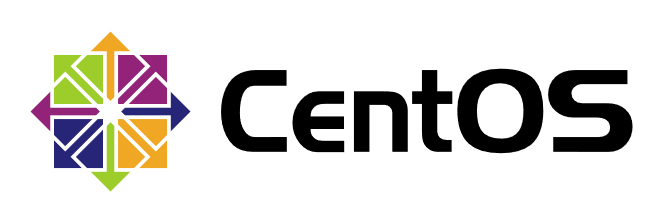
在Linux中,许多网络服务针对客户机提供访问控制机制,而TCP Wrappers是应用服务与网络之间的一道特殊的防线,提供额外的安全保障。
测试环境
| 名称 | IP地址 |
|---|---|
| host01 | 192.168.28.128 |
| host02 | 192.168.28.129 |
| host03 | 192.168.28.130 |
配置文件
[root@host01 ~]# ls /etc/hosts.*
/etc/hosts.allow /etc/hosts.deny
编辑配置文件
[root@host01 ~]# vim /etc/hosts.allow
sshd:192.168.28.129
[root@host01 ~]# vim /etc/hosts.deny
sshd:192.168.28.129
sshd:192.168.28.130
结果测试
- 可以从
129登录
[root@host02 ~]# ssh root@192.168.28.128
root@192.168.28.128's password:
Last login: Tue Sep 17 02:23:49 2019 from 192.168.28.129
[root@host01 ~]# logout
Connection to 192.168.28.128 closed.
- 不可从
130登录
[root@host03 ~]# ssh root@192.168.28.128
ssh_exchange_identification: read: Connection reset by peer
访问基本原则
1.首先检查/etc/hosts.allow文件,匹配到策略,则允许访问。
2.否则检查/etc/hosts.deny文件,匹配到策略,则拒绝访问。
3.若是都找不到相匹配的策略,则默认允许访问。