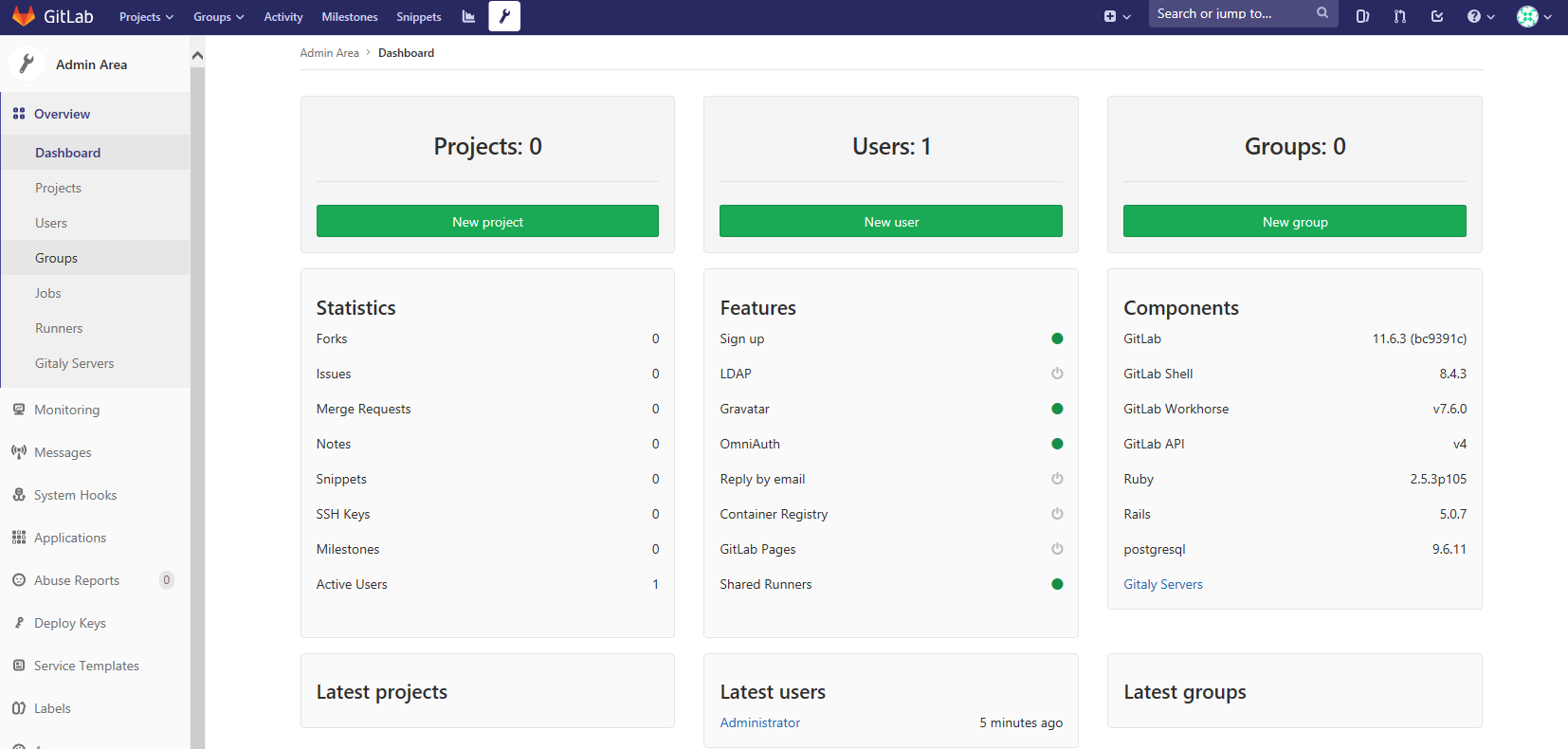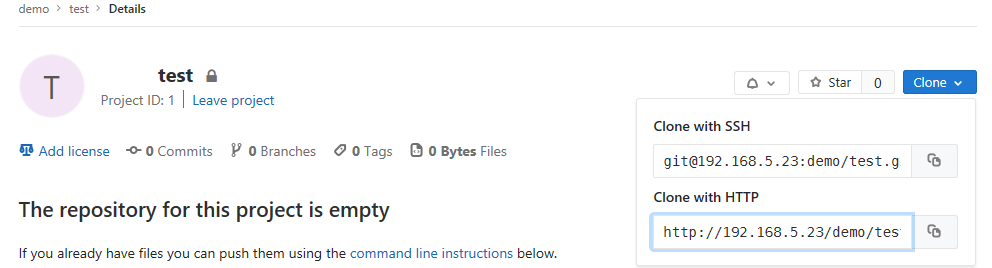一、GitLab 是一个用于仓库管理系统的开源项目,使用Git作为代码管理工具,并在此基础上搭建起来的web服务。安装方法是参考GitLab在GitHub上的Wiki页面。
二、我相信使用过git的开发人员,应该都知道git管理代码带来的好处吧,我们经常在github上面管理自己的代码,但是默认都是需要公开的。在企业里面使用git来做代码的管理也是非常方便的所以gitlab的使用在内网或者安全网络下是使用非常有必要的。
三、centos7安装gitlab
1)建议镜像获取安装包(新建一个gitlab-ce.repo文件)
# vi /etc/yum.repos.d/gitlab-ce.repo
加入以下内容:
[gitlab-ce] name=Gitlab CE Repository baseurl=https://mirrors.tuna.tsinghua.edu.cn/gitlab-ce/yum/el$releasever/ gpgcheck=0 enabled=1
2)然后执行更新和安装
# sudo yum makecache
# sudo yum install gitlab-ce
3)等待完成安装过后,启动服务
# sudo gitlab-ctl reconfigure
4)修改gitlab.rb配置并刷新配置
# vi /etc/gitlab/gitlab.rb

这里只修改了访问地址,当然还有其他修改。自行百度!然后刷新配置
# sudo gitlab-ctl reconfigure
四、Ubuntu16.04安装gitlab
1)首先信任 GitLab 的 GPG 公钥:
curl https://packages.gitlab.com/gpg.key 2> /dev/null | sudo apt-key add - &>/dev/null
2)新建gitlab-ce.list文件
# vi /etc/apt/sources.list.d/gitlab-ce.list
加入以下内容:
deb https://mirrors.tuna.tsinghua.edu.cn/gitlab-ce/ubuntu xenial main
注意:ubuntu的版本不一样加入的内容也不一样
具体可以使用清华社的镜像:https://mirrors.tuna.tsinghua.edu.cn/help/gitlab-ce/
3)还是更新和安装
# sudo apt-get update
# sudo apt-get install gitlab-ce
4)等待安装完成后启动服务
# sudo gitlab-ctl reconfigure
5)修改gitlab.rb配置并刷新配置
# vi /etc/gitlab/gitlab.rb

这里只修改了访问地址,当然还有其他修改。自行百度!然后刷新配置
# sudo gitlab-ctl reconfigure
五、gitlab常用命令
sudo gitlab-ctl start # 启动所有 gitlab 组件; sudo gitlab-ctl stop # 停止所有 gitlab 组件; sudo gitlab-ctl restart # 重启所有 gitlab 组件; sudo gitlab-ctl status # 查看服务状态; sudo gitlab-ctl reconfigure # 启动服务; sudo vim /etc/gitlab/gitlab.rb # 修改默认的配置文件; gitlab-rake gitlab:check SANITIZE=true --trace # 检查gitlab; sudo gitlab-ctl tail # 查看日志;
六、看一下效果
1)第一次登录设置root用户密码
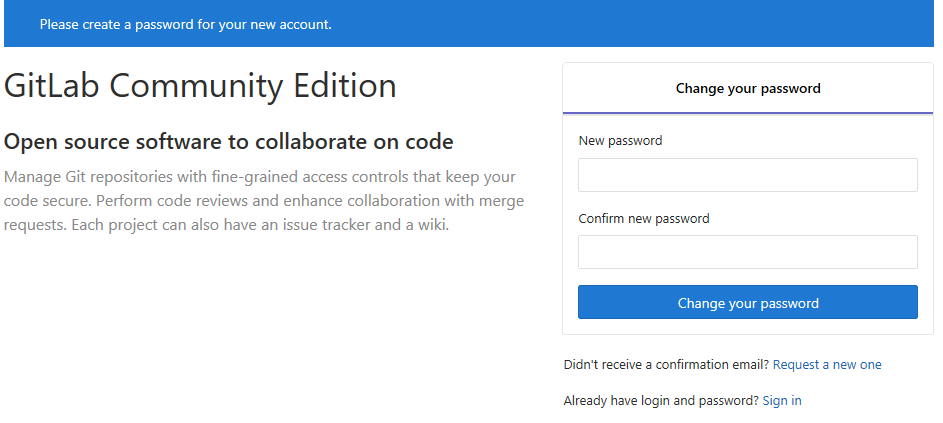
2)基本的设置这里不做详解,自行百度