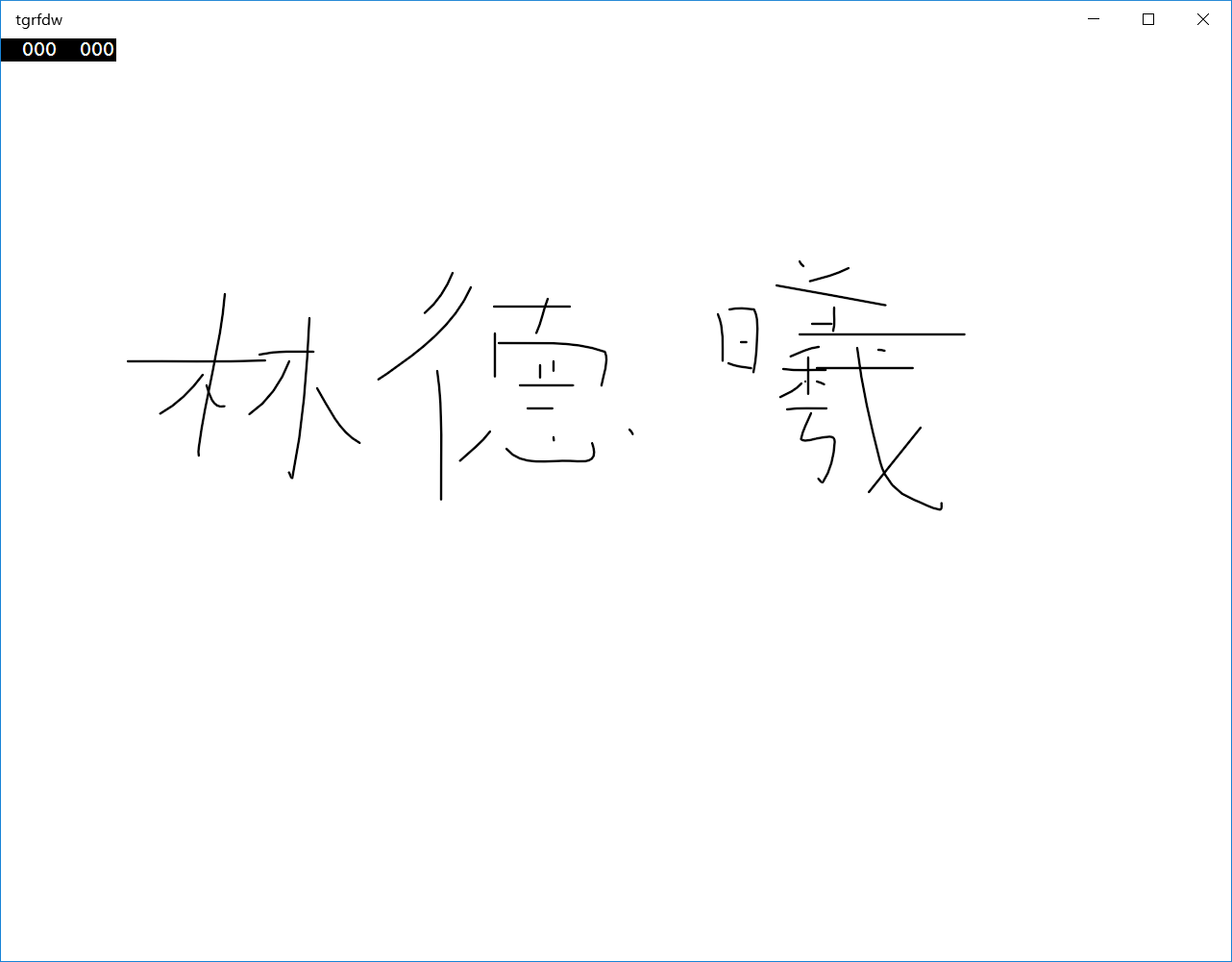win10可以很简单在我们的app使用自然输入,这篇文章主要翻译https://blogs.windows.com/buildingapps/2015/09/08/going-beyond-keyboard-mouse-and-touch-with-natural-input-10-by-10/ 一些内容是参见陈染大神
现在很多人还是使用笔和纸来记录,那么可以在电脑输入方式和之前使用的方式一样,很多用户觉得会方便。在win10 我们有一个简单的方法去让用户输入,InkCanvas。现在edge,OneNote这些都有使用InkCanvas。
我们可以在我们的页面
<Grid>
<InkCanvas x:Name="ink_canvas"/>
</Grid>
InkPresenter可以获取InkCanvas基础对象,可以设置输入为笔,触摸,鼠标,上面那个是从微软拿来,因为我是在用电脑。
为了画出上面的图,我们可以设置ink_canvas.InkPresenter.InputDeviceTypes= CoreInputDeviceTypes.Mouse;
public MainPage()
{
this.InitializeComponent();
ink_canvas.InkPresenter.InputDeviceTypes= CoreInputDeviceTypes.Mouse;
}如果我们需要输入笔和鼠标ink_canvas.InkPresenter.InputDeviceTypes= CoreInputDeviceTypes.Mouse|CoreInputDeviceTypes.Pen;
画出的线我们也可以设置
InkDrawingAttributes attribute = ink_canvas.InkPresenter.CopyDefaultDrawingAttributes();
attribute.Color = Windows.UI.Colors.Crimson;//颜色
attribute.PenTip = PenTipShape.Rectangle;//笔尖类型设置
attribute.PenTipTransform = System.Numerics.Matrix3x2.CreateRotation((float)Math.PI / 4);////笔尖形状矩阵
attribute.Size = new Size(2, 6);//画笔粗细
ink_canvas.InkPresenter.UpdateDefaultDrawingAttributes(attribute);保存,修改,加载ink
我们可以给用户选择他当前使用橡皮擦、铅笔还是他需要的。
我们给用户按钮铅笔,橡皮擦
<Grid Background="{ThemeResource ApplicationPageBackgroundThemeBrush}">
<Grid>
<Grid.RowDefinitions>
<RowDefinition />
<RowDefinition Height="Auto"/>
</Grid.RowDefinitions>
<InkCanvas x:Name="ink_canvas" Grid.RowSpan="2" />
<CommandBar Grid.Row="1">
<AppBarButton Icon="Edit" Click="pencil"/>
<AppBarButton Click="eraser">
<AppBarButton.Icon>
<BitmapIcon UriSource="ms-appx:///Assets/eraser_128px_1197233_easyicon.net.ico"/>
</AppBarButton.Icon>
</AppBarButton>
</CommandBar>
</Grid>
</Grid> private void eraser(object sender, RoutedEventArgs e)
{
ink_canvas.InkPresenter.InputProcessingConfiguration.Mode =
InkInputProcessingMode.Erasing;
}
private void pencil(object sender, RoutedEventArgs e)
{
ink_canvas.InkPresenter.InputProcessingConfiguration.Mode =
InkInputProcessingMode.Inking;
}点击橡皮可以擦掉,但是有些诡异,大家可以自己去写
保存墨迹
FileSavePicker picker = new FileSavePicker
{
SuggestedStartLocation = Windows.Storage.Pickers.PickerLocationId.PicturesLibrary
};
picker.FileTypeChoices.Add("Gif", new
System.Collections.Generic.List<string> { ".gif" });
//名称
picker.SuggestedFileName = "http://blog.csdn.net/lindexi_gd";
StorageFile file = await picker.PickSaveFileAsync();
if (null != file)
{
try
{
using (IRandomAccessStream stream = await file.OpenAsync(FileAccessMode.ReadWrite))
{
await ink_canvas.InkPresenter.StrokeContainer.SaveAsync(stream);
}
}
catch (Exception ex)
{
//http://blog.csdn.net/lindexi_gd
}
}陈染大神的保存
//声明一个流来存储墨迹信息
IRandomAccessStream stream = new InMemoryRandomAccessStream();
//保存墨迹信息到流
//拿到流了就可以随意处置墨迹了,可以保持到App内部 也可以保存为文件,我们直接保存为文件
await InkCanvas.InkPresenter.StrokeContainer.SaveAsync(stream);
//创建一个文件保存对话框
var picker = new Windows.Storage.Pickers.FileSavePicker
{
SuggestedStartLocation = Windows.Storage.Pickers.PickerLocationId.DocumentsLibrary
};
//文件类型
picker.FileTypeChoices.Add("INK files", new List<string>() { ".ink" });
//弹出保存对话框
var file = await picker.PickSaveFileAsync();
if (file == null) return;
CachedFileManager.DeferUpdates(file);
//将流转为byte
var bt = await ConvertImagetoByte(stream);
//写入文件
await Windows.Storage.FileIO.WriteBytesAsync(file, bt);
//保存
await CachedFileManager.CompleteUpdatesAsync(file);
private async Task<byte[]> ConvertImagetoByte(IRandomAccessStream fileStream)
{
//IRandomAccessStream fileStream = await image.OpenAsync(FileAccessMode.Read);
var reader = new Windows.Storage.Streams.DataReader(fileStream.GetInputStreamAt(0));
await reader.LoadAsync((uint)fileStream.Size);
byte[] pixels = new byte[fileStream.Size];
reader.ReadBytes(pixels);
return pixels;
}保存的东西可以加载
//创建一个文件选择器
var picker = new Windows.Storage.Pickers.FileOpenPicker
{
SuggestedStartLocation = Windows.Storage.Pickers.PickerLocationId.DocumentsLibrary
};
//规定文件类型
picker.FileTypeFilter.Add(".ink");
//显示选择器
var pickedFile = await picker.PickSingleFileAsync();
if (pickedFile != null)
{
var file = await pickedFile.OpenReadAsync();
//加载墨迹
await InkCanvas.InkPresenter.StrokeContainer.LoadAsync(file);
}手写识别
//手写识别
var container = new InkRecognizerContainer();
//使用墨迹识别
var result = await container.RecognizeAsync(InkCanvas.InkPresenter.StrokeContainer, InkRecognitionTarget.All);
//获取识别结果 InkRecognitionResult 对象中还能获取候选字
var txt = result[0].GetTextCandidates()[0];手写识别来自http://www.wangchenran.com/win10uwp开发-ink.html
但是我们每次需要使用InkCanvas需要使用很多按钮,微软给了我们Ink Toolbar可以简单使用。
首先安装该工具扩展,然后引用InkToolbar Control.dll,接着在View中声明控件:
xmlns:ink="using:Microsoft.Labs.InkToolbarControl"
<ink:InkToolbar x:Name="bar_InkTool"
TargetInkCanvas="{x:Bind InkCanvas}"
VerticalAlignment="Top" HorizontalAlignment="Right" />TargetInkCanvas属性bind到要设置的InkCanvas上即可。
语音
现在很多人都是使用语音输入,把文字转为语音我已经写了一篇博客。
我们需要先有麦克风

首先我们需要设置语言
需要的识别,可以使用web
告诉用户需要输入
Language language = SpeechRecognizer.SystemSpeechLanguage;
speechRecognizer = new SpeechRecognizer(language);
// 使用web
SpeechRecognitionTopicConstraint web_search_grammar = new SpeechRecognitionTopicConstraint(SpeechRecognitionScenario.WebSearch, "webSearch");
speechRecognizer.Constraints.Add(web_search_grammar);
speechRecognizer.UIOptions.AudiblePrompt = "你想要说什么";
speechRecognizer.UIOptions.ExampleText = "http://blog.csdn.net/lindexi_gd";
SpeechRecognitionCompilationResult compilation_result = await speechRecognizer.CompileConstraintsAsync();
if (compilation_result.Status == SpeechRecognitionResultStatus.Success)
{
// 识别
IAsyncOperation<SpeechRecognitionResult> recognition_operation = speechRecognizer.RecognizeWithUIAsync();
SpeechRecognitionResult speech_recognition_result = await recognition_operation;
SpeechRecognitionConfidence confidence = speech_recognition_result.Confidence;//置信度
string text = speech_recognition_result.Text;//获取语音
}语音:https://msdn.microsoft.com/zh-cn/library/windows/apps/dn596121.aspx