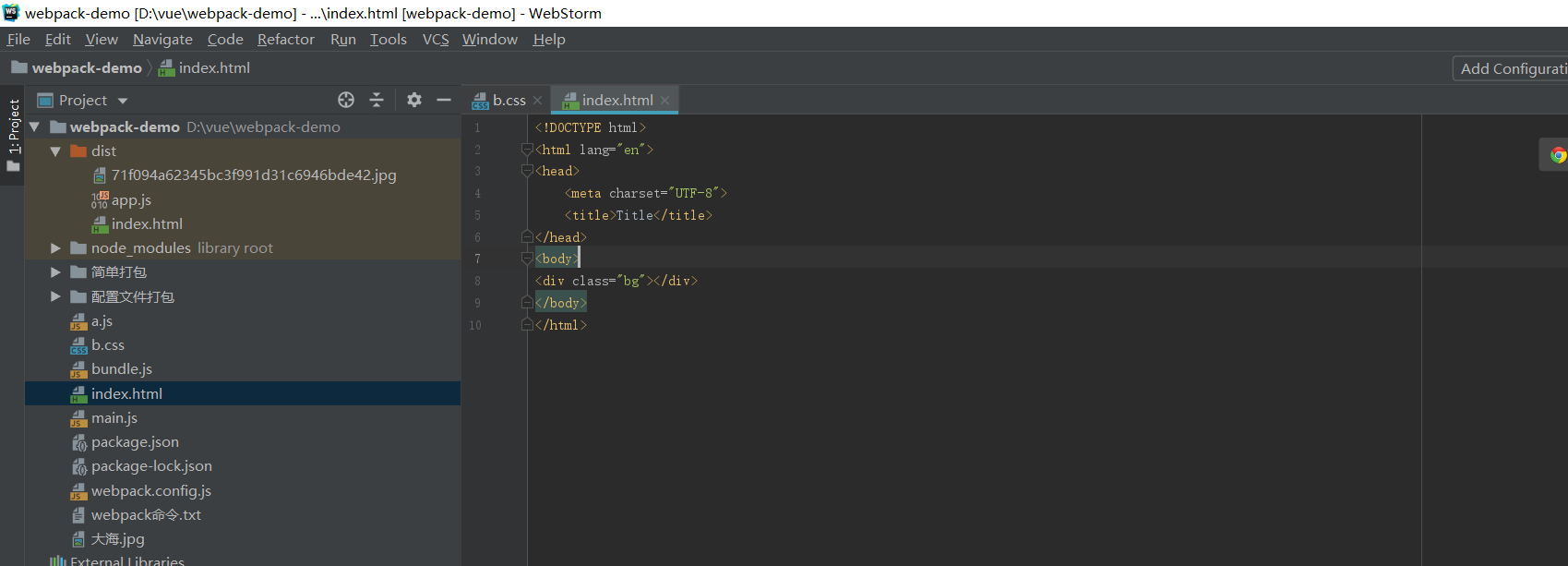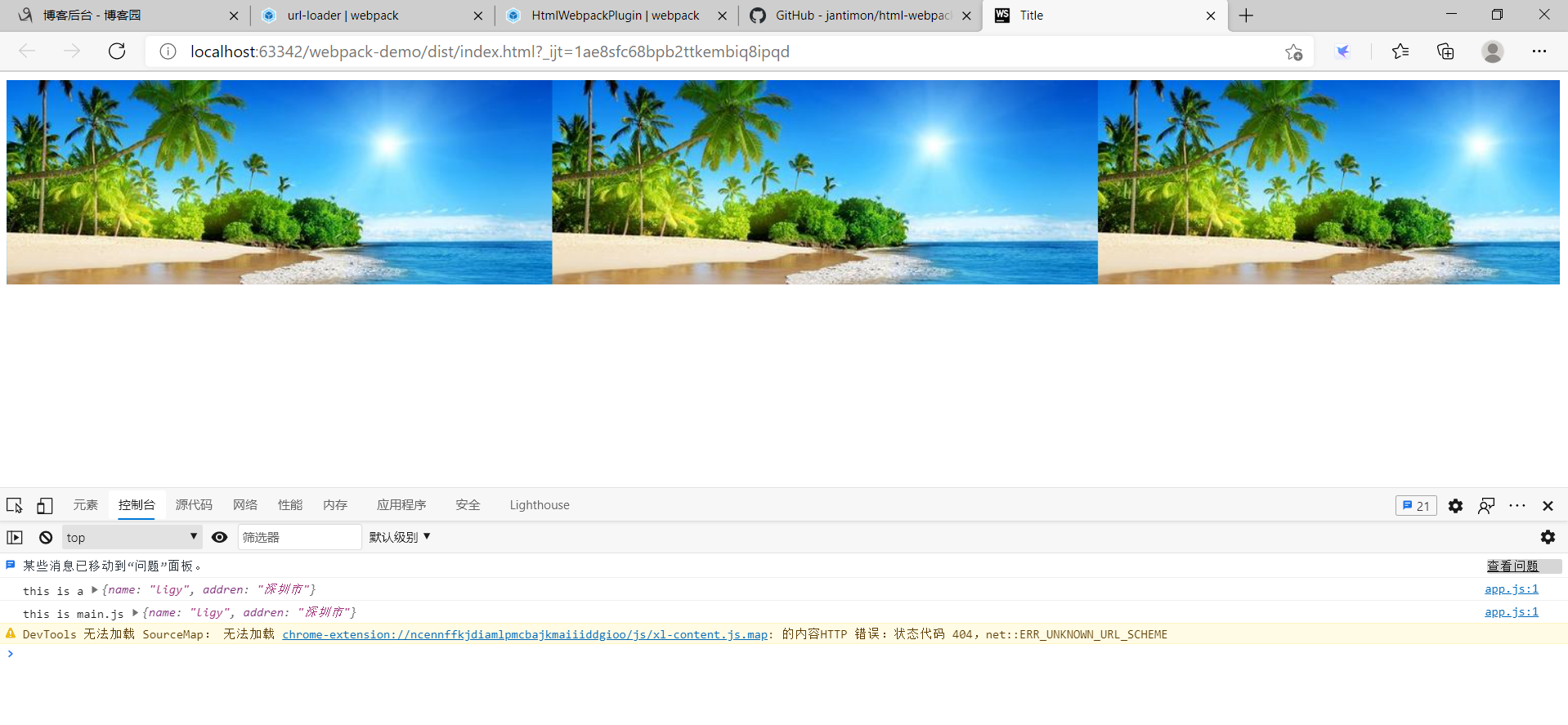//搭建环境------------------------------------------------------------ //package.json文件 npm init //安装webpack npm install webpack -g npm install webpack-cli -g //插件 npm install html-webpack-plugin --save-dev npm install css-loader style-loader --save-dev npm install file-loader --save-dev npm install url-loader --save-dev npm install copy-webpack-plugin --save-dev
npm install clean-webpack-plugin --save-dev
//简单打包 webpack ./a.js ./bundle.js //配置打包 webpack --config webpack.config.js
webpack.config.js
const HtmlWebpackPlugin = require('html-webpack-plugin');
const CopyPlugin = require("copy-webpack-plugin");
const {CleanWebpackPlugin} = require("clean-webpack-plugin");
var path = require('path');
module.exports = {
entry: './main.js',
output: {
path: path.resolve(__dirname, './dist'),
filename: 'app.js'
},
module: {
rules: [
{
test: /.css$/i,
use: ["style-loader", "css-loader"],
},
{
test: /.(png|jpg|gif)$/i,
use: [
{
loader: 'url-loader',
options: {
limit: 8192,
},
},
],
},
],
},
plugins: [
new CleanWebpackPlugin(),
new HtmlWebpackPlugin({
title: 'Custom template',
// Load a custom template (lodash by default)
template: 'index.html'
})
]
};