After reinstall win7 system, I could not use Adobe Acrobat X reasonably ( though I install this program into the Disk D ). Accurately, I could not use Acrobat to print files into .pdf.
Today I try to reinstall Adobe. Everything goes on well until I double-click a .pdf file. It could not be open by Acrobat. What's more, I cannot add the acrobat.exe to Open Mode list.
Luckily I Baidu out the right solution. It is because I installed the program into the Disk D. But in the regedit, its path was still C:\Adobe\Acrobat 10.0\Acrobat.exe.
Find the path in regedit:
HKEY_CLASSES_ROOT\Applications\Acrobat.exe\shell\open\command
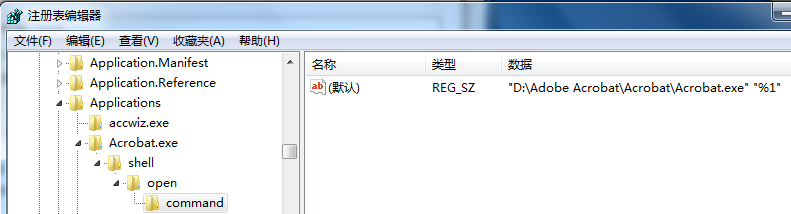
Change the path and solve the problem :)