L63-65
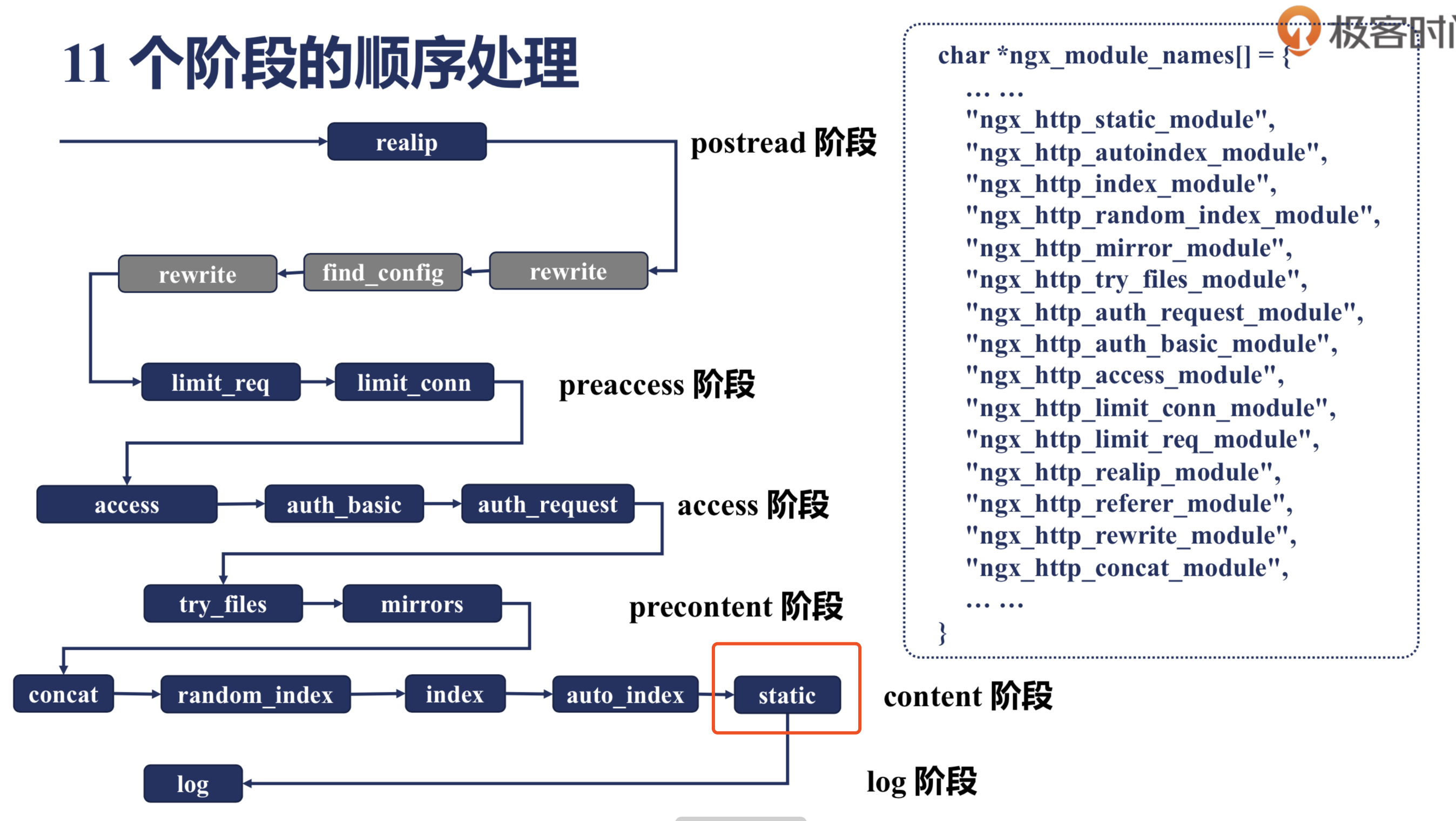
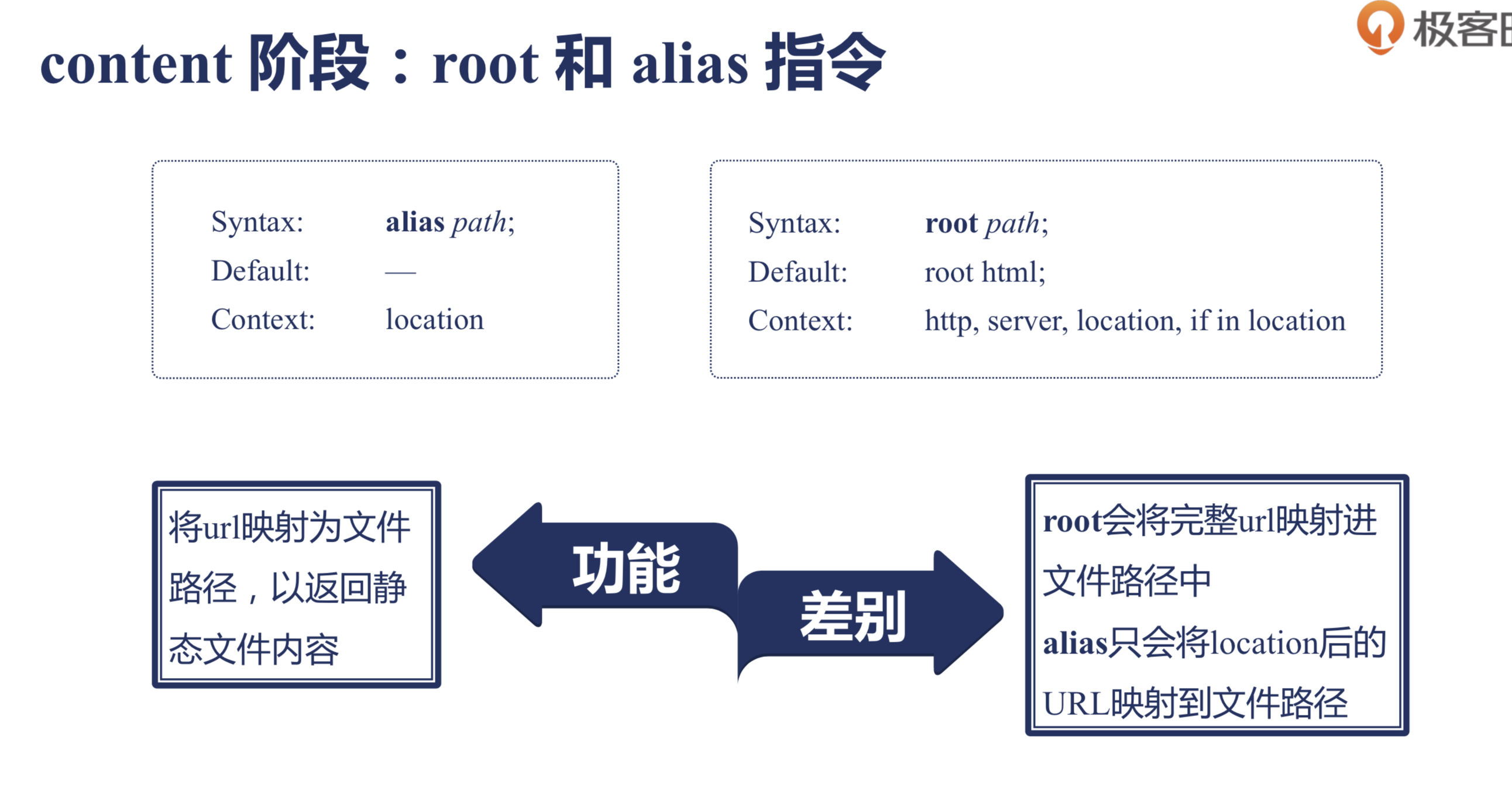
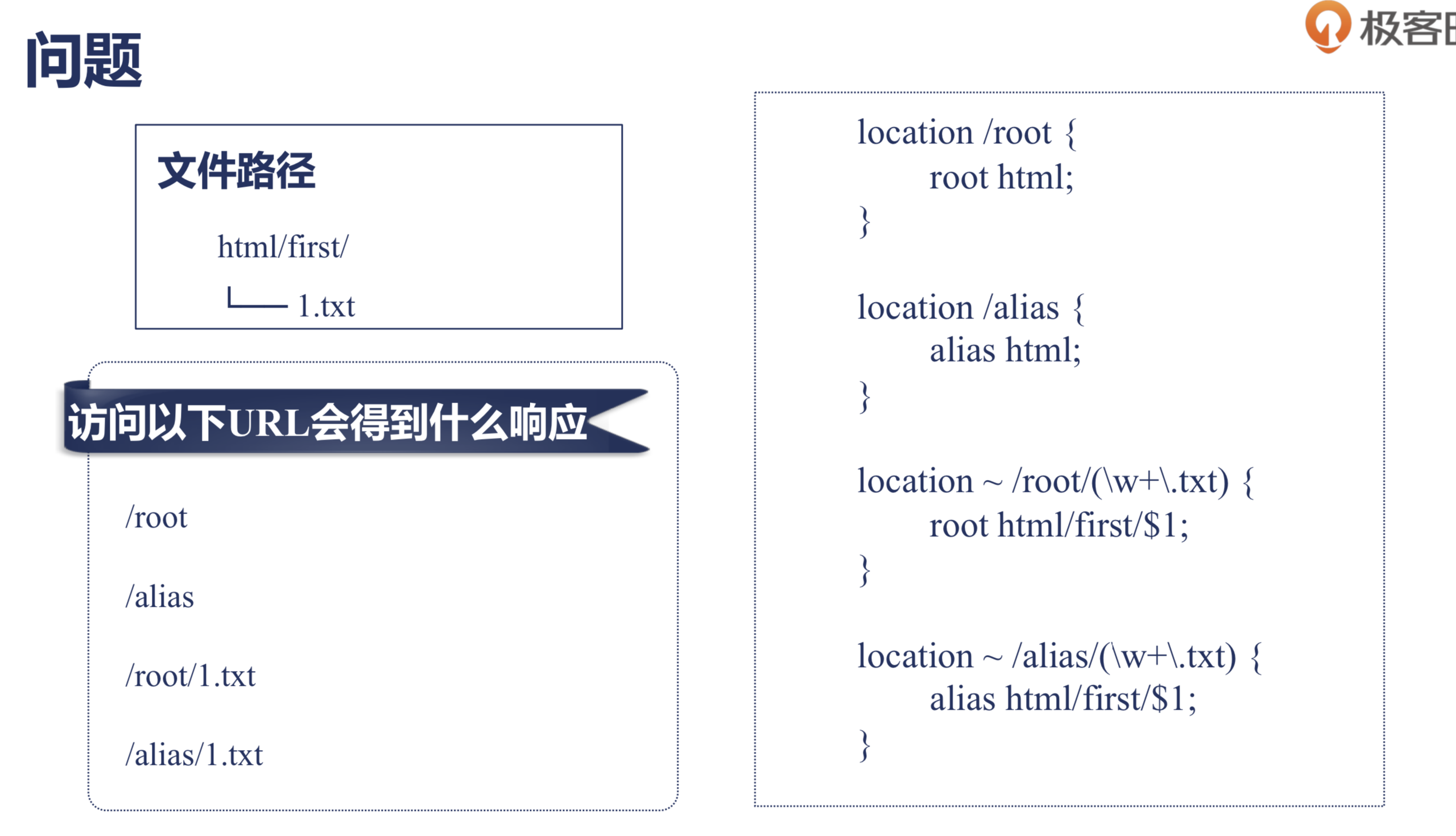
alias指令
syntax: alias path;# 静态文件路径 alias不会将请求路径后的路径添加到 path中
context : location;
root指令
syntax : root path; #静态文件路径 root会将请求路径后添加的 path中
context : http,server,location,if in location
location /root { root html; } location /alias{ alias html; } location ~/root/(w+.txt){ root html/first/$1; } location ~/alias/(w+.txt){ alias html/first/$1; }
访问 http://xxxx/root 返回404 通过error日志 可以看到 会在html后加上root目录
访问 http://xxxx/alias 返回nginx主页面 返回正确
访问 http://xxxx/root/1.txt 返回404
访问 http://xxxx/alias/1.txt 则返回1.txt内容

static模块三个变量
request_filename : 访问文件的完整路径包括扩展名
document_root : 由URI和root/alias规则生成的文件夹路径
realpath_root : 将document_root软连接替换成真实路径
location /realpath{ alias html/realpath; return 200 '$request_filename:$document_root:$realpath_root '; }
访问 http://xxxx/realpath/1.txt 则返回 /usr/local/nginx/html/realpath/1.txt:/usr/local/nginx/html/realpath:/usr/local/nginx/html/realpath 输出的路径
当用户访问资源时没有在末尾加反斜杠的时候 NGINX会返回一个301的重定向
指令 absolute_redirect
syntax: on | off;
default : on;
context : http,server,location
server { listen 80; server_name localhost; absolute_redirect off; #关闭的时候 port_in_redirect on; }
演示:当关闭absolute_redirect的时候 curl http://116.196.123.9/alias -i
当访问后 看到头部是不带域名的
Server: nginx/1.14.2
Date: Fri, 15 Feb 2019 08:26:21 GMT
Content-Type: text/html
Content-Length: 185
Connection: keep-alive
Location: /alias/ #我们看到没有完整域名
当打开的时候 就有 Location: http://192.xxx.xxx.1/alias/
指令 port_in_redirect
syntax : on | off;
defaut : on;
context : http,server,location;
指令 server_name_in_redirect 主要控制 是否返回的 host域名 还是server_name主域名
syntax : on | off;
default : off;
context : http,server,location;